Vivotek 3GPP User Manual Page 65
- Page / 148
- Table of contents
- BOOKMARKS
Rated. / 5. Based on customer reviews


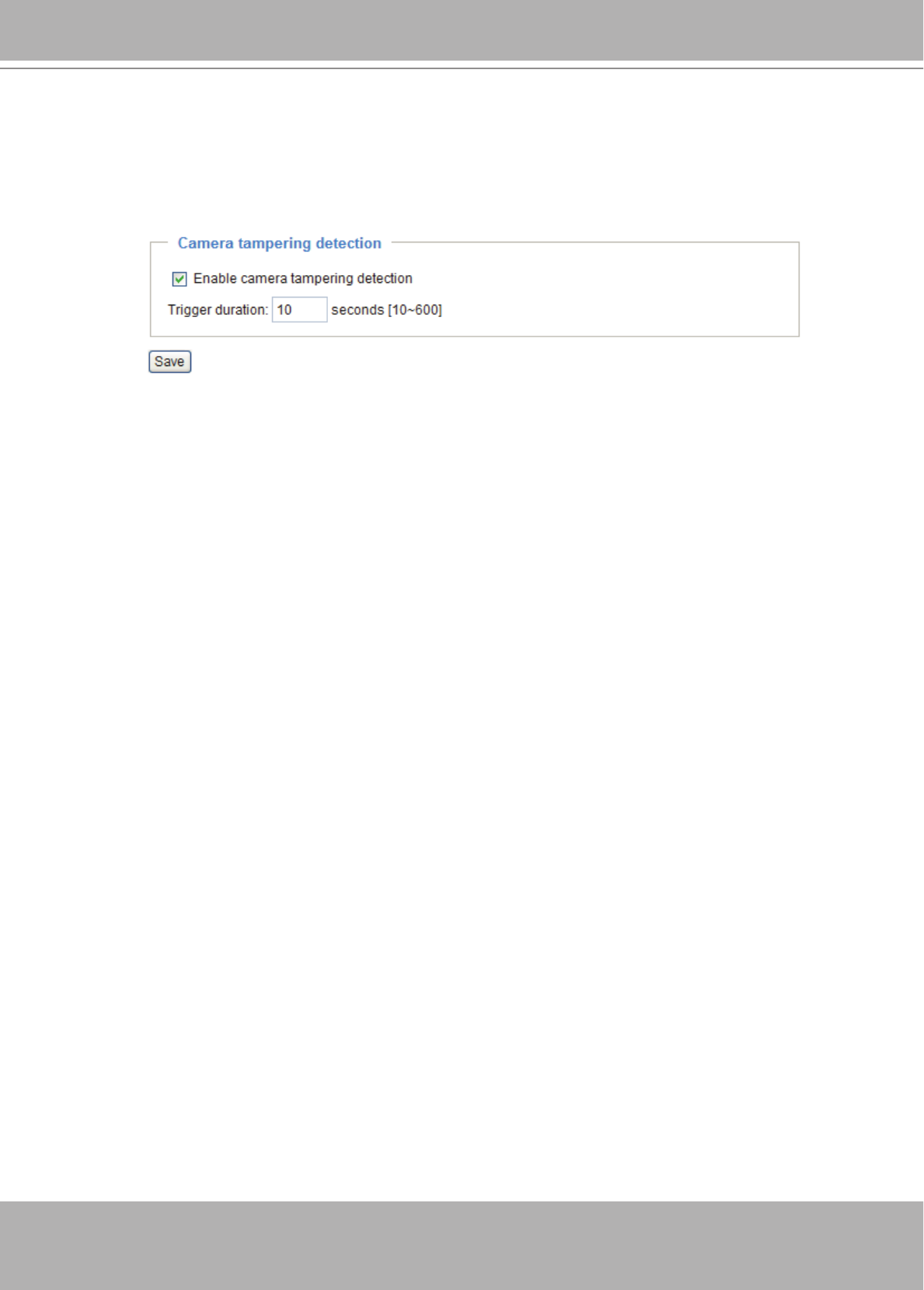
VIVOTEK
User's Manual - 65
Camera Tampering Detection
This section explains howto set upcamera temper detection. With tamper detection, the
camera is capable of detecting incidents such as redirection, blocking or defocusing, or even
spray paint.
Please follow the steps below to set up the camera tamper detection function:
1. Check Enable camera tampering detection.
2. Enter the tamper trigger duration. (10 sec. ~ 10 min.) The tamper alarm will be triggered only when the
tamperingfactor(thedifferencebetweencurrentframeandpresavedbackground)exceedsthetrigger
threshold.
3. Set up the event source as Camera Tampering Detection on Application page > Event Settings /
Server Settings (how to send alarm message) / Media Settings (send what type of alarm
message). Please refer to page 71 for detailed information.
- 2 - User's Manual 2
- Overview 3
- Physical Description 4
- General I/O Terminal Block 5
- DI/DO Diagram 5
- MicroSD/SDHC Card Capacity 5
- Hardware Reset 6
- Installation 7
- Network Deployment 8
- Internet 9
- 10 - User's Manual 10
- Software Installation 11
- Ready to Use 12
- Accessing the Network Camera 13
- Using RTSP Players 15
- 16 - User's Manual 16
- User's Manual - 17 17
- Main Page 18
- Video Control Buttons 19
- Title and Time 20
- Video Title 20
- Client Settings 21
- Date and time sufx 22
- File name prex 22
- Conguration 23
- Configuration List 24
- Firmware Version 24
- Click to switch to Basic Mode 24
- User's Manual - 25 25
- Security 26
- User's Manual - 27 27
- 28 - User's Manual 28
- User's Manual - 29 29
- 30 - User's Manual 30
- User's Manual - 31 31
- 32 - User's Manual 32
- User's Manual - 33 33
- 34 - User's Manual 34
- User's Manual - 35 35
- From the Internet In LAN 36
- User's Manual - 37 37
- 38 - User's Manual 38
- User's Manual - 39 39
- 40 - User's Manual 40
- User's Manual - 41 41
- QoS/DSCP (the DiffServ model) 42
- On the LAN 43
- 44 - User's Manual 44
- Video 16:38:01 2010/01/13 45
- 46 - User's Manual 46
- User's Manual - 47 47
- 48 - User's Manual 48
- Access List 49
- 50 - User's Manual 50
- Administrator IP address 51
- Video 13:44:17 2010/01/13 52
- 2010/01/13 13:44:17 52
- 13:44:17 2010/01/13 53
- 2009/11/30 13:44:17 53
- User's Manual - 57 57
- Output Frame Size 58
- User's Manual - 59 59
- 60 - User's Manual 60
- User's Manual - 61 61
- Motion Detection 62
- Video(TCP-AV) 62
- 64 - User's Manual 64
- Camera Tampering Detection 65
- Homepage Layout 66
- Theme Options 67
- 68 - User's Manual 68
- User's Manual - 69 69
- Event Settings 70
- User's Manual - 71 71
- 72 - User's Manual 72
- User's Manual - 73 73
- 74 - User's Manual 74
- Server Settings 75
- 76 - User's Manual 76
- User's Manual - 77 77
- Trigger Activation 78
- User's Manual - 79 79
- 80 - User's Manual 80
- 2010/01/15 81
- Recording 82
- User's Manual - 83 83
- 20100115 84
- Local Storage 85
- 86 - User's Manual 86
- Search Results 87
- 88 - User's Manual 88
- System Log 89
- View Parameters 90
- Maintenance 91
- Export / Upload Files 92
- Upgrade Firmware 93
- 94 - User's Manual 94
- Appendix 95
- 1. Overview 96
- 2. Style Convention 97
- 4. Security Level 99
- 7.1 system 105
- 7.1.1 system.info 108
- 7.2 status 109
- 7.4 security 109
- 7.5 network 110
- 7.5.4 FTP 111
- 7.5.2 QoS 111
- 7.5.3 IPv6 111
- 7.5.5 HTTP 112
- 7.5.6 HTTPS port 112
- 7.5.7 RTSP 113
- 7.6 IP Filter 114
- 7.7 video input 115
- 7.9 video input preview 118
- 7.10 IR cut control 119
- 7.13 Time Shift settings 120
- 7.16 DDNS 122
- 7.17 UPnP presentation 122
- 7.18 UPnP port forwarding 122
- 7.19 System log 123
- 7.20 SNMP 123
- 7.22 Privacy mask 125
- 7.23 Capability 126
- 7.24 Customized event script 129
- 7.25 Event setting 129
- 7.28 Recording 132
- 7.29 HTTPS 134
- Useful Functions 136
- 8.2 Capture Single Snapshot 137
- 8.3 Account Management 137
- 8.4 System Logs 138
- 8.5 Upgrade Firmware 139
- 8.6 IP Filtering 139
- 8.8 Get SDP of Streams 141
- 8.9 Open the Network Stream 141
- 8.11 Storage managements 142
- TechnicalSpecications 145
- Specifications 146
- Technology License Notice 147
- 148 - User's Manual 148
 (105 pages)
(105 pages)







Comments to this Manuals