Vivotek PZ7122 User Manual Page 41
- Page / 98
- Table of contents
- BOOKMARKS
Rated. / 5. Based on customer reviews


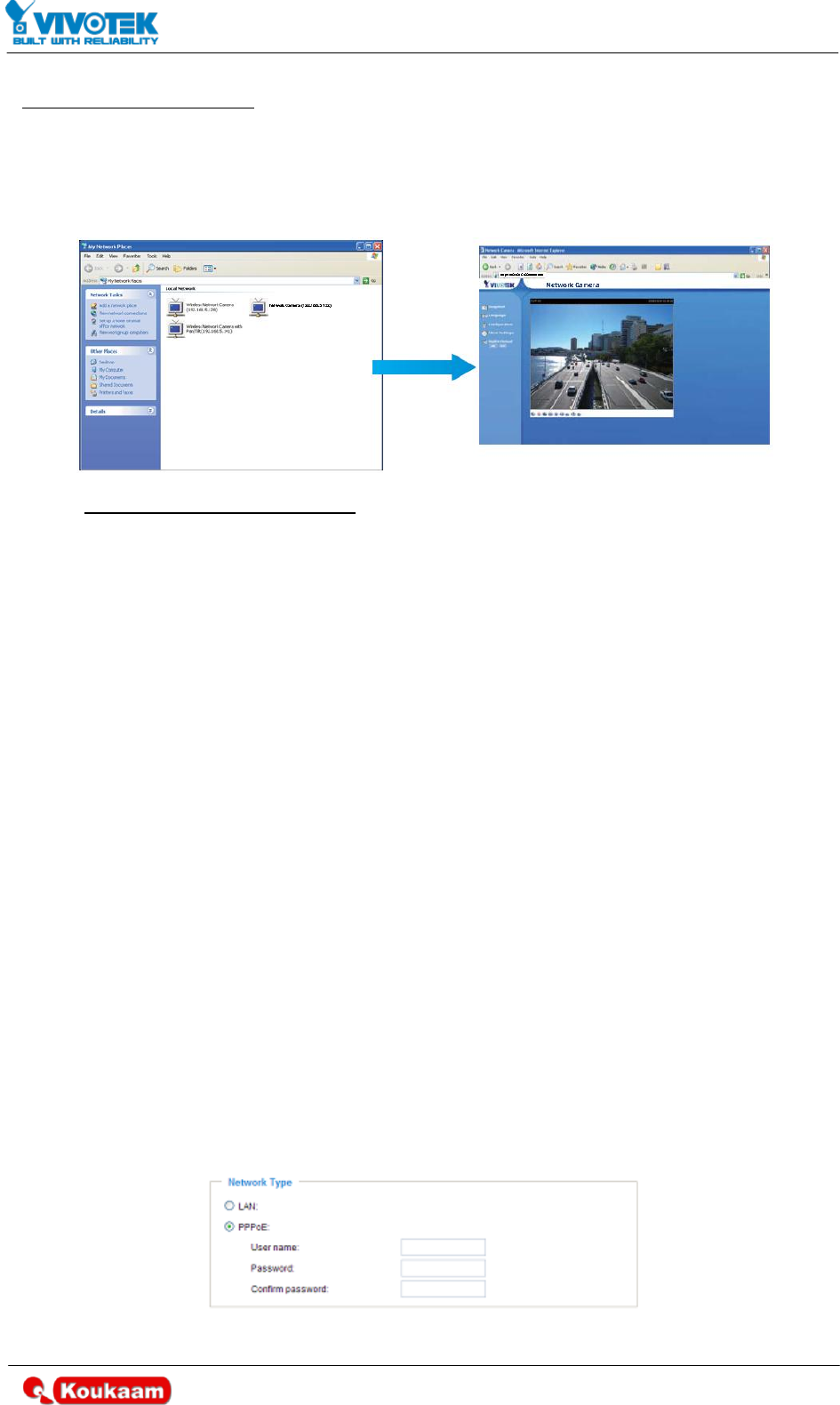
PZ7122/PZ7121
www.koukaam.se
41
Enable UPnP presentation (Zapnout UPnP prezentaci) -
Universal Plug and Play. V
nkce je
Windows XP . Podpora UPnP
Enable UPnP Port Forwarding UPnP) tato
podporou UPnP Port
PPPoE (Point-to-Point over Ethernet)
kamery:
1. Nejprve nastavte kameru v
2. Home > Configuration > Application > Server Settings a
e-mail nebo FTP.
3. Configuration > Application > Media Settings a nastavte
v
4. Configuration > Network > Network Type, zvolte
a
Save.
- PŘEHLED 2
- UPOZORNĚNÍ 3
- 1 OBSAH BALENÍ 7
- 2 FYZICKÝ POPIS 7
- 2.5 Stavové LED diody 9
- 3 INSTALACE 10
- 3.2 Připojení do sítě 11
- 3.4 Softwarov{ instalace 15
- 4 PŘÍSTUP K SÍŤOVÉ KAMEŘE 16
- 5 HLAVNÍ STR[NKA KAMERY 20
- 5.3 Ovl{dací panel PTZ 21
- 5.4 Nastavení 22
- 5.5 Okno s živým obrazem 22
- 7 CONFIGURATION (NASTAVENÍ) 28
- 7.1 System (Systém) 30
- 7.2 Security (Zabezpečení) 32
- 7.3 HTTPS 34
- 7.4 Network (Síť) 40
- RTSP Streaming 47
- 7.6 DDNS 53
- CCD Adjustment 58
- Preview (N{hled) 69
- 7.12 Application (Využití) 72
- 7.13 Recording (Z{znam) 83
- Remote log (Vzd{lený log) 87
- Current log (Současný log) 87
- 7.16 Maintenance (Údržba) 88
- Calibrate (Kalibrovat) 90
- 8.1 Úvod 95
- 9.1 Technologie MPEG-4 AAC 96
- 9.2 Technologie MPEG-4 96
- 9.3 AMR-NB standard 96
- 10.1 Odpovědnost 97
- 25.8.2009@12:58 98
 (3 pages)
(3 pages)







Comments to this Manuals