Vivotek IP3112/IP3122 User Manual Page 21
- Page / 65
- Table of contents
- BOOKMARKS
Rated. / 5. Based on customer reviews


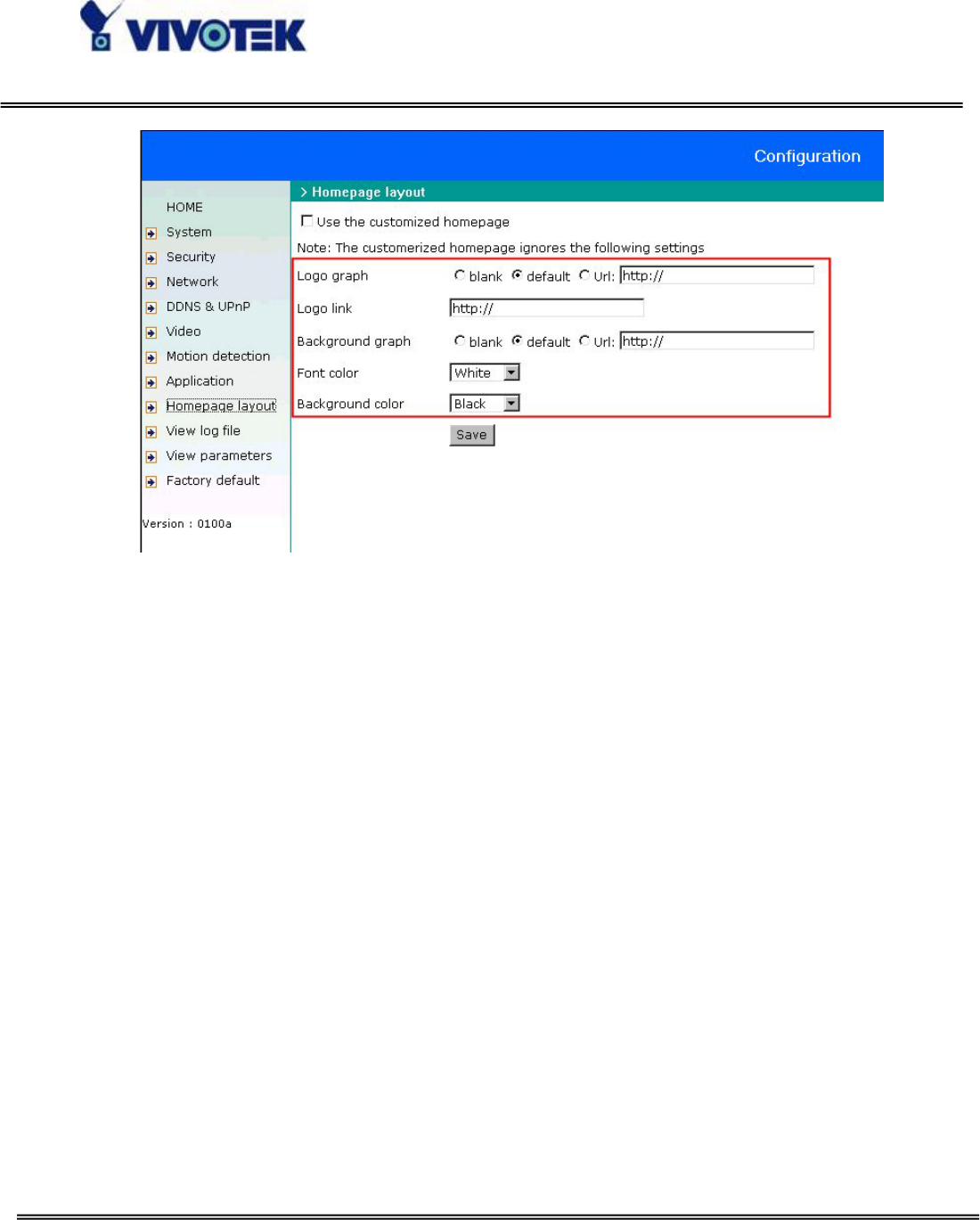
- 20 -
www.vivotek.com
How to change the font color
1. Click on “Configuration” on homepage,
2. Click on “Homepage layout” at the left column,
3. Find “Font color” and pull down the list to choose any color you like,
4. Click on “Save” button.
* The font color is better to contrast with the background.
How to change the background
1. Click on “Configuration” on homepage,
2. Click on “Homepage layout” at the left column,
If you want to display simple color without any image,
3. Find “Background graph” and choose “blank”,
4. Find “Background color” and pull down the list to choose any color you like,
5. Click on “Save” button.
* The background color is better to contrast with the font.
- Before You Use This Product 3
- Table of Contents 4
- Package Contents 7
- Installation 8
- Software installation 9
- How to Use 11
- Installing plug-in 12
- Primary user’s capability 13
- Digital Zoom 14
- Digital Output 14
- Snapshot 14
- Client settings 15
- Administrator’s capability 17
- Only Quality Images Will Do 18
- Change homepage layout 20
- How to change the font color 21
- How to change the background 21
- Build a security application 31
- Software revision upgrade 34
- Definitions in Configuration 35
- System parameters 36
- Security settings 37
- Network settings 38
- Streaming 40
- DDNS and UPnP settings 41
- Video codec parameters 42
- Motion detection 44
- Application settings 45
- Sequential operation 46
- Homepage layout settings 47
- Viewing system log 48
- Viewing system parameters 48
- Factory default 48
- Appendix 49
- Drive the digital output 53
- Restart system 54
- Page URL 55
- System resource URL 55
- System configuration URL 56
- Security configuration URL 57
- Network configuration URL 57
- Video configuration URL 60
- D. Technical specifications 64
 (2 pages)
(2 pages)







Comments to this Manuals