Vivotek PZ7121 User Manual Page 42
- Page / 118
- Table of contents
- BOOKMARKS
Rated. / 5. Based on customer reviews


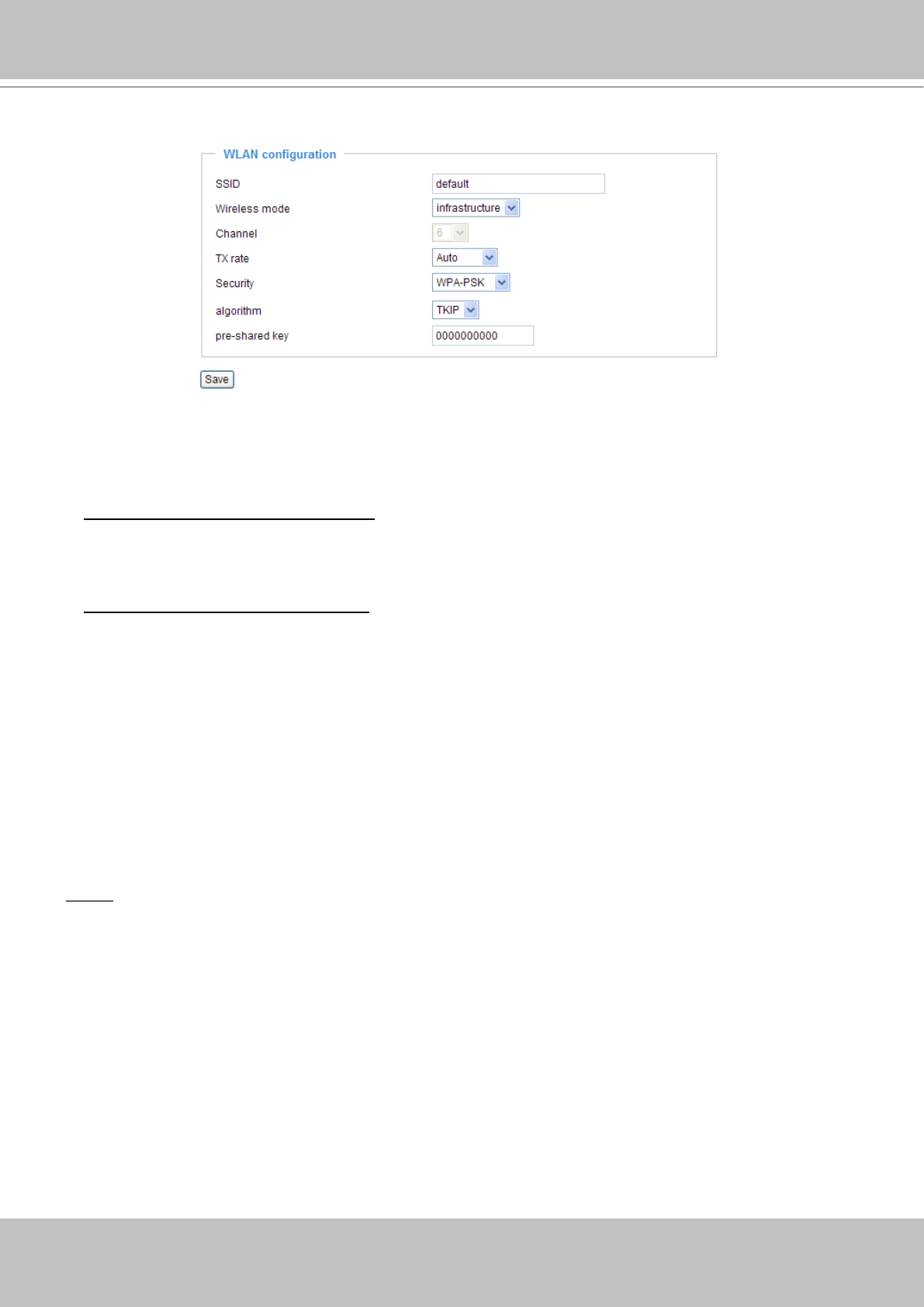
VIVOTEK - A Leading Provider of Multimedia Communication Solutions
42 - User's Manual
3�
WPA-PSK: Use WPA (Wi-Fi Protected Access) pre-shared key�
More secure than WEP, the Wi-Fi Alliance developed WPA (Wi-Fi Protected Access) in 2003 to
address WEP’s weaknesses� Improvements included TKIP, which changes the encryption key for each
data transmission�
■
Algorithm: Choosing one of the following algorithm for WPA-PSK and WPA2-PSK modes�
TKIP (Temporal Key Integrity Protocol): A security protocol used in the IEEE 802�11 wireless networks�
TKIP is a “wrapper” that goes around the existing WEP encryption� TKIP comprises the same
encryption engine and RC4 algorithm dened for WEP. However, the key used for encryption in TKIP
is 128 bits long. This solves the rst problem of WEP: a too-short key length. (From Wikipedia)
AES (Advanced Encryption Standard): In cryptography, the Advanced Encryption Standard (AES),
also known as Rijndael, is a block cipher adopted as an encryption standard by the U�S� government�
As of 2006, AES is one of the most popular algorithms used in symmetric key cryptography� (From
Wikipedia)
■
Pre-shared Key: Entering a key in ASCII format� The length of the key is 8 ~ 63�
4�
WPA2-PSK: Use WPA2 pre-shared key�
The advanced protocol, certied through Wi-Fi Alliance’s WPA2 program, implements the mandatory
elements of 802�11i� In particular, it introduces a new AES-based algorithm, CCMP, that is considered
fully secure. From March 13, 2006, WPA2 certication is mandatory for all new devices wishing to be
certied by the Wi-Fi Alliance as “Wi-Fi CERTIFIED.” (From Wikipedia)
NOTE
► After wireless congurations are completed, click Save and the camera will reboot� Wait for the live
image is reloaded to your browser� For VIVOTEK 7000-series cameras, you have to unplug the power
cable and Ethernet cable from the camera; then re-plug the power cable to the camera� The camera
will switch to wireless mode�
► Some invalid settings may cause the system failing to respond. Change the Conguration only if
necessary and consult with your network supervisor or experienced users for correct settings� Once
the system has lost contact, please refer to Maintenace on page 75 for reset and restore procedures�
- IP Surveillance 1
- 2 - User's Manual 2
- Overview 3
- Physical description 4
- DI/DO Diagram 5
- Status LED 5
- Hardware Reset 6
- Installation 7
- Network deployment 8
- User's Manual - 9 9
- 10 - User's Manual 10
- Software installation 11
- Accessing the Network Camera 12
- User's Manual - 13 13
- Using RTSP players 14
- User's Manual - 15 15
- 16 - User's Manual 16
- Main Page 17
- 18 - User's Manual 18
- User's Manual - 19 19
- 20 - User's Manual 20
- Client Settings 21
- CLIP_20080108-180853 22
- Conguration 23
- Advanced mode 24
- User's Manual - 25 25
- Security 26
- User's Manual - 27 27
- 28 - User's Manual 28
- User's Manual - 29 29
- 30 - User's Manual 30
- User's Manual - 31 31
- 32 - User's Manual 32
- User's Manual - 33 33
- 34 - User's Manual 34
- User's Manual - 35 35
- ► Microsoft 36
- User's Manual - 37 37
- Video 16:38:01 2008/01/03 38
- User's Manual - 39 39
- 40 - User's Manual 40
- User's Manual - 41 41
- 42 - User's Manual 42
- User's Manual - 43 43
- 44 - User's Manual 44
- Access list 45
- Audio and video 46
- User's Manual - 47 47
- 48 - User's Manual 48
- NTSC PAL 49
- 704 x 480 704 x 576 49
- CIF 352 x 240 352 x 288 49
- QCIF 176 x 120 176 x 144 49
- User's Manual - 51 51
- Motion detection 52
- User's Manual - 53 53
- Camera control 54
- User's Manual - 55 55
- 56 - User's Manual 56
- Homepage layout 57
- 58 - User's Manual 58
- User's Manual - 59 59
- Application 60
- User's Manual - 61 61
- 62 - User's Manual 62
- User's Manual - 63 63
- 64 - User's Manual 64
- User's Manual - 65 65
- 66 - User's Manual 66
- User's Manual - 67 67
- Snapshot_20080104_100341 68
- Video_20080104_100341 69
- Recording 70
- User's Manual - 71 71
- 72 - User's Manual 72
- System log 73
- View parameters 74
- Maintenance 75
- 76 - User's Manual 76
- 78 - User's Manual 78
- Appendix 79
- Security level 80
- Set server parameter values 82
- -480 ~ 520 84
- => white balance control 93
- Drive the digital output 106
- Capture single snapshot 108
- Account management 109
- System logs 110
- Upgrade firmware 110
- Camera Control 111
- System Information 113
- Preset Locations 113
- IP filtering 114
- Get SDP of Streamings 115
- Open the network streamings 115
- Technical Specications 116
- Technology License Notice 117
- 118 - User's Manual 118
 (72 pages)
(72 pages)







Comments to this Manuals