Vivotek ND8401 User Manual Page 24
- Page / 201
- Table of contents
- BOOKMARKS
Rated. / 5. Based on customer reviews


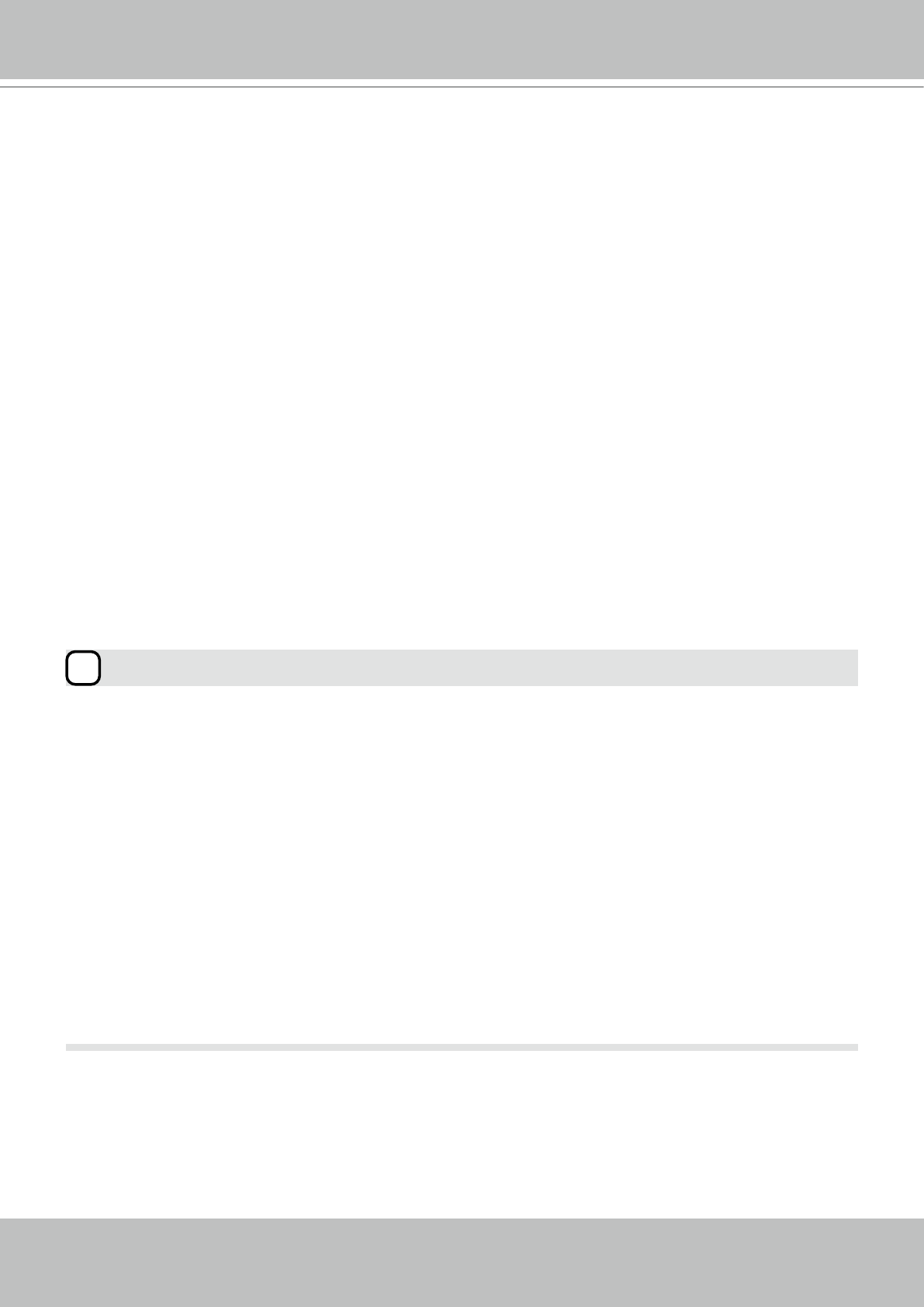
VIVOTEK
24 - User's Manual
Chapter Two NVR LiveClient Configuration
Centralized management site for all the logged in clients
An NVR can also be managed using a separately-installed LiveClient on a remote PC (rev.
1.7.x or later).
Local 1080P HD display
Up to 16 video recording channels
Store recorded data onto a total of four hard disks (single disks, RAID0, RAID1, RAID5, or
RAID10 configurations)
Live video for the local/remote LiveClient users
Retrieval of recorded video for the local/remote Playback users
LiveClient is the management interface to your NVR server. The server-related settings
are made via the VAST LiveClient utility. The convenient and intuitive user interface on the
LiveClient helps managing cameras, live monitoring, and recording congurations.
• Only users with the Administrator's privileges can manage the LiveClient/s various function
groups.
• The maximum length of recording will depend on the video recording settings, the number of
cameras, and Storage Group settings.
Below are the approximate numbers for a recording task. A Constant Bit Rate method (xed
bit rate per second) is recommended to control the bandwidth and total le size consumed
with continuous recording.
If the max. bit rate for each camera is set to 6Mbps at the 1080P resolution (in H.264), each
recording channel requires 6Mb x 86400 / 8 = 63.3GB each day as storage space. With 16
recording channels, a 1,518GB of storage space is required for continuous recording for one
day.
A RAID0 volume consisting of 4x 2TB disk drives can hold the 16 HD streaming recording for
5 days.
Information:
i
- User’s Manual 1
- 2 - User's Manual 2
- User's Manual - 3 3
- 4 - User's Manual 4
- User's Manual - 5 5
- 6 - User's Manual 6
- Revision History 8
- Read Before Use 8
- Package Contents 8
- Initial Configuration 10
- Physical Description 11
- Hardware Installation 12
- Interface Connections 14
- Network Deployment 15
- Initial Conguration 16
- Cable modem 17
- Ready to Use 19
- NVR Desktop Elements 22
- Menu Bar 23
- Alarm Sound 23
- VAST LiveClient Functionality 25
- VAST Server 26
- LiveClient Configuration 27
- LiveClient User Interface 28
- Live Video Monitoring Window 29
- Hierarchical Management Tree 30
- Camera Control Panel 31
- 32 - User's Manual 32
- Event Window 33
- Insert Cameras 37
- 2010/12/10 17:08:56 38
- Pre-event time 39
- Post-event time 39
- 42 - User's Manual 42
- Update Devices 44
- Delete a device: 45
- Batch Insert Cameras 46
- User's Manual - 47 47
- Camera Conguration 50
- Remote Focus 52
- NTP Settings 52
- View Live Videos 53
- Swipe to scroll horizontally 54
- Current screen selection 56
- Interactive 56
- Click, hold down 56
- Mega-Pixel Network Camera 59
- 60 - User's Manual 60
- How to Manage Stations 65
- How to Manage User Accounts 66
- User's Manual - 67 67
- Manage a User Account 68
- Delete the User Account 70
- Association Management 71
- 72 - User's Manual 72
- Internet 73
- Event Management 74
- Server Settings 81
- Log Settings 81
- Reboot Settings 82
- Port Settings 83
- UPnP Settings 83
- Web Access Settings 83
- How to Edit Recording Stoage 84
- Add New Storage Group(s) 88
- User's Manual - 89 89
- Edit Schedule List 90
- Load/Save Schedule Templates 91
- Edit Camera List 92
- Edit Time Frame List 93
- Add New Time Frames 94
- Bandwidth 96
- Continuous Recording 96
- VIVOTEK 100
- Set up repeat time interval 102
- Set up daily time segments 103
- Select Backup Source 108
- Setup Backup Schedule 109
- Select Backup Target 109
- Other Options 109
- DDNS Settings 110
- SMTP Settings 112
- Network Camera with internal 113
- 114 - User's Manual 114
- Upload an E-map 116
- Quick Access Bar 118
- Status Panel 118
- Device Management 120
- 2013/01/06 12:30:41 121
- Snapshot Settings 125
- 2012/12/12 PM 12:46:27 126
- Recording Settings 127
- Type 3: Record to AVI 128
- IMPORTANT: 129
- Record an EXE/3GP/AVI File 130
- 2012-12-12 131
- 12:46:27 131
- 132 - User's Manual 132
- View Settings 133
- Date and Time Format 134
- Video Display Mode 134
- Font Settings 134
- General Settings 135
- Event Settings 136
- Rotation Settings 136
- Joystick Settings 139
- Buttons Conguration 140
- 142 - User's Manual 142
- Proxy Settings 143
- Region of Interest 144
- Global View 144
- Digital Zoom In 144
- Basic Image Adjustment 146
- 2013/01/08 12:20:22 147
- Apply a Preset Defog Prole 148
- Create a New Defog Prole 149
- 2013/01/13 12:20:22 150
- How to Exit VAST LiveClient 152
- Lauch Playback 153
- Second View 153
- Chapter Three NVR Playback 154
- Configuration 154
- User's Manual - 155 155
- VAST Playback User Interface 156
- Query Panel-- Browsing Page 158
- Query Panel--Time Search Page 159
- Audio Control 160
- Layout mode Description 161
- Single View 162
- How to Backup Recorded Video 164
- How to View Backup Files 166
- You can upload 167
- 54 and the following pages 168
- User's Manual - 169 169
- How to Add a Bookmark 171
- How to Search for Events 172
- Video(TCP-AV) 173
- Event Category- All DI Events 174
- Start Event Search 176
- Backup the Event Videos 177
- How to Search for a Bookmark 178
- How to Search Logs 179
- 180 - User's Manual 180
- Search All Local Logs 181
- Search Login History 181
- Search Login Activities 182
- Export Settings 184
- Export an EXE/3GP/AVI File 185
- How to Exit VAST Playback 187
- Import and Export Utility 189
- Installation Wizard 2 191
- Shepherd 192
- Upgrade 194
- File Manager 195
- Keyboard 195
- Disk Status 196
- Network Status 197
- System Status 198
- Technical Specications 201
 (210 pages)
(210 pages) (2 pages)
(2 pages)







Comments to this Manuals