Vivotek NR8201 Specifications Page 41
- Page / 64
- Table of contents
- BOOKMARKS
Rated. / 5. Based on customer reviews


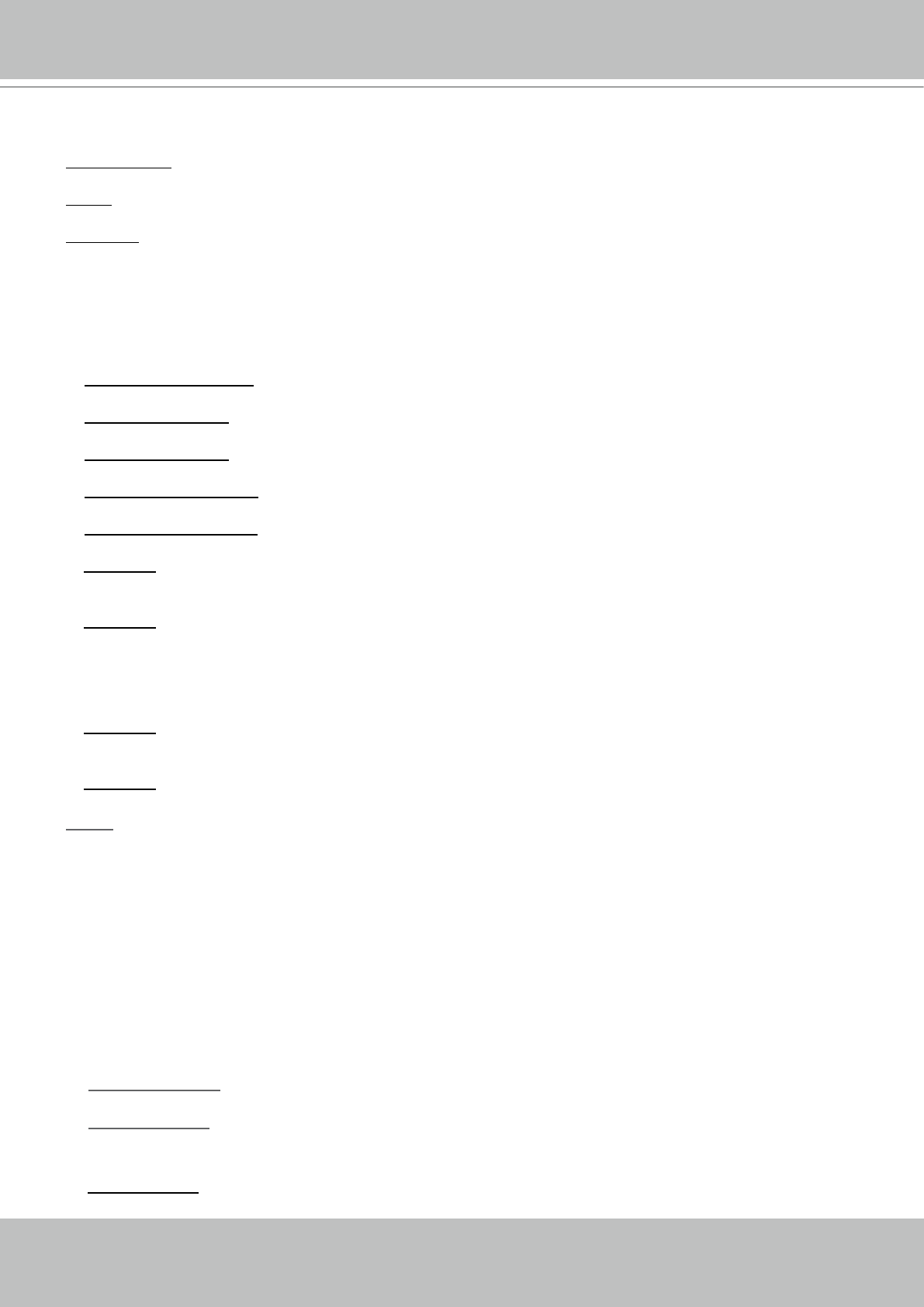
VIVOTEK - A Leading Provider of Multimedia Communication Solutions
User's Manual - 41
Trigger Conguration
Select Trigger: Select Add new.
Name: Enter a descriptive name for the new event trigger.
Schedule: Select a recording schedule on the drop-down list (Always, Never, or pre-set recording
schedule).
Trigger Event
1. From linked devices
Select one of the following event source, and then select a linked device.
Camera Disconnected: Linked Device is disconnected.
Camera Motion On: Motion detection window is triggered on linked Device.
Camera Motion Off: Motion detection window is stopped on linked Device.
Camera Video Lost On: Video lost happens on linked Device (ex. VIVOTEK video server VS7100).
Camera Video Lost Off: Video lost ends on linked Device (ex. VIVOTEK video server VS7100).
Alarm On: Alarm (external digital input) is triggered on linked Device. This function will only be enabled
on the devices with DI function.
Alarm Off: Alarm (external digital input) is off on linked Device. This function will only be enabled
on the devices with DI function.
2. From the network video recorder
Select one of the following source; and then select a digital input.
Alarm On: Alarm (external digital input NVR-D1-1 ~ NVR-D1-4) is triggered on the network video
recorder.
Alarm Off: Alarm (external digital input NVR-D1-1 ~ NVR-D1-4) is off on the network video recorder.
NOTE
► You can modify the Name and priority of digital inputs on the network video recorder. Please refer
to Digital Input on page 46 for detailed information.
Trigger Action
To plot an event trigger, please select one of a following action so that the Network Video
Recorder will know what action should be performed when a trigger is activated.
1. Actions of the system
Please click System on the left main menu to congure E-mail server or FTP server settings rst.
Please refer to page 45 for detailed conguration.
Email Notication: Send *.txt notication to user’s e-mail address.
FTP Notication: Send *.txt notication to user’s FTP site.
2. Actions of the linked devices
Turn On Relay: Turn on Relay (digital output) on linked device. This function will only be enabled on
the devices with DO function.
- Rev. 1.4.1 1
- 2 - User's Manual 2
- Overview 3
- Physical description 4
- User's Manual - 5 5
- 6 - User's Manual 6
- Steady green in normal state 7
- Network deployment 9
- Installation 10
- Wizard 2 10
- Private LAN 11
- Internet 12
- User's Manual - 13 13
- 14 - User's Manual 14
- User's Manual - 15 15
- 0002D107893F 17
- 18 - User's Manual 18
- User's Manual - 19 19
- Home Page 20
- Language 21
- Status panel 21
- Conguration 22
- User's Manual - 23 23
- 24 - User's Manual 24
- User's Manual - 25 25
- 26 - User's Manual 26
- User's Manual - 27 27
- Subnet 0 Subnet 1 28
- Config. for WAN port 29
- Config. for LAN ports 29
- Allowed 30
- User's Manual - 31 31
- 32 - User's Manual 32
- Security 33
- 34 - User's Manual 34
- Schedule 35
- 36 - User's Manual 36
- Recording Policy 37
- 38 - User's Manual 38
- User's Manual - 39 39
- Event Trigger 40
- NR8201/8301 40
- User's Manual - 41 41
- 42 - User's Manual 42
- IP8162P IP8162P IP8162P 43
- 44 - User's Manual 44
- User's Manual - 45 45
- 46 - User's Manual 46
- Maintenance 47
- 48 - User's Manual 48
- User's Manual - 49 49
- System log 50
- Joystick 51
- 52 - User's Manual 52
- Live viewing mode 53
- Playback mode 53
- Panel as below. Click 53
- Functions of Monitor Page 54
- User's Manual - 55 55
- 56 - User's Manual 56
- User's Manual - 57 57
- Functions of History Page 58
- User's Manual - 59 59
- Example: 60
- User's Manual - 61 61
- 62 - User's Manual 62
- RTSP URL command 64
 (136 pages)
(136 pages) (2 pages)
(2 pages)







Comments to this Manuals