Vivotek VS2403 User Manual Page 70
- Page / 84
- Table of contents
- BOOKMARKS
Rated. / 5. Based on customer reviews


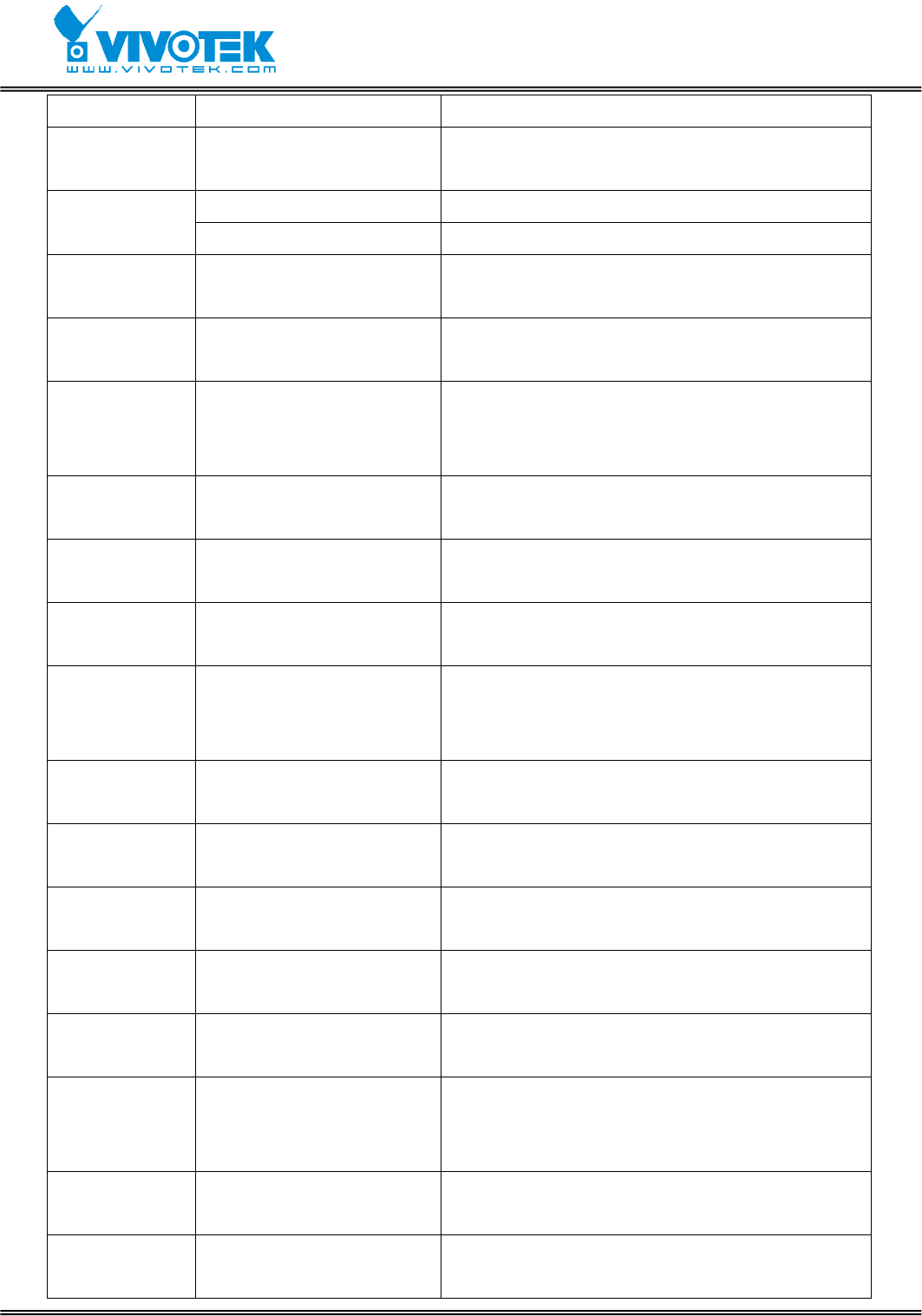
- 69 -
www.vivotek.com
(r/w) (restart) <blank>
httpport
(r/w) (restart)
<positive number less
than 65535>
HTTP port
<80>
0 LAN networktype
(r/w) (restart)
1 PPPoE
pppoeuser
(r/w) (restart)
<text string shorter than
63 characters>
User name of PPPoE
pppoepass
(r/w) (restart)
<text string shorter than
63 characters>
Password of PPPoE
smtp1
(r/w)
<domain name or IP
address, string shorter
than 40 characters>
primary SMTP server
<blank>
mailto1
(r/w)
<string shorter than 80
characters>
mail recipient address
<blank>
mailuser1
(r/w)
<text string shorter than
63 characters>
User name of primary smtp server
<blank>
mailpass1
(r/w)
<text string shorter than
15 characters>
Password of primary smtp server
<blank>
smtp2
(r/w)
<domain name or IP
address, string shorter
than 40 characters>
secondary SMTP server
<blank>
mailto2
(r/w)
<text string shorter than
80 characters>
mail recipient address
<blank>
mailuser2
(r/w)
<text string shorter than
63 characters>
User name of secondary smtp server
<blank>
mailpass2
(r/w)
<text string shorter than
15 characters>
Password of secondary smtp server
<blank>
returnemail
(r/w)
<text string shorter than
80 characters>
return email address
<blank>
localftpport
(r/w)
<positive number less
than 65535>
FTP port
<21>
ftp1
(r/w)
<domain name or IP
address, string shorter
than 40 characters >
primary FTP server
<blank>
ftpport1
(r/w)
<positive number less
than 65535>
primary FTP port
<21>
ftpuser1
(r/w)
<text string shorter than
63 characters>
user name for primary FTP server
<blank>
- - 1 2
- Before You Use 3
- Table of Contents 4
- - 4 5
- Package Contents 6
- Features and Benefits 7
- - 7 8
- Physical Description 9
- BNC video inputs 10
- DIP switches “1” to “4” 10
- Auxiliary button “RESET” 10
- Rear Panel 11
- Power source 12
- RS485 interface 12
- Digital I/O control 12
- Power adapter 13
- How to Install 14
- Ethernet Environment 15
- Software installation 16
- - 16 17
- www.vivotek.com 17
- How to Use 18
- Authentication 19
- Installing Plug-in 20
- Main Page 21
- Video input selection 22
- Video quality selection 22
- Video size selection 22
- System configuration 22
- Motorized camera control 23
- Custom camera commands 23
- System Configuration 24
- Definitions of Configuration 25
- Security privilege 26
- Network settings 27
- - 27 28
- DDNS & UPnP 29
- Mail & FTP 30
- Access list 31
- Enable video channels 32
- Adjust image settings 32
- - 32 33
- - 33 34
- Camera Control 35
- Homepage layout 36
- Application constitution 37
- Sequential operation 38
- Sending method 38
- View log file 39
- View parameters 39
- Factory default 39
- Advanced Functions 40
- Get Continuous Images 41
- - 41 42
- - 42 43
- - 43 44
- - 44 45
- Command format 46
- Parameter explanation 46
- - 46 47
- Practical examples 48
- - 48 49
- - 49 50
- URL of System Maintenance 51
- Configure System via FTP 52
- - 52 53
- - 53 54
- Telnet Commands 55
- Reset system 56
- Appendix 57
- A.2 System recovery 58
- - 58 59
- - 59 60
- - 60 61
- C. Upgrade System Firmware 62
- Page URL 63
- System resource URL 64
- Get server parameter values 65
- Set server parameter values 66
- [<parameter pair>] 67
- - 67 68
- - 68 69
- - 69 70
- - 70 71
- - 71 72
- - 72 73
- - 73 74
- - 74 75
- - 75 76
- - 76 77
- - 77 78
- F. Camera Control Cable 79
- G. Time Zone Table 80
- - 80 81
- - 81 82
- H. Technical Specifications 83
- - 83 84
 (93 pages)
(93 pages)







Comments to this Manuals