Vivotek ND4801 User Manual Page 115
- Page / 202
- Table of contents
- BOOKMARKS
Rated. / 5. Based on customer reviews


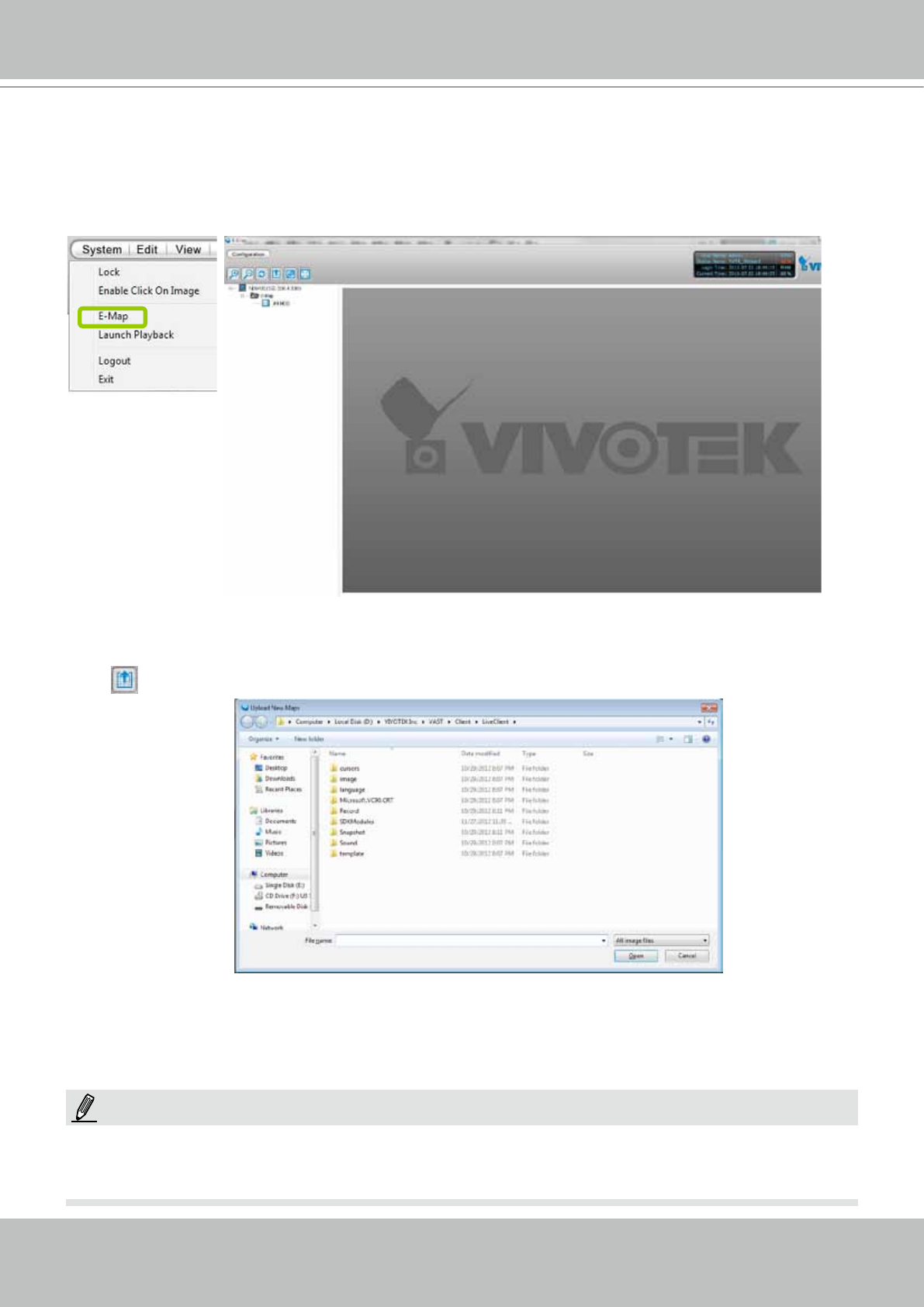
VIVOTEK
User's Manual - 115
How to Congure E-map Settings
VAST LiveClient supports intuitive E-map function which allows users to upload E-maps for
overall devices management.
Click System > E-map to open E-map Settings Page:
Upload an E-map
Click to search for E-map(s) to upload.
The uploaded E-maps will be listed under the E-map list tree.
If the uploading procedure fails, please compress the image size of your map (equal or smaller than 2MB) and try
again.
NOTE:
- User’s Manual 1
- 2 - User's Manual 2
- User's Manual - 3 3
- 4 - User's Manual 4
- User's Manual - 5 5
- 6 - User's Manual 6
- Revision History 7
- Read Before Use 7
- Package Contents 7
- Initial Configuration 9
- Physical Description 10
- Hardware Installation 11
- Interface Connections 13
- Network Deployment 14
- Initial Conguration 15
- Cable modem 16
- Ready to Use 18
- NVR Desktop Elements 21
- Alarm Sound 22
- Menu Bar 22
- VAST LiveClient Functionality 24
- VAST Server 25
- LiveClient Configuration 26
- LiveClient User Interface 27
- Live Video Monitoring Window 28
- Hierarchical Management Tree 29
- Camera Control Panel 30
- User's Manual - 31 31
- Event Window 32
- Insert Cameras 36
- 2010/12/10 17:08:56 37
- Pre-event time 38
- Post-event time 38
- User's Manual - 41 41
- Update Devices 43
- Delete a device: 44
- Batch Insert Cameras 45
- 46 - User's Manual 46
- Camera Conguration 49
- Remote Focus 51
- NTP Settings 51
- View Live Videos 52
- Swipe to scroll horizontally 53
- Current screen selection 55
- Interactive 55
- Click, hold down 55
- Mega-Pixel Network Camera 58
- User's Manual - 59 59
- How to Manage Stations 64
- How to Manage User Accounts 65
- 66 - User's Manual 66
- Manage a User Account 67
- Delete the User Account 69
- Association Management 70
- User's Manual - 71 71
- Internet 72
- Event Management 73
- Server Settings 80
- Log Settings 80
- Reboot Settings 81
- Port Settings 82
- UPnP Settings 82
- Web Access Settings 82
- How to Edit Recording Stoage 83
- Add New Storage Group(s) 87
- 88 - User's Manual 88
- Edit Schedule List 89
- Load/Save Schedule Templates 90
- Edit Camera List 91
- Edit Time Frame List 92
- Add New Time Frames 93
- Bandwidth 95
- Continuous Recording 95
- VIVOTEK 100
- Set up repeat time interval 101
- Set up daily time segments 102
- Select Backup Source 107
- Setup Backup Schedule 108
- Select Backup Target 108
- Other Options 108
- DDNS Settings 109
- SMTP Settings 111
- Network Camera with internal 112
- User's Manual - 113 113
- Upload an E-map 115
- Quick Access Bar 117
- Status Panel 117
- Device Management 119
- 2013/01/06 12:30:41 120
- Snapshot Settings 124
- 2012/12/12 PM 12:46:27 125
- Recording Settings 126
- Type 3: Record to AVI 127
- IMPORTANT: 128
- Record an EXE/3GP/AVI File 129
- 2012-12-12 130
- 12:46:27 130
- User's Manual - 131 131
- View Settings 132
- Date and Time Format 133
- Video Display Mode 133
- Font Settings 133
- General Settings 134
- Event Settings 135
- Rotation Settings 135
- Joystick Settings 138
- Buttons Conguration 139
- User's Manual - 141 141
- Proxy Settings 142
- Region of Interest 143
- Global View 143
- Digital Zoom In 143
- Basic Image Adjustment 145
- 2013/01/08 12:20:22 146
- Apply a Preset Defog Prole 147
- Create a New Defog Prole 148
- 2013/01/13 12:20:22 149
- How to Exit VAST LiveClient 151
- Lauch Playback 152
- Second View 152
- Chapter Three NVR Playback 153
- Configuration 153
- 154 - User's Manual 154
- VAST Playback User Interface 155
- Query Panel-- Browsing Page 157
- Query Panel--Time Search Page 158
- Audio Control 159
- Layout mode Description 160
- Single View 161
- How to Backup Recorded Video 163
- How to View Backup Files 165
- You can upload 166
- 53 and the following pages 167
- 168 - User's Manual 168
- How to Add a Bookmark 170
- How to Search for Events 171
- Video(TCP-AV) 172
- Event Category- All DI Events 173
- Start Event Search 175
- Backup the Event Videos 176
- How to Search for a Bookmark 177
- How to Search Logs 178
- User's Manual - 179 179
- Search All Local Logs 180
- Search Login History 180
- Search Login Activities 181
- Export Settings 183
- Export an EXE/3GP/AVI File 184
- How to Exit VAST Playback 186
- Import and Export Utility 188
- Installation Wizard 2 190
- Shepherd 191
- Upgrade 193
- File Manager 194
- Keyboard 194
- Disk Status 195
- Network Status 196
- System Status 197
- Appendix B ONVIF Support 200
- A camera on the device tree 201
- Technical Specications 202
 (212 pages)
(212 pages)







Comments to this Manuals