Vivotek NR8201 User Manual Page 2
- Page / 10
- Table of contents
- BOOKMARKS
Rated. / 5. Based on customer reviews


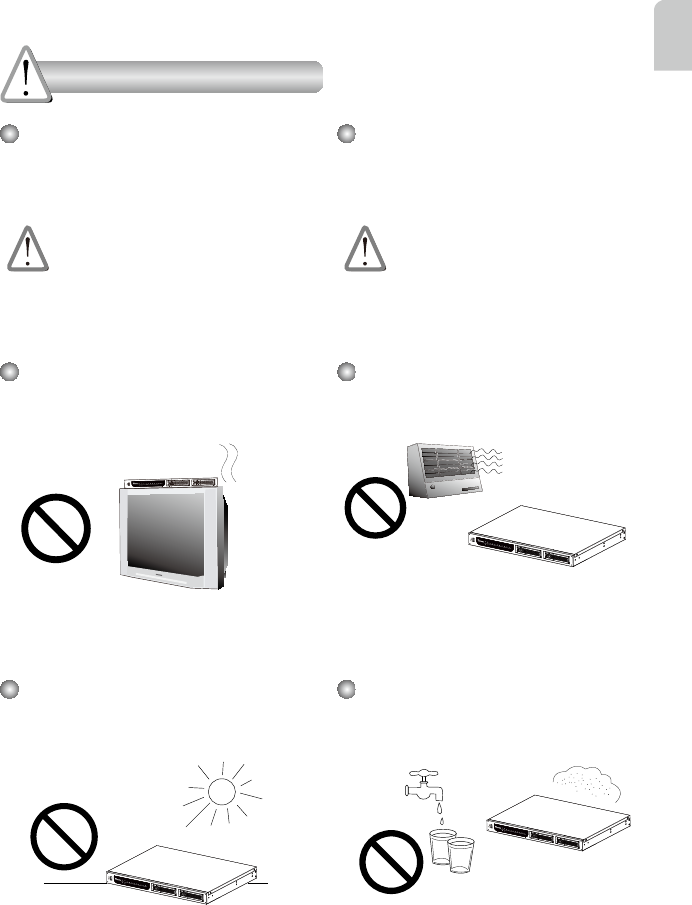
EN - 1
English
Power off the Network Video Recorder
as soon as it is found smoking or
smelt unusual.
Contact your distributor when such cases
happen.
Keep the Network Video Recorder
away from water. If the Video Recorder
is wet, power off immediately.
Do not place the Network Video
Recorder around the heat sources,
such as television or oven.
Refer to your user's manual for the
operating temperature.
Keep the Network Video Recorder
away from direct sunlight.
Do not place the Network Video
Recorder in high humidity
environments.
WAN LAN1 LAN2 LAN3 LAN4 LAN 5 LAN6 LAN7 LAN8
Power PoE
Status
HDD
NR8301 Network Video Recorder
WAN LAN1 L AN2 LAN3 LAN4 LAN5 LAN6 LAN7 LAN8
Power PoE
Status
HDD
NR8301 Network Video Recorder
WAN LAN1 LAN2 LAN3 L AN4 L AN5 LAN6 LAN7 LAN8
Power PoE
Status
HDD
NR8301 Network Video Recorder
WAN LAN1 LAN2 LAN3 LAN4 LAN5 LAN6 L AN7 LAN8
Power PoE
Status
HDD
NR8301 Network Video Recorder
Contact your distributor when such cases
happen.
Warning Before Installation
 (11 pages)
(11 pages)







Comments to this Manuals