Vivotek IP Surveillance User Manual Page 166
- Page / 183
- Table of contents
- BOOKMARKS
Rated. / 5. Based on customer reviews


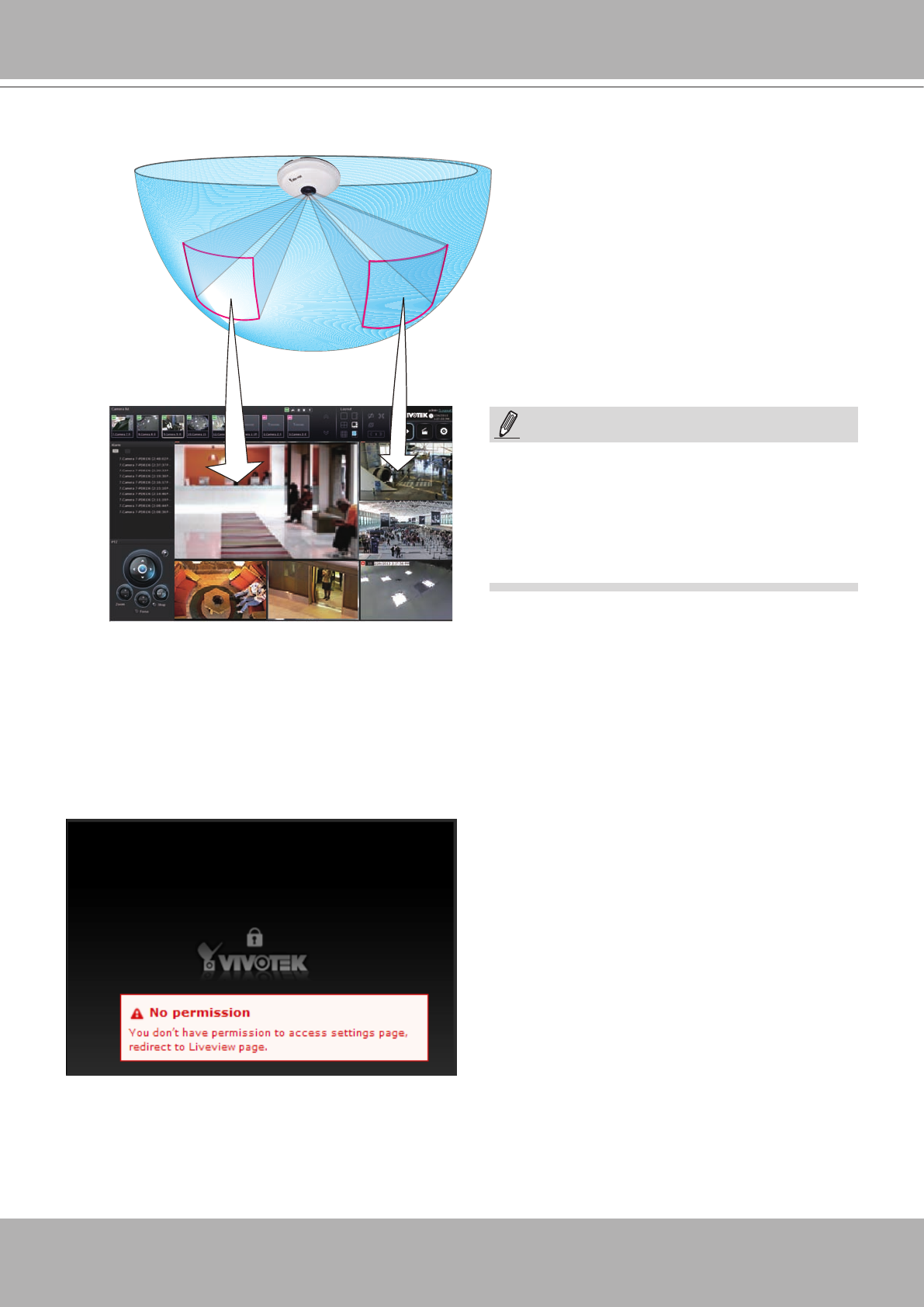
VIVOTEK - Built with Reliability
166 - User's Manual
If users were created and some cameras are excluded from their access, a user may log in and
see the locked-on cells as shown below:
A user who has limited access rights may still re-arrange the layout of view cells. However,
his conguration change will not be saved after he leaves the current console.
1R View
(Single Regional View)
Placing different regional views of a sheye camera into view cells will look like this:
In addition to sheye cameras, if a camera has a wide eld of view, you may also display its
different elds of view in multiple view cells. Some view cells may also contain a PiP view that is
digitally zoomed.
Only an administrator can alter the display
modes of sheye cameras. Although ordinary
users can make changes to a regional view,
his changes will not be preserved after a
console is re-started.
NOTE:
- User’s Manual 1
- 2 - User's Manual 2
- User's Manual - 3 3
- 4 - User's Manual 4
- Revision History 5
- Read Before Use 5
- Package Contents 5
- Initial Configuration 6
- User's Manual - 7 7
- Physical Description 8
- Hardware Installation 9
- 10 - User's Manual 10
- Interface Connections 11
- PoE cameras 12
- ND8321 NVR 12
- AW-FED PoE switch 12
- PoE ON/OFF switch 12
- User's Manual - 13 13
- 14 - User's Manual 14
- User's Manual - 15 15
- 16 - User's Manual 16
- User's Manual - 17 17
- LED Indicators 18
- Power Up and Power Down 19
- Section One 20
- Management over a 20
- Local Console 20
- LiveView Main screen 21
- Main control portals 21
- Config. portal 21
- Camera portal 21
- 2-1. How to Begin 22
- User's Manual - 23 23
- 24 - User's Manual 24
- User's Manual - 25 25
- 26 - User's Manual 26
- User's Manual - 27 27
- 2-2-1. PTZ Panel 28
- User's Manual - 31 31
- 2-2-4. DI/DO 32
- 2-2-5. Others 32
- 2-2-6. Right-click Commands 33
- Chapter Three 34
- 17:15:41 35
- User's Manual - 37 37
- 38 - User's Manual 38
- User's Manual - 39 39
- 40 - User's Manual 40
- User's Manual - 41 41
- Time span: 43
- 3-4. Settings 46
- User's Manual - 47 47
- 48 - User's Manual 48
- User's Manual - 49 49
- 50 - User's Manual 50
- User's Manual - 51 51
- 52 - User's Manual 52
- User's Manual - 53 53
- Recommended setting 54
- User's Manual - 55 55
- 56 - User's Manual 56
- User's Manual - 57 57
- Detection window 58
- User's Manual - 59 59
- 60 - User's Manual 60
- User's Manual - 61 61
- 62 - User's Manual 62
- User's Manual - 63 63
- 64 - User's Manual 64
- User's Manual - 65 65
- 66 - User's Manual 66
- User's Manual - 67 67
- 68 - User's Manual 68
- User's Manual - 69 69
- 70 - User's Manual 70
- User's Manual - 71 71
- 72 - User's Manual 72
- User's Manual - 73 73
- 74 - User's Manual 74
- User's Manual - 75 75
- 76 - User's Manual 76
- User's Manual - 77 77
- Disk Information: 78
- Verify: 79
- 3-4-17. Settings - Network 80
- Settings - Network - IP 80
- User's Manual - 81 81
- 82 - User's Manual 82
- 3-5. Information 83
- Section Two 84
- Management over a Web Console 84
- 4-1. Login 85
- 86 - User's Manual 86
- User's Manual - 87 87
- 88 - User's Manual 88
- User's Manual - 89 89
- 4-2-1. Camera List Panel 90
- User's Manual - 91 91
- 4-2-2. Layout 92
- 4-2-3. Layout contents 93
- 4-2-4. Logo & Menu 93
- 4-2-5. View Cell panel 94
- Adding Cameras to View Cells 94
- User's Manual - 95 95
- Information Bar 96
- Tool Bar Buttons 97
- Tool Bar Functions in Details 98
- User's Manual - 99 99
- Global view 100
- 1O View (Original View) 101
- 180° Hemispheric 101
- Swipe to scroll horizontally 101
- 1R (Regional view) 102
- 4-2-6. PTZ panel 103
- 104 - User's Manual 104
- 4-2-7. Alarm panel 105
- 106 - User's Manual 106
- User's Manual - 107 107
- 108 - User's Manual 108
- User's Manual - 109 109
- 4-3-1. Camera List Panel 110
- 4-3-3. Logo & Menu 111
- 112 - User's Manual 112
- User's Manual - 113 113
- Time span =12 hrs 114
- Time span =1 hrs 114
- Each section =15 mins 114
- Each section =3 hrs 114
- Total time span 114
- Page selector 115
- Alarm filter 115
- 4-3-6. Calendar Panel 116
- Chapter Five System Settings 117
- 5-1. System 118
- 5-1-2. System - Upgrade 119
- 5-1-3. System - Backup 120
- User's Manual - 121 121
- 5-1-4. System - Maintenance 122
- User's Manual - 123 123
- 5-2. Network 124
- 5-2-2. Network - DDNS 125
- 126 - User's Manual 126
- 5-2-3. Network - Service 127
- 5-2-4. Network - Utility 128
- 5-3. Camera 129
- New camera 130
- Index no. taken by 130
- Move hover 131
- Selected 131
- 132 - User's Manual 132
- User's Manual - 133 133
- 134 - User's Manual 134
- 5-3-2. Camera - Video 135
- 136 - User's Manual 136
- 5-3-4. Camera - Schedule 137
- 138 - User's Manual 138
- Single disks 139
- Disk 1 Disk 1 139
- To delete a storage volume: 141
- To format a storage volume: 142
- 5-4-2. Storage - Disk 143
- 1. Disk Information: 144
- 2. S.M.A.R.T. test: 144
- 3. Verify: 144
- 4. Abort: 144
- 5-5. Security 145
- 146 - User's Manual 146
- User's Manual - 147 147
- 5-5-2. Access list 148
- 5-6. Alarm 149
- 150 - User's Manual 150
- User's Manual - 151 151
- 152 - User's Manual 152
- User's Manual - 153 153
- 154 - User's Manual 154
- User's Manual - 155 155
- 156 - User's Manual 156
- User's Manual - 157 157
- 158 - User's Manual 158
- User's Manual - 159 159
- 5-6-3. Alarm History 160
- 5-7. Logs 161
- 162 - User's Manual 162
- Camera list 163
- User's Manual - 165 165
- 1R View 166
- (Single Regional View) 166
- User's Manual - 167 167
- 168 - User's Manual 168
- User's Manual - 169 169
- User's Manual - 171 171
- 6-1-5. Alarm Panel 172
- User's Manual - 173 173
- 6-2. Search Recording Clips 174
- User's Manual - 175 175
- Bookmarks 176
- 6-2-4. Export media 177
- 178 - User's Manual 178
- 6-2-5. Time Search 179
- Technical Specifications 181
- Safety and Compatibility 182
- User's Manual - 183 183








Comments to this Manuals