Vivotek IP Surveillance User Manual Page 86
- Page / 183
- Table of contents
- BOOKMARKS
Rated. / 5. Based on customer reviews


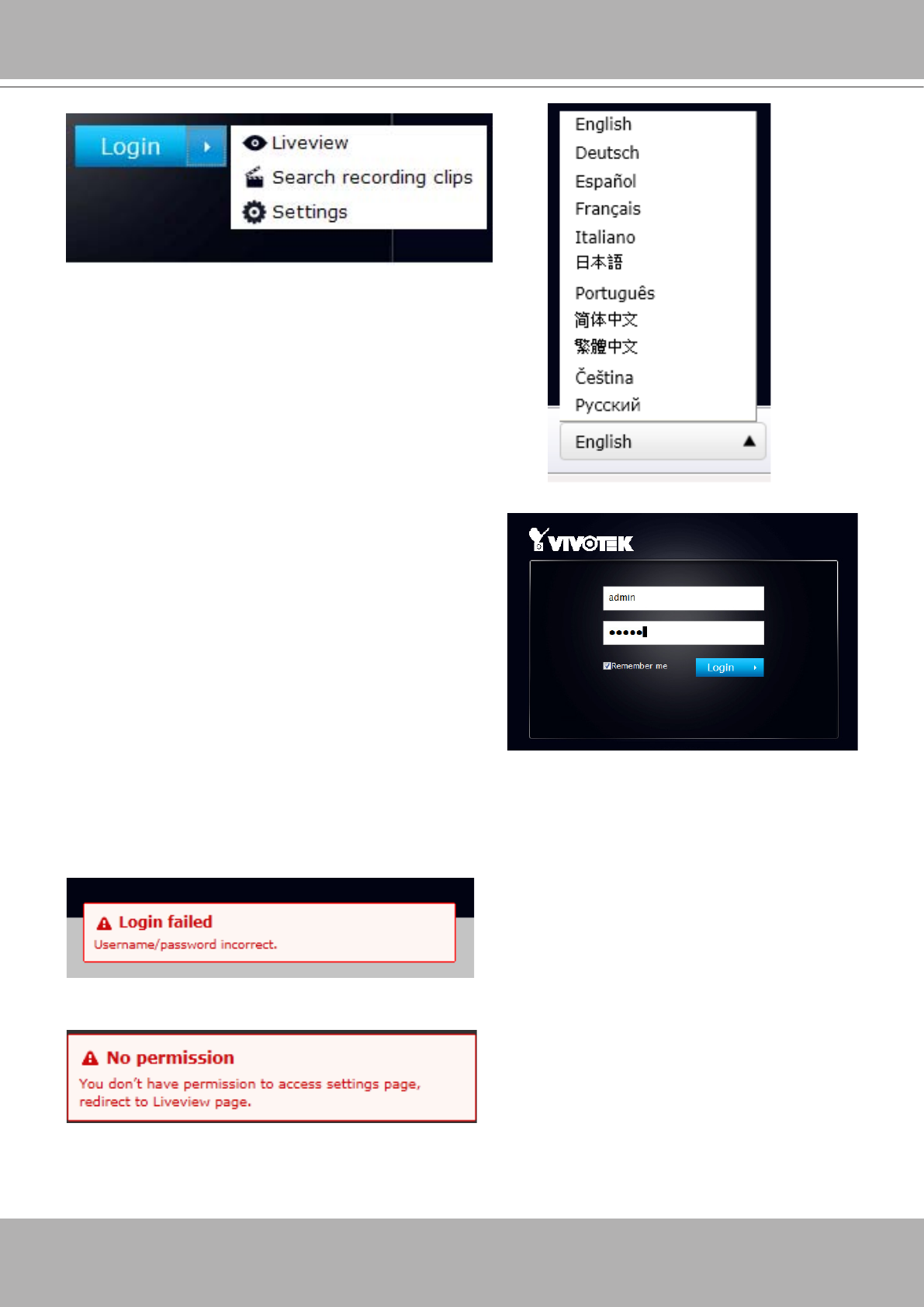
VIVOTEK - Built with Reliability
86 - User's Manual
You may login to a different software utility by unfolding
the side panel on the Login button.
You can also select a different language using the
Multilingual selector menu on the lower left corner
of the Login screen. The functional items, menus, and
dialogues will then be displayed using the selected
language.
Login errors: below are the login errors that might occur.
A Login failure can result from the incorrect user name and passwords.
The No permission error occurs when a user logs in using an authentication that has no access
rights to the Settings page. He will then be re-directed to the Liveview page.
Remember me:
Select the checkbox to save your user name for use
on the next login. The user name will be preserved
in browser cookies for two days. If you do not login
within the next two days, the user name will be
erased.
- User’s Manual 1
- 2 - User's Manual 2
- User's Manual - 3 3
- 4 - User's Manual 4
- Revision History 5
- Read Before Use 5
- Package Contents 5
- Initial Configuration 6
- User's Manual - 7 7
- Physical Description 8
- Hardware Installation 9
- 10 - User's Manual 10
- Interface Connections 11
- PoE cameras 12
- ND8321 NVR 12
- AW-FED PoE switch 12
- PoE ON/OFF switch 12
- User's Manual - 13 13
- 14 - User's Manual 14
- User's Manual - 15 15
- 16 - User's Manual 16
- User's Manual - 17 17
- LED Indicators 18
- Power Up and Power Down 19
- Section One 20
- Management over a 20
- Local Console 20
- LiveView Main screen 21
- Main control portals 21
- Config. portal 21
- Camera portal 21
- 2-1. How to Begin 22
- User's Manual - 23 23
- 24 - User's Manual 24
- User's Manual - 25 25
- 26 - User's Manual 26
- User's Manual - 27 27
- 2-2-1. PTZ Panel 28
- User's Manual - 31 31
- 2-2-4. DI/DO 32
- 2-2-5. Others 32
- 2-2-6. Right-click Commands 33
- Chapter Three 34
- 17:15:41 35
- User's Manual - 37 37
- 38 - User's Manual 38
- User's Manual - 39 39
- 40 - User's Manual 40
- User's Manual - 41 41
- Time span: 43
- 3-4. Settings 46
- User's Manual - 47 47
- 48 - User's Manual 48
- User's Manual - 49 49
- 50 - User's Manual 50
- User's Manual - 51 51
- 52 - User's Manual 52
- User's Manual - 53 53
- Recommended setting 54
- User's Manual - 55 55
- 56 - User's Manual 56
- User's Manual - 57 57
- Detection window 58
- User's Manual - 59 59
- 60 - User's Manual 60
- User's Manual - 61 61
- 62 - User's Manual 62
- User's Manual - 63 63
- 64 - User's Manual 64
- User's Manual - 65 65
- 66 - User's Manual 66
- User's Manual - 67 67
- 68 - User's Manual 68
- User's Manual - 69 69
- 70 - User's Manual 70
- User's Manual - 71 71
- 72 - User's Manual 72
- User's Manual - 73 73
- 74 - User's Manual 74
- User's Manual - 75 75
- 76 - User's Manual 76
- User's Manual - 77 77
- Disk Information: 78
- Verify: 79
- 3-4-17. Settings - Network 80
- Settings - Network - IP 80
- User's Manual - 81 81
- 82 - User's Manual 82
- 3-5. Information 83
- Section Two 84
- Management over a Web Console 84
- 4-1. Login 85
- 86 - User's Manual 86
- User's Manual - 87 87
- 88 - User's Manual 88
- User's Manual - 89 89
- 4-2-1. Camera List Panel 90
- User's Manual - 91 91
- 4-2-2. Layout 92
- 4-2-3. Layout contents 93
- 4-2-4. Logo & Menu 93
- 4-2-5. View Cell panel 94
- Adding Cameras to View Cells 94
- User's Manual - 95 95
- Information Bar 96
- Tool Bar Buttons 97
- Tool Bar Functions in Details 98
- User's Manual - 99 99
- Global view 100
- 1O View (Original View) 101
- 180° Hemispheric 101
- Swipe to scroll horizontally 101
- 1R (Regional view) 102
- 4-2-6. PTZ panel 103
- 104 - User's Manual 104
- 4-2-7. Alarm panel 105
- 106 - User's Manual 106
- User's Manual - 107 107
- 108 - User's Manual 108
- User's Manual - 109 109
- 4-3-1. Camera List Panel 110
- 4-3-3. Logo & Menu 111
- 112 - User's Manual 112
- User's Manual - 113 113
- Time span =12 hrs 114
- Time span =1 hrs 114
- Each section =15 mins 114
- Each section =3 hrs 114
- Total time span 114
- Page selector 115
- Alarm filter 115
- 4-3-6. Calendar Panel 116
- Chapter Five System Settings 117
- 5-1. System 118
- 5-1-2. System - Upgrade 119
- 5-1-3. System - Backup 120
- User's Manual - 121 121
- 5-1-4. System - Maintenance 122
- User's Manual - 123 123
- 5-2. Network 124
- 5-2-2. Network - DDNS 125
- 126 - User's Manual 126
- 5-2-3. Network - Service 127
- 5-2-4. Network - Utility 128
- 5-3. Camera 129
- New camera 130
- Index no. taken by 130
- Move hover 131
- Selected 131
- 132 - User's Manual 132
- User's Manual - 133 133
- 134 - User's Manual 134
- 5-3-2. Camera - Video 135
- 136 - User's Manual 136
- 5-3-4. Camera - Schedule 137
- 138 - User's Manual 138
- Single disks 139
- Disk 1 Disk 1 139
- To delete a storage volume: 141
- To format a storage volume: 142
- 5-4-2. Storage - Disk 143
- 1. Disk Information: 144
- 2. S.M.A.R.T. test: 144
- 3. Verify: 144
- 4. Abort: 144
- 5-5. Security 145
- 146 - User's Manual 146
- User's Manual - 147 147
- 5-5-2. Access list 148
- 5-6. Alarm 149
- 150 - User's Manual 150
- User's Manual - 151 151
- 152 - User's Manual 152
- User's Manual - 153 153
- 154 - User's Manual 154
- User's Manual - 155 155
- 156 - User's Manual 156
- User's Manual - 157 157
- 158 - User's Manual 158
- User's Manual - 159 159
- 5-6-3. Alarm History 160
- 5-7. Logs 161
- 162 - User's Manual 162
- Camera list 163
- User's Manual - 165 165
- 1R View 166
- (Single Regional View) 166
- User's Manual - 167 167
- 168 - User's Manual 168
- User's Manual - 169 169
- User's Manual - 171 171
- 6-1-5. Alarm Panel 172
- User's Manual - 173 173
- 6-2. Search Recording Clips 174
- User's Manual - 175 175
- Bookmarks 176
- 6-2-4. Export media 177
- 178 - User's Manual 178
- 6-2-5. Time Search 179
- Technical Specifications 181
- Safety and Compatibility 182
- User's Manual - 183 183








Comments to this Manuals