Vivotek AE-201 Installation Guide Page 22
- Page / 27
- Table of contents
- BOOKMARKS
Rated. / 5. Based on customer reviews


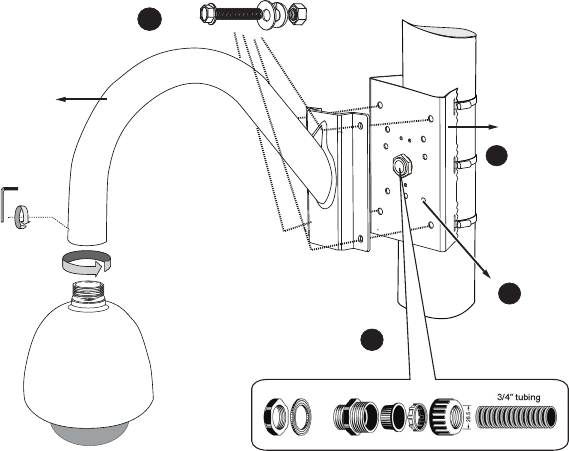
22
Below is a general, sample procedure using a Pole mount bracket:
1. Route power lines and other cables through the included cable gland, pass them
through conduits (separately purchased), and install the cable gland to the pole mount
bracket.
2. Locate the position where you want to install the pole mount bracket and camera.
Unwrap the stainless belts, feed them through the openings on the sides of the bracket,
and then strap them around the pole. Use a pincer and athead screwdriver to fasten
the bracket to the pole.
3. Fill the unused screw holes using the included silicone stoppers.
1
2
3
4
4. Secure the gooseneck bracket using the included hex bolts, washers, and nuts.
The rest of the mounting procedure is identical to those described in the Gooseneck
installation on page 10.
Gooseneck
bracket
3-6. Pole Mount Installation
Outdoor
Enclosure
Pole mount
bracket
Cable gland and 3/4" conduits
IP8152_housing_ig_VVTK_v1.0_20121206.indd 22 2013/1/10 下午 01:36:50



 (124 pages)
(124 pages)







Comments to this Manuals