Vivotek HFX 1400 Specifications Page 8
- Page / 10
- Table of contents
- BOOKMARKS
Rated. / 5. Based on customer reviews


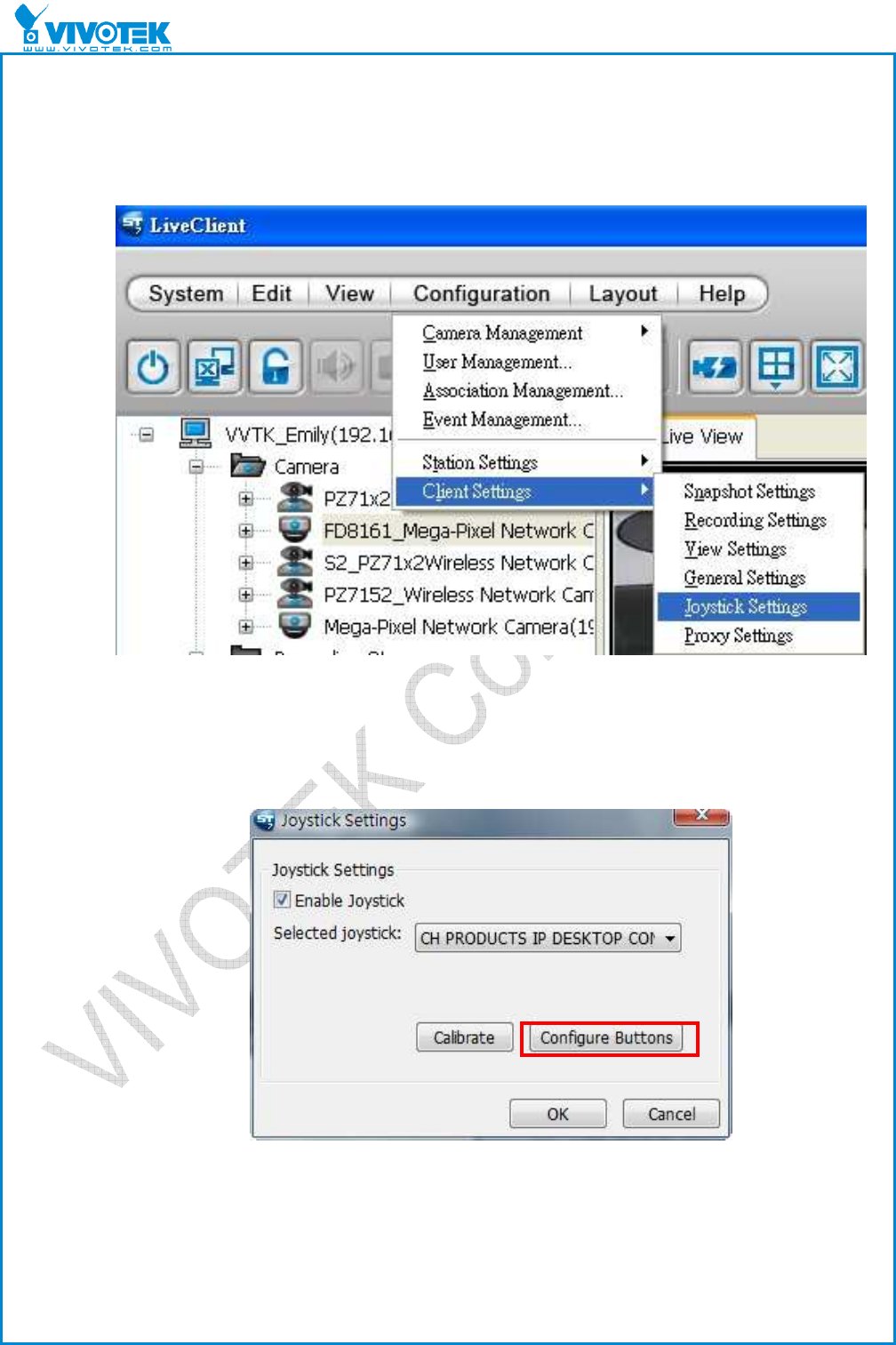
Application Note
8
(2) Through software (using the ST7501 as an example):
a. Select Configuration > Client Settings > Joystick Settings from the menu bar.
When the Joystick Settings window appears, the attached joystick should be
listed in the drop-down menu.
Figure 7: Selecting Joystick Settings
b. Choose the joystick you wish to configure. Select the Enable Joystick checkbox,
and then click Configure Buttons to open the Button Configuration window.
Figure 8: The Joystick Settings window
 (6 pages)
(6 pages)


 (124 pages)
(124 pages)







Comments to this Manuals