Vivotek FE8171V User Manual
Browse online or download User Manual for Security cameras Vivotek FE8171V. Vivotek FE8171V User`s manual [en]
- Page / 14
- Table of contents
- BOOKMARKS



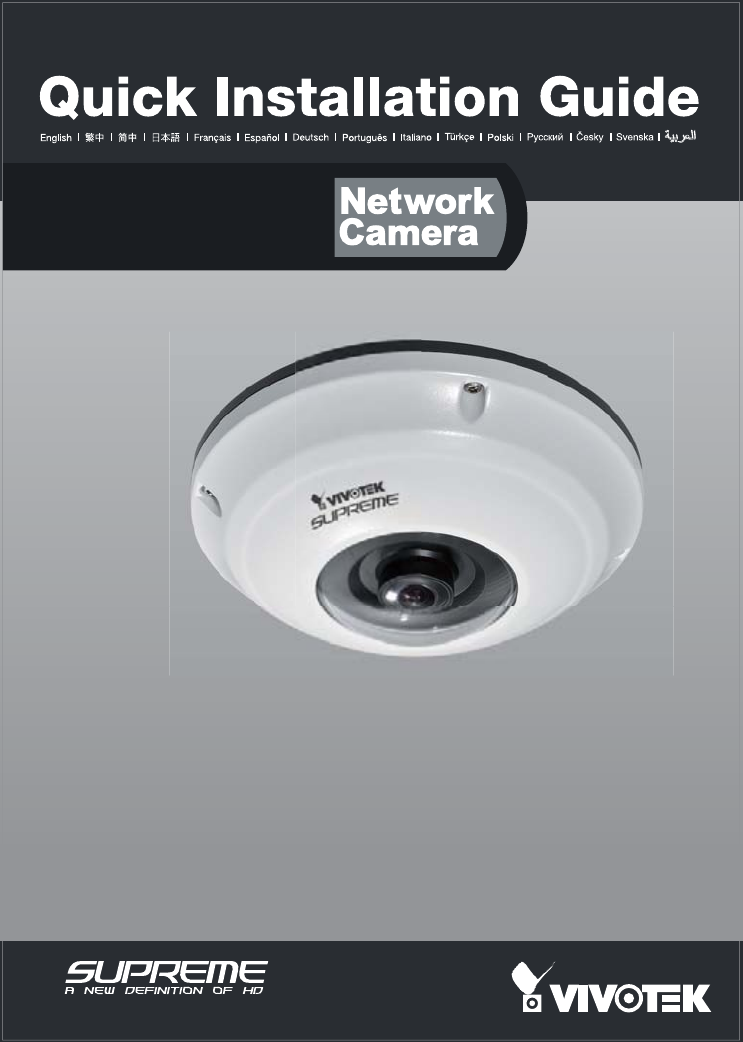
Summary of Contents
P/N: 625015100G Ver.1.0 Copyright 2011 VIVOTEK INC. All rights reserved. cFE8171V3MP‧360° Panoramic View‧Vandal-proof6F, No.192, Lien-Cheng Rd.,
EN - 9English1. Connect RJ45 Ethernet cable to a switch. Use a Category 5 Cross Cable when your network camera is directly connected to PC.2. Connect
EN - 10Use a PoE power injector (optional) to connect between the Network Camera and a non-PoE switch.When using a non-PoE switchPower over Ethernet (
EN - 11English1. Install “Installation Wizard 2” from the Software Utility directory on the software CD.2. The program will conduct an analysis of y
EN - 121. A browser session with the Network Camera should prompt as shown below.2. You should be able to see live video from your camera. You may al
P/N: 625015100G Ver.1.0 Copyright 2011 VIVOTEK INC. All rights reserved. cFE8171V3MP‧360° Panoramic View‧Vandal-proof6F, No.192, Lien-Cheng Rd.,
EN - 1EnglishContact your distributor in the event of occurrence.Warning Before InstallationPower off the Network Camera as soon as smoke or unusual o
EN - 2Package Contents1510000210GFE8171V Mounting Plate / ScrewdriverAlignment Stickers Screws / Moisture Absorber / Double-sided Tape / Rubber Seal
EN - 3EnglishPhysical Description2Inner ViewPin Header (J7)Spring Contacts (A)LensContacts for Internal Microphone (B)Pin Header (J6)Ethernet 10/100 R
EN - 4Network CameraModel No: FE8171VMAC: 0002D1XXXXXXPat. 6,930,709This device complies with part 15 of the FCC Rules. Operation is subject to the fo
EN - 5EnglishHardware Installation3Dome Cover RetainerRubber Stopper on the hole for Power & IO CablesTamper-proof ScrewRubber Seal Plug on the ho
EN - 6RJ45 Cable Dimension (unit: mm)Assembling Steps2. Strip part of the sheath from the Ethernet cable.1. Drill a hole on the rubber seal plug and
EN - 7EnglishCeiling/Wall Mount without Mounting Plate(Choose this mounting type if you would like to feed the cables form the bottom of the camera)NO
EN - 8Ceiling/Wall Mount with Mounting Plate(Choose this mounting type if you would like to feed the cables form the side)123479107-17-21. Attach the
 (4 pages)
(4 pages)


 (2 pages)
(2 pages)








Comments to this Manuals