Vivotek IP7139 User Manual
Browse online or download User Manual for Security cameras Vivotek IP7139. Vivotek IP7139 User`s manual
- Page / 109
- Table of contents
- BOOKMARKS
- Mega-Pixel 1
- User's Manual - 1 2
- Before You Use This Product 3
- Table of Contents 4
- 4 - User's Manual 5
- User's Manual - 5 6
- Package Contents 7
- Installation 8
- Software installation 9
- Check Network Settings 10
- How to Use 11
- Installing plug-in 12
- 12 - User's Manual 13
- Primary user’s capability 14
- 14 - User's Manual 15
- User's Manual - 15 16
- Digital Zoom 17
- MP4 Recording 18
- Snapshot 18
- Language 19
- Client settings 19
- User's Manual - 19 20
- Administrator’s capability 21
- User's Manual - 21 22
- For Viewing by Mobile Phone 22
- Only Quality Images Will Do 23
- 22 - User's Manual 23
- User's Manual - 23 24
- Build a security application 25
- Software revision upgrade 26
- Definitions in Configuration 27
- System parameters 28
- Security settings 29
- User's Manual - 29 30
- Request (CSR) and click Save 31
- User's Manual - 31 32
- 32 - User's Manual 33
- User's Manual - 33 34
- Network settings 35
- RTSP Streaming 36
- 36 - User's Manual 37
- User's Manual - 37 38
- WLAN Settings 39
- User's Manual - 39 40
- 40 - User's Manual 41
- Access List 42
- Audio and Video 43
- Audio settings 44
- 44 - User's Manual 45
- Image Settings 46
- Privacy Mask 47
- Motion detection 48
- 48 - User's Manual 49
- Application 50
- 50 - User's Manual 51
- User's Manual - 51 52
- 52 - User's Manual 53
- User's Manual - 53 54
- 54 - User's Manual 55
- Recording 56
- 56 - User's Manual 57
- System log 58
- Viewing system parameters 59
- User's Manual - 59 60
- Maintenance 61
- User's Manual - 61 62
- 62 - User's Manual 63
- User's Manual - 63 64
- 64 - User's Manual 65
- To format the CF card: 65
- To remove the CF card: 65
- User's Manual - 65 66
- 66 - User's Manual 67
- Appendix 68
- Overview 69
- Style convention 69
- User's Manual - 69 70
- Security level 71
- User's Manual - 71 72
- Set server parameter values 73
- User's Manual - 73 74
- 74 - User's Manual 75
- User's Manual - 75 76
- 76 - User's Manual 77
- User's Manual - 77 78
- 78 - User's Manual 79
- User's Manual - 79 80
- 80 - User's Manual 81
- User's Manual - 81 82
- 82 - User's Manual 83
- User's Manual - 83 84
- 84 - User's Manual 85
- User's Manual - 85 86
- 86 - User's Manual 87
- User's Manual - 87 88
- 88 - User's Manual 89
- User's Manual - 89 90
- 90 - User's Manual 91
- User's Manual - 91 92
- 92 - User's Manual 93
- User's Manual - 93 94
- 94 - User's Manual 95
- User's Manual - 95 96
- 96 - User's Manual 97
- User's Manual - 97 98
- Drive the digital output 99
- User's Manual - 99 100
- Capture single snapshot 101
- Account management 102
- System logs 103
- Upgrade firmware 104
- IP filtering 105
- RTSP SDP 106
- D. Technical specifications 107
- Technology License Notice 108
- 108 - User's Manual 109
Summary of Contents
IP SurveillanceIP7139Mega-Pixel
- 9 - www.vivotek.com Once installation is complete, the Administrator should proceed to the next section "Initial access to the Network Camera&q
- 90 - www.vivotek.com http://<servername>/cgi-bin/dido/getdi.cgi?[di0][&di1][&di2][&di3] If no parameter is specified, all the stat
- 91 - www.vivotek.com http://<servername>/cgi-bin/dido/getdo.cgi?[do0][&do1][&do2][&do3] If no parameter is specified, all the stat
- 92 - www.vivotek.com Syntax: http://<servername>/cgi-bin/viewer/video.jpg?[channel=<value>][&resolution=<value>][&quality=
- 93 - www.vivotek.com [&privilege=<value>][…][&return=<return page>]PARAMETER VALUE DESCRIPTION add Add an account to server.
Syntax: http://<servername>/cgi-bin/admin/syslog.cgiServer will return the up-to-date system log. Return: HTTP/1.0 200 OK\r\n Content-Type: text
IP filtering Note: This request requires administrator access privilege Method: GET/POST Syntax: http://<servername>/cgi-bin/admin/ipfilter.cg
- 96 - www.vivotek.com start <ip address> The start IP address to add or to delete. end <ip address> The end IP address to add or to del
- 97 - www.vivotek.com D. Technical specifications - System CPU: Vivotek VVTK-1000RAM: 64MB SDRAM ROM: 8MB FLASH ROM - NetworkingProtocolTCP/IP, HTT
Technology License NoticeMPEG-4 AAC TechnologyTHIS PRODUCT IS LICENSED UNDER THE MPEG-4 AAC AUDIO PATENT LICENSE. THIS PRODUCT MAY NOT BE DECOMPILED,
Electromagnetic Compatibility (EMC)This device compiles with FCC Rules Part 15. Operation is subject to the following two conditions.• This device may
- 10 - www.vivotek.com only option is to restore to the original factory default settings.How to Use A PC with Windows operating system can use the In
- 11 - www.vivotek.com Installing plug-in For the initial access to the Network Camera in Windows, the web browser may prompt for permission to instal
12 - User's ManualVIVOTEK - A Leading Provider of Multimedia Communication Solutions
Primary user’s capability Main Screen with Camera View The main page layout has two parts: Configuration functions: The camera can be configured usi
The function in JPEG will be a little different when it is JPEG streaming. Only digital zoom and record button are supported. 14 - User's ManualV
User's Manual - 15VIVOTEK - A Leading Provider of Multimedia Communication SolutionsHere is the layout in Firefoex when it is JPEG streaming.
16 - User's ManualVIVOTEK - A Leading Provider of Multimedia Communication SolutionsDigital ZoomClick on the magnifier icon under the camera view
MP4 Recording Click on the red circle button on the plugin to start MP4 recording. You can set the related options in client setting page. Snapsh
Language Click on the language, all supported languages are shown in the drop-down list. The user can choose the different display language. Client se
Product Name: Network Camera (IP7139)Release Date: 2008/03/01Manual Revision: 2.1Web Site:www.vivotek.comEmail:[email protected]@vivotek.comM
Options”. for users to determine which media to be streaming under MPEG-4 mode. The third one is “MPEG-4 Protocol Options” which allows choices on con
- 20 - www.vivotek.com <url> http://<Network Camera>/clientset.html<Network Camera> is the domain name or the original IP address of
User's Manual - 21VIVOTEK - A Leading Provider of Multimedia Communication SolutionsFor Viewing by Mobile PhoneMost 3GPP cell phone supports med
- 22 - www.vivotek.com For Best Real-time Video Images To achieve good real-time visual effect, the network bandwidth should be large enough to allow
- 23 - www.vivotek.com Opening accounts for new users Protect Network Camera by passwords The Network Camera is shipped without any password by defaul
- 24 - www.vivotek.com Build a security application The Administrator can use the built-in motion detection to monitor any movement to perform many us
- 25 - www.vivotek.com z Set the appropriate delay time to avoid continuous false alarms following the original event z Check the server name set in S
Definitions in Configuration Only the Administrator can access system configuration. Each category in the left column will be explained in the followi
- 27 - www.vivotek.com System parameters "Host name" The text displays the title at the top of the main page. “Turn off the LED indicator”
- 28 - www.vivotek.com Security settings “Root password” Change the Administrator’s password by typing in the new password identically in both text bo
- 2 - www.vivotek.com T: 886-2-82455282 F: 886-2-82455532 Before You Use This Product The use of surveillance devices may be prohibited by law in your
<url> http://<Network Camera>/setup/security.html <Network Camera> is the domain name or original IP address of the Network Camera.
HTTPSThe Network Camera provides authentication and encrypted communication over SSL."Enable HTTPS" Select this option to turn on the HTTPS
5 : Browsing the Network Camera using HTTPS helps to protect streaming data over the Internet. User's Manual - 31VIVOTEK - A Leading Provider of
To create a self-signed certificate:1 : Click Create for Create and Install Certificate. This pops up the Create Certificate window.2 : Fill in the inf
"Certificate information"Display the certification information. Users may click Property for details. To remove the signed certificated, unch
- 30 - www.vivotek.com Network settings Any changes made on the Network type sectoin will restart the system in order to validate the changes. Make su
- 31 - www.vivotek.com of computer name and IP address. “Enable UPnP presentation” Enable the UPnP camera short cut “Enable UPnP port forwarding” En
- 32 - www.vivotek.com connection from client software when the codec type is MPEG-4. “Access name for stream 2” This is the access URL of stream 2 fo
User's Manual - 37VIVOTEK - A Leading Provider of Multimedia Communication Solutions<url> http://<Network Camera>/setup/network.html
- 34 - www.vivotek.com WLAN Settings “SSID” (Service Set Identifier), it is a name that identifies a wireless network. Access Points and wireless clie
Table of Contents Before You Use This Product...2Package Contents ...
- 35 - www.vivotek.com “HEX” digits consist of the numbers 0~9 and the letters A-F. “ASCII” is a code for representing English letters as numbers from
- 36 - www.vivotek.com DDNS“Enable DDNS” This option turns on the DDNS function. “Provider” The provider list contains four hosts that provide DDNS se
Access List The access list is to control the access permission of clients by checking the client IP address. There are two lists for permission con
- 38 - www.vivotek.com Audio and Video This product supports dual-stream. It provides two setting for video streams, but only one setting for audio.
- 39 - www.vivotek.com There are three dependent parameters provided in MPEG-4 mode for video performance adjustment. “Intra frame period” The interva
<url> http://<Network Camera>/setup/audiovideo.htm<Network Camera> is the domain name or original IP address of the Network Camera.4
- 41 - www.vivotek.com Image Settings Click on this button to pop up another window to tune “Brightness”,“Contrast”, “Hue” and “Saturation” for vide
- 42 - www.vivotek.com Privacy Mask Click on the button to pop up another window to set privacy mask window. All user can not view the block under pri
- 43 - www.vivotek.com Click on this button to save the related window settings. "Window Name" The text will show at the top of the window
the title bar to move. Clicking on the ‘x’ at the upper right-hand corner of the window to delete the window. Remember to save in order to validate th
- 4 - www.vivotek.com T: 886-2-82455282 F: 886-2-82455532 RTSP Streaming ... 31W
- 45 - www.vivotek.com ApplicationThere are three sections in application page. They are event, server and media. Click to pop a window to add a new
<url> http://<Network Camera>/setup/application.htm<Network Camera> is the domain name or original IP address of the Network Camera.
The weekly and time schedules are provided. “Sun” ~ “Sat” Select the days of the week to perform the event. “Time” show “Always” or input the time int
- 48 - www.vivotek.com Server“Server name” The unique name for server There are four kinds of servers supported. They are email server, FTP server, HT
correct. The testing result will be shown in a pop-up window. Media“Media name” The unique name for media There are three kinds of media. They are sna
“Send Post-event images” The number of post-event images “File name prefix” The prefix name will be added on the file name of the snapshot images. “Ad
RecordingThe Network camera supports recording on CF and network storage. The operation of editing recording item is the same as the one in applicatio
“Time” shows “Always” or input the time interval. “Destination” CF or network storage server user added. “Folder” The folder to put recording files. I
- 53 - www.vivotek.com System log The Network camera support log the system messages on remote server. The protocol is compliant to RFC 3164. If you h
<url> http://<Network Camera>/setup/syslog.htm<Network Camera> is the domain name or original IP address of the Network Camera. View
- 5 - www.vivotek.com T: 886-2-82455282 F: 886-2-82455532 Query status of the digital output ... 90Captu
<url> http://<Network Camera>/setup/parafile.htm<Network Camera> is the domain name or original IP address of the Network Camera. U
60 - User's ManualVIVOTEK - A Leading Provider of Multimedia Communication SolutionsMaintenanceThis chapter explains how to restore the Network C
User's Manual - 61VIVOTEK - A Leading Provider of Multimedia Communication Solutions1 : Open the XML file using Microsoft® Notepad and locate you
62 - User's ManualVIVOTEK - A Leading Provider of Multimedia Communication Solutions3 : Click Upload. The Daylight Saving Time Configuration File
User's Manual - 63VIVOTEK - A Leading Provider of Multimedia Communication SolutionsThe following message is displayed when you have selected an
64 - User's ManualVIVOTEK - A Leading Provider of Multimedia Communication Solutions"CF Settings" Loading a CF card to the Network Came
User's Manual - 65VIVOTEK - A Leading Provider of Multimedia Communication SolutionsTo test if the CF card can be applied to a recording setting
<url> http://<Network Camera>/setup/maintain.htm<Network Camera> is the domain name or original IP address of the Network Camera. 66
- 58 - www.vivotek.com AppendixA. Troubleshooting Status LED The following table lists the LED patterns in general. Condition LED color Loading system
- 59 - www.vivotek.com Restoring the factory defaults will erase any previous settings. Reset or restore the system after power on. RESTORE: 1. P
- 6 - www.vivotek.com T: 886-2-82455282 F: 886-2-82455532 Package ContentsIP7139 Power adapter Camera stand ʳϡʳ The diameter of the screw can not be l
- 60 - www.vivotek.com URL syntax' are written with the “Syntax:" word written in bold face followed by a box with the referred syntax as se
Example: Setting digital output #1 to active http://mywebserver/cgi-bin/dido/setdo.cgi?do1=1Security level SECURITYLEVELSUB-DIRECTORY DESCRIPTION 0
- 62 - www.vivotek.com http://<servername>/cgi-bin/operator/getparam.cgi?[<parameter>][&<parameter>…] http://<servername>/
- 63 - www.vivotek.com \r\nnetwork.ipaddress=192.168.0.123\r\n Set server parameter values Note: The access right depends on the URL directory. Method
- 64 - www.vivotek.com file(.htm, .html) or a Vivotek server script executable(.vspx) file. It can not be a CGI command. It can nothave any extra para
- 65 - www.vivotek.com VALID VALUES DESCRIPTION string[<n>] Text string shorter than ‘n’ characters password[<n>] The same as string bu
- 66 - www.vivotek.com synchronize date. time <hh:mm:ss>, keep, auto6/6 Current time of system. Set to ‘keep’ keeping time unchanged. Set to
- 67 - www.vivotek.com Newfoundland-120: GMT-03:00 Brasilia, Buenos Aires, Georgetown, Greenland -80: GMT-02:00 Mid-Atlantic -40: GMT-01:00 Azores,
- 68 - www.vivotek.com 220: GMT 05:30 Calcutta, Chennai, Mumbai, New Delhi 230: GMT 05:45 Kathmandu 240: GMT 06:00 Almaty, Novosibirsk, Astana, Dh
- 69 - www.vivotek.com 2592000 restore 0,<positive integer>7/6 Restore the system parameters to default value. Restart the server after <val
InstallationIn this manual, "User" refers to whoever has access to the Network Camera, and "Administrator" refers to the person wh
- 70 - www.vivotek.com di_i<0~(ndi-1)> <boolean> 1/7 0 => Inactive, normal 1 => Active, triggered do_i<0~ndi-1)> <boole
- 71 - www.vivotek.com user_i<1~20>_ privilege viewer, operator, admin6/6 User’sprivilege. Group: networkNAME VALUE SECURITY (get/set)DESCRIPT
- 72 - www.vivotek.com 65535 alternateport 1025~65535 6/6 Alternative HTTP port authmode basic,digest1/6 HTTP authentication mode s0_accessname st
- 73 - www.vivotek.com (get/set)videoport 1025 ~ 65535 6/6 video channel port for RTP audioport 1025 ~ 65535 6/6 audio channel port for RTP Subg
- 74 - www.vivotek.com outdoor outdoor, > 5500K Group: videoin_c<0~(n-1)> for n channel products, m is stream numberNAME VALUE SECURITY (g
- 75 - www.vivotek.com type mjpegs<0~(m-1)>_keyinterval 1, 3, 5, 10, 30, 60, 90, 120 4/4 Key frame interval s<0~(m-1)>_resolution176x144,
- 76 - www.vivotek.com 30 (only for NTSC or 60Hz CMOS)s<0~(m-1)>_forcei 1 7/6 Force I frame Group: audioin_c<0~(n-1)> for n channel prod
- 77 - www.vivotek.com NAME VALUE SECURITY (get/set)DESCRIPTION brightness -5 ~ 5 4/4 Adjust brightness of image according to mode settings.sat
- 78 - www.vivotek.com enable <boolean> 6/6 Enable or disable the dynamic dns.provider Safe100, DyndnsDynamic,DyndnsCustom, TZO, DHS, DynInter
- 79 - www.vivotek.com (get/set)enable <boolean> 6/6 Enable or disable the UPNP port forwarding service. upnpnatstatus 0~3 6/7 The status o
- 8 - www.vivotek.com To install in Ethernet Make sure the Ethernet is firmly connected to a switch hub. After attaching the Ethernet cable plug in th
- 80 - www.vivotek.com win_i<0~4>_enable <boolean> 4/4 Enable the privacy mask windowwin_i<0~4>_name string[14] 4/4 The name of
- 81 - www.vivotek.com nvideoin <positive integer>0/7 number of video input nmediastream <positive integer>0/7 number of media stream pe
- 82 - www.vivotek.com videoin_type 0, 1, 2 0/7 0 => Interlaced CCD 1 => Progressive CCD 2 => CMOS videoin_resolution <a list of the avai
- 83 - www.vivotek.com audioout_codec <a list of the available codec types separaters by comma) 0/7 available codec list camctrl_httptunnel <b
- 84 - www.vivotek.com (get/set)name string[40] 6/6 The identification of this entry enable 0, 1 6/6 To enable or disable this event. priority
- 85 - www.vivotek.com weekday <interger> 6/6 Indicate which weekday is scheduled. One bit represents one weekday. The bit0 (LSB) indicates Sa
- 86 - www.vivotek.com type email,ftp, http, ns6/6 Indicate the server type. “email” is email server. “ftp” is ftp server. “http” is http server. “ns
- 87 - www.vivotek.com PARAMETER VALUE SECURITY (get/set)DESCRIPTION name string[40] 6/6 The identification of this entry type snapshot, systemlo
- 88 - www.vivotek.com enable 0, 1 6/6 To enable or disable this recoding. priority 0, 1, 2 6/6 Indicate the priority of this recoding. “0” indic
- 89 - www.vivotek.com Drive the digital output Note: This request requires the privilege of viewer. Method: GET/POST Syntax: http://<servername>

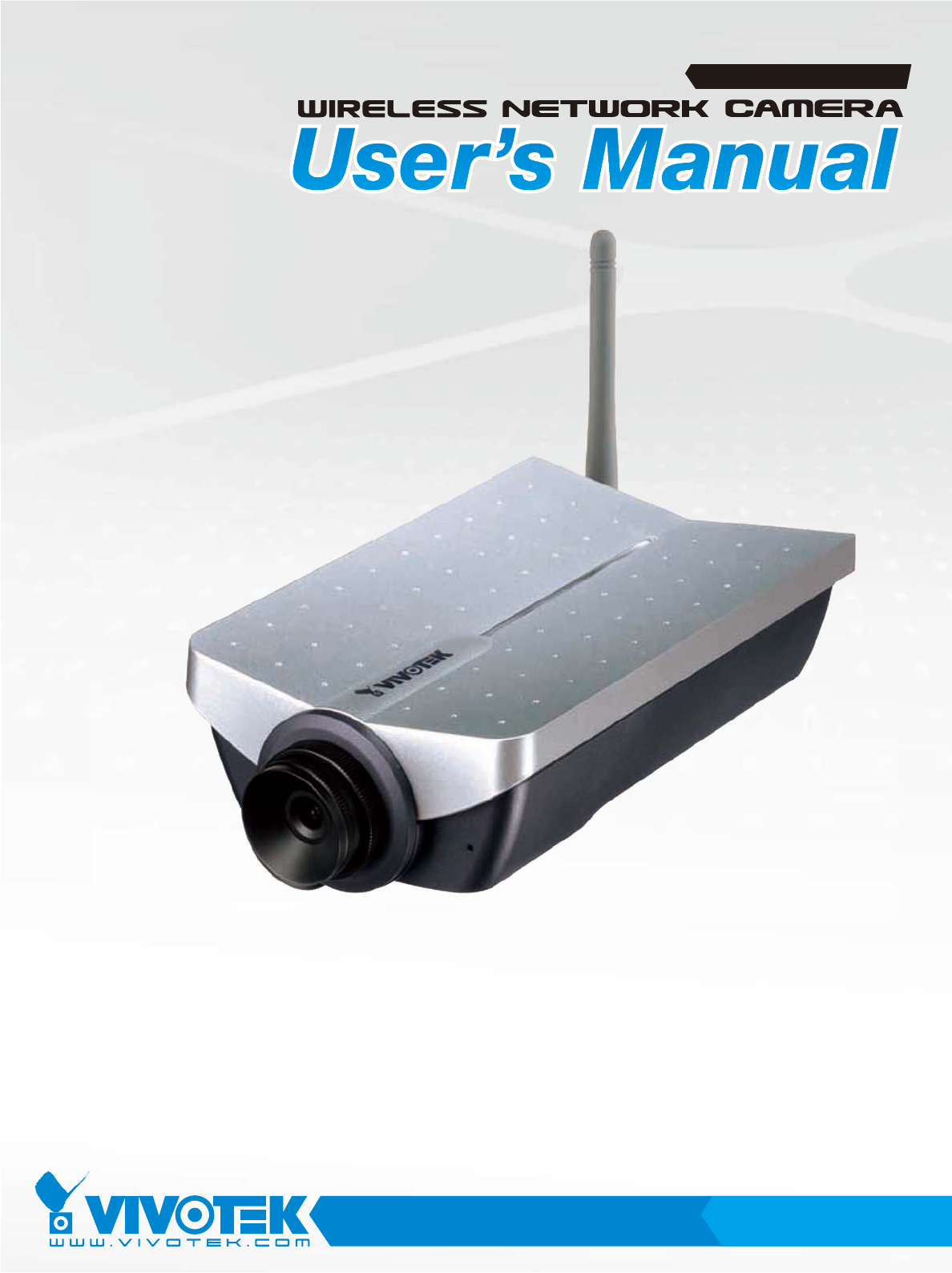



 (2 pages)
(2 pages) (10 pages)
(10 pages)

 (10 pages)
(10 pages)







Comments to this Manuals