Vivotek IP8331 User Manual
Browse online or download User Manual for Security cameras Vivotek IP8331. Vivotek IP8331 User`s manual
- Page / 10
- Table of contents
- BOOKMARKS
Summary of Contents
EN-1EnglishWarning Before InstallationContact your distributor in the event of occurrence.Refer to your user’s manual for the operating temperature.Po
EN-2Package Contents1510000202GSoftware CDIP8331RJ45 Female/Female CouplerQuick Installation Guide / Warranty CardCamera StandPower AdapterMoisture Ab
EN-3EnglishPhysical Description2ConnectorsEthernet 10/100 RJ45 PlugPower Cord Socket (Black)General I/O Terminal BlockFront PanelIR LEDLensReset Butto
EN-4Hardware Installation31. Loose the waterproof connector, and then remove the rubber.2. Loose the back cover.3. Tear down the aluminum foil vacuum
EN-5EnglishNetwork Deployment4POWERCOLLISIONLINKRECEIVEPARTITION123451. If you have external devices such as sensors and alarms, make connections from
EN-6Power over Ethernet (PoE)When using a non-PoE switchUse a PoE power injector (optional) to connect between the Network Camera and a non-PoE switch
EN-7English1. Install the "Installation Wizard 2" from the Software Utility directory on the software CD.2. The program will conduct an anal
EN-8For further setup, please refer to user’s manual on the software CD.Ready to Use 61. A browser session with the Network Camera should prompt as sh
More documents for Security cameras Vivotek IP8331


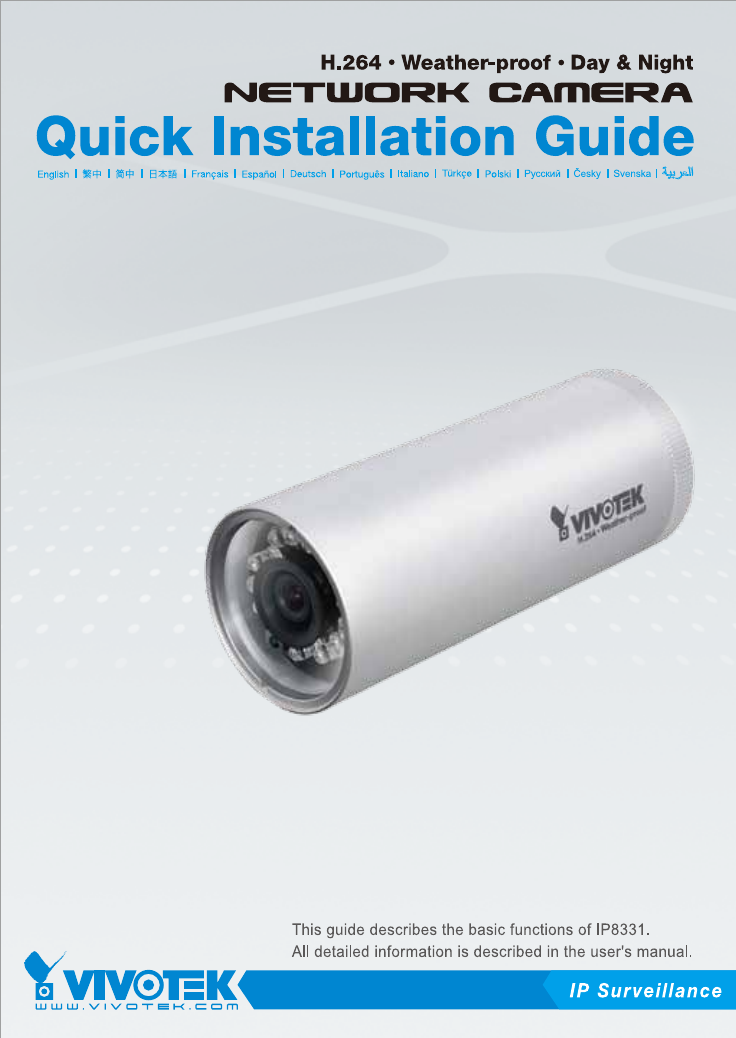




 (2 pages)
(2 pages)










Comments to this Manuals