Vivotek IP8336W User Manual
Browse online or download User Manual for Security cameras Vivotek IP8336W. Vivotek IP8336W User`s manual
- Page / 12
- Table of contents
- BOOKMARKS
Summary of Contents
EN - 9EnglishWireless Connection #3: Initial Setup Using a Cell PhoneVIVOTEK (1C:CC)2. Once connected, you should connect the camera to another AP. Y
EN - 104. Open the IW2 utility on a PC or laptop located in the same subnet of the camera. The camera will be assigned with a new IP address by the A
EN - 1EnglishWarning Before Installation Power off the Network Camera as soon as smoke or unusual odors are detected. Keep the Network Camera away fro
EN - 2 Camera Stand Warranty Card Screws Quick Installation Guide Power Adaptor (+12V, 2A) Package Contents1 Software CD500024701G Antenna IP8336W
EN - 3EnglishPhysical Description2 Front PanelStatus LEDLensMicrophoneItem LED status DescriptionLED Definitions1 Steady Red Powered and system booti
EN - 4Reset buttonWPS buttonNOTE:An antenna comes with the camera. Install it by turning clockwise to attach to the connector. Network Deployment31.
EN - 5EnglishWPSWireless Connection #1: Using the WPS Button1. Make sure your AP (Access Point) and Operating System support WPS (Wi-Fi Protected Set
EN - 6123APWireless Connection #2: Connection without WPS2. Right-click or double-click on the VIVOTEK (MAC addr) icon. The camera name is presented
EN - 7EnglishYou can also discover the camera using the IW2 utility. Install the IW2 utlity from the included product CD. 3. Enter your wireless AP&a
EN - 82011/01/05 01:50:285. A browser session with the Network Camera should prompt as shown below.6. You should be able to see live video from your
More documents for Security cameras Vivotek IP8336W
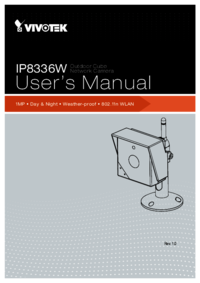



 (14 pages)
(14 pages) (77 pages)
(77 pages)



 (2 pages)
(2 pages) (24 pages)
(24 pages)







Comments to this Manuals