Vivotek V User Manual Page 47
- Page / 91
- Table of contents
- BOOKMARKS
Rated. / 5. Based on customer reviews


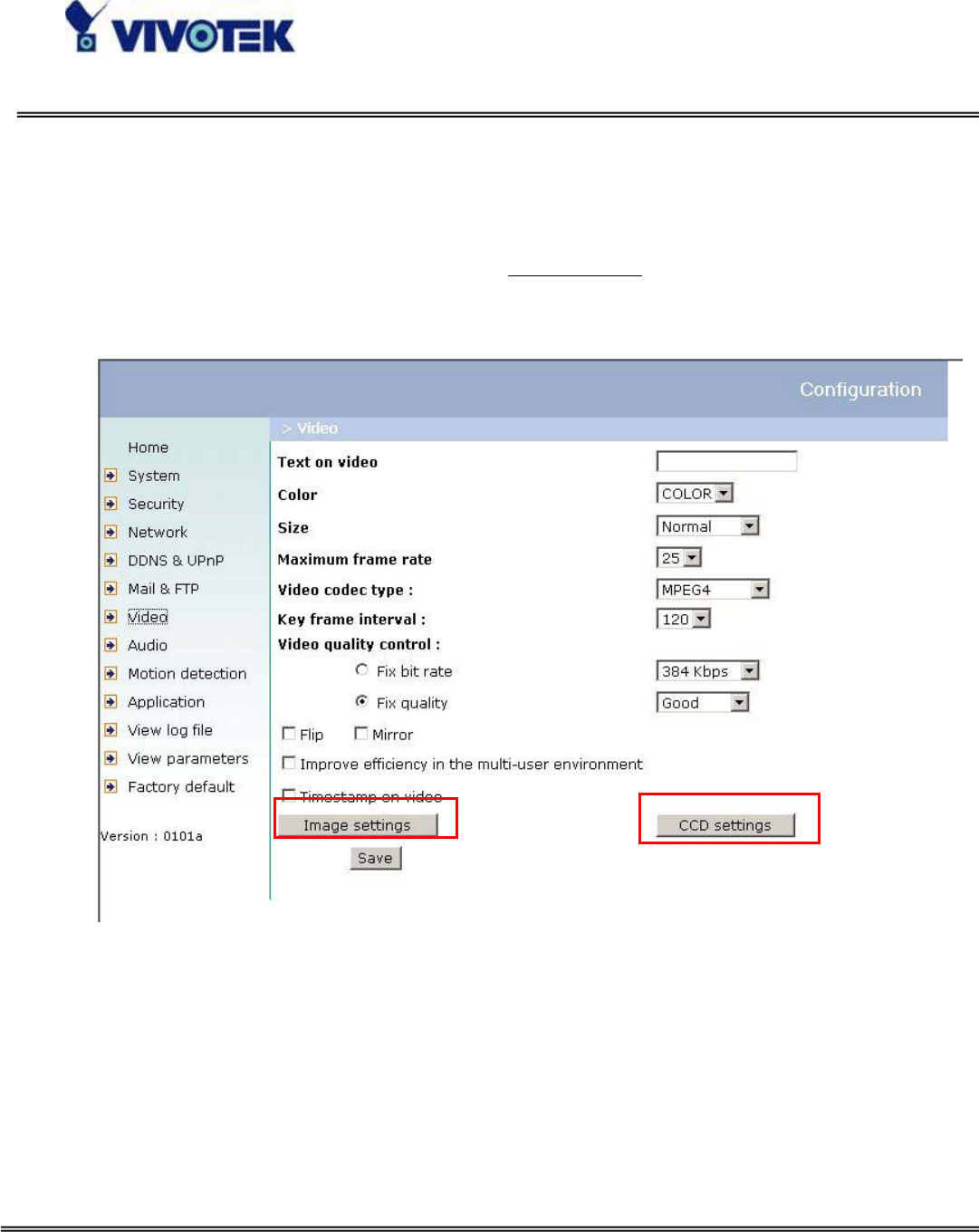
www.vivotek.com
T: 886-2-82455282
F: 886-2-82455532
improve efficiency in the multi-user environment when running in the low bandwidth
environment. But it will cause each connection slow a few minutes when connection
established.
“Time stamp on video” When selected the time stamp format is:
a) “Size” becomes Normal or Double, “Text on video
hh:mm:ss yyyy/mm/dd”
b) “Size” becomes half, “hh:mm:ss yyyy/mm/dd”
<url> http://<Network Camera>/setup/video.vspx
<Network Camera> is the domain name or original IP address of the Network
Camera.
- Before You Use This Product 3
- Package Contents 4
- Table of Contents 5
- Installation 8
- To install in Ethernet 9
- Software Installation 10
- Installing Plug-in 14
- Check Network Settings 15
- How to Use 16
- Primary User’s Capabilities 17
- The Configuration: 18
- The camera view 18
- Client Settings 19
- Administrator’s Capabilities 21
- Only Quality Images Will Do 22
- Select for Motion JPEG 23
- Build a Security Application 29
- Definitions in Configuration 32
- Camera 33
- System Parameters 34
- User Group Administration 35
- Edit User 37
- Network Settings 38
- Streaming 39
- DDNS & UPnP 41
- Mail & FTP 43
- Video Codec Parameters 46
- Image Settings 48
- CCD Settings 49
- Motion Detection 52
- Application Setup 54
- Sequential Operation 55
- Naming rule of snapshot file 56
- Viewing System Log 58
- Viewing System Parameters 58
- Factory Default 58
- Appendix 59
- Overview 63
- Style convention 63
- Get server parameter values 64
- Set server parameter values 66
- [<parameter pair>] 67
- Application page CGI command 78
- Drive the digital output 81
- Account management 84
- System logs 86
- Configuration file 86
- System Information 87
- D. Technical Specifications 89
- Technology License Notice 90
- Liability 91








Comments to this Manuals