Vivotek VS8102 Specifications
Browse online or download Specifications for Security cameras Vivotek VS8102. Vivotek VS8102 Specifications User Manual
- Page / 156
- Table of contents
- BOOKMARKS
- Rev.: 1.3 1
- 2 - User's Manual 2
- Overview 3
- Physical Description 4
- DI/DO Diagram 5
- Status LED 5
- Hardware Reset 6
- SD/SDHC Card Capacity 6
- Network Deployment 7
- 8 - User's Manual 8
- User's Manual - 9 9
- Software Installation 10
- Ready to Use 11
- Accessing the Video Server 12
- Using RTSP Players 14
- User's Manual - 15 15
- 16 - User's Manual 16
- Main Page 17
- Live Video Window 18
- Video 13:44:17 2008/06/30 19
- 20 - User's Manual 20
- Client Settings 21
- Date and time suffix 22
- File name prefix 22
- Conguration 23
- Configuration List 24
- Firmware Version 24
- Click to switch to Basic Mode 24
- System Time 25
- DI and DO 25
- Security 26
- User's Manual - 27 27
- 28 - User's Manual 28
- User's Manual - 29 29
- 30 - User's Manual 30
- User's Manual - 31 31
- 32 - User's Manual 32
- Network Type 33
- Video Server (192.168.5.151) 34
- User's Manual - 35 35
- From the Internet In LAN 36
- User's Manual - 37 37
- 38 - User's Manual 38
- User's Manual - 39 39
- 40 - User's Manual 40
- User's Manual - 41 41
- QoS/DSCP (the DiffServ model) 42
- User's Manual - 43 43
- ► Microsoft 44
- Mic Volume 45
- Talk Button 45
- Video 16:38:01 2008/01/03 46
- User's Manual - 47 47
- 48 - User's Manual 48
- ■ CustomSafe100 49
- Access List 50
- Filter Type 51
- Administrator IP address 52
- Video Title 53
- Title and Time 53
- Video 17:08:56 2008/06/25 53
- 17:08:56 2008/06/25 54
- User's Manual - 55 55
- 56 - User's Manual 56
- User's Manual - 57 57
- Audio Settings 58
- Video(TCP-AV) 59
- 60 - User's Manual 60
- Camera Tampering Detection 61
- Camera Control 62
- User's Manual - 63 63
- 64 - User's Manual 64
- User's Manual - 65 65
- Custom Command 66
- Homepage Layout 67
- Theme Options 68
- User's Manual - 69 69
- Application 70
- Event Settings 71
- 72 - User's Manual 72
- User's Manual - 73 73
- 74 - User's Manual 74
- User's Manual - 75 75
- Server Settings 76
- User's Manual - 77 77
- 78 - User's Manual 78
- Media Settings 79
- 80 - User's Manual 80
- 20081120 81
- 20081121 81
- 20081122 81
- 82 - User's Manual 82
- Recording 83
- Network storage path 83
- 84 - User's Manual 84
- Local Storage 86
- User's Manual - 87 87
- Search Results 88
- User's Manual - 89 89
- System Log 90
- View Parameters 91
- Maintenance 92
- Export / Upload Files 93
- User's Manual - 95 95
- Appendix 96
- URL commands 97
- Style Convention 99
- Security Level 100
- Set Server Parameter Values 102
- -180: GMT-04:30 105
- Caracas 105
- Drive the Digital Output 141
- Capture Single Snapshot 143
- Account Management 144
- System Logs 145
- Upgrade Firmware 146
- System Information 146
- IP Filtering 147
- Get SDP of Streams 148
- Open the Network Stream 148
- Seamless recording setting 152
- GENETEC info 153
- Specifications 154
- Technology License Notice 155
- 156 - User's Manual 156
Summary of Contents
Rev.: 1.3
VIVOTEK 10 - User's ManualSoftware InstallationInstallation Wizard 2 (IW2), free-bundled software included on the product CD, helps you set up
VIVOTEK 100 - User's ManualGeneral CGI URL Syntax and Parameters CGI parameters are written in lower-case and as one word without any underscor
VIVOTEK User's Manual - 101 [&<parameter>…] http://<servername>/cgi-bin/operator/getparam.cgi?[<parameter>][&<par
VIVOTEK 102 - User's ManualSet Server Parameter Values Note: The access right depends on the URL directory. Method: GET/POST Syntax: http://<
VIVOTEK User's Manual - 103 <parameter>=<value>\r\n [<parameter pair>] Only the parameters that you set and are readable wil
VIVOTEK 104 - User's Manualblank A blank string. everything inside <> A description integer primary key SQLite data type. A 32-bit sig
VIVOTEK User's Manual - 105 <ip address>, <blank> *Do not use “skip to invoke default server” for default value. timezoneindex
VIVOTEK 106 - User's Manual-140: GMT-03:30 Newfoundland -120: GMT-03:00 Brasilia, Buenos Aires, Georgetown, Greenland -80: GMT-02:00 Mid-Atlan
VIVOTEK User's Manual - 107 Dhabi, Muscat, Baku,Tbilisi, Yerevan 180: GMT 04:30 Kabul200: GMT 05:00 Ekaterinburg,Islamabad, Karachi, Tashkent
VIVOTEK 108 - User's ManualIs., New Caledonia 480: GMT 12:00 Aucklan, Wellington, Fiji, Kamchatka, Marshall Is. 520: GMT 13:00 Nuku'Alofa
VIVOTEK User's Manual - 109 is non-negative. restoreexceptnet <Any value> N/A 7/6 Restore the system parameters to default values ex
VIVOTEK User's Manual - 11 Ready to Use1. Access the video server on the LAN.2. Retrieve live video through a web browser or recording softwar
VIVOTEK 110 - User's ManualThis command can cooperate with other “restoreexceptXYZ” commands. When cooperating with others, the system paramete
VIVOTEK User's Manual - 111 which have been uploaded to the server. customlanguage_i<0~(maxcount-1)> string N/A 0/6 Custom language n
VIVOTEK 112 - User's Manualprivilege_camctrl view, operator, admin view 6/6 Indicate which privileges and above can control PTZ user_i0_name
VIVOTEK User's Manual - 113 eap-tls identity_peap String[64] <blank> 6/6 PEAP identity identity_tls String[64] <blank> 6/6
VIVOTEK 114 - User's Manualaddonprefixlen 0~128 64 6/6 IPv6 prefix length. addonrouter <ip address> <blank> 6/6 IPv6 router
VIVOTEK User's Manual - 115 anonymousviewing <boolean> 0 1/6 Enable anoymous streaming viewing. Subgroup of network: httpsNAME VALUE
VIVOTEK 116 - User's Manualstream2. -1 => audio mute s3_audiotrack <integer> 0 6/6 The current audio track for stream2. -1 => a
VIVOTEK User's Manual - 117 pass password[64] <blank> 6/6 PPPoE account password. Group: ipfilterNAME VALUE DEFAULT SECURITY (get
VIVOTEK 118 - User's ManualGroup: videoin_c<0~(n-1)> for n channel products, and m is stream numberNAME VALUE DEFAULT SECURITY (get/set
VIVOTEK User's Manual - 119 176x120, 176x144, C I F, 352x240, 352x288, 4CIF, 704x480, 704x576 D1, 720x480 720x576 720x480PAL => 720x576s&
VIVOTEK 12 - User's ManualAccessing the Video ServerThis chapter explains how to access the video server through web browsers, RTSP players, 3G
VIVOTEK 120 - User's Manual3000, 4000s<0~(m-1)>_mpeg4_ratecontrolmodecbr, vbr vbr 4/4 cbr, constant bitrate vbr, fix quality s<0~(m
VIVOTEK User's Manual - 121 NTSC s<0~(m-1)>_mjpeg_qvalue 2~97 50 4/4 Manual video quality level input - choose customize input “mjpeg
VIVOTEK 122 - User's Manualcontrast -5 ~ 5 0 4/4 Adjust contrast of image according to mode settings.sharpness <product dependent> 0
VIVOTEK User's Manual - 123 window 1~3. win_i<0~2>_name string[14] <blank> 4/4 Name of motion window 1~3. win_i<0~2>_lef
VIVOTEK 124 - User's ManualDyndnsCustom,TZO, DHS, DynInterfree, PeanutHull, CustomSafe100 (dynamic) DyndnsCustom => dyndns.org (custom)TZO =
VIVOTEK User's Manual - 125 enableremotelog <boolean> 0 6/6 Enable remote log. serverip <IP address> <blank> 6/6 Log
VIVOTEK 126 - User's Manualsecnamerw string[31] Private 6/6 Read/write security namesecnamero string[31] Public 6/6 Read only security
VIVOTEK User's Manual - 127 win_i<0~4>_height 0 ~ 240/288 0 4/4 Height of privacy mask window. Group: capabilityNAME VALUE DEFAULT
VIVOTEK 128 - User's Manualnaudiosetting <positive integer> <productdependent>0/7 Number of audio settings per channel. nuart 0, &
VIVOTEK User's Manual - 129 7;0(bit 1 ~ 7 are valid), 1(bit 1 ~ 7 are invalid) Bit 9 => Reserved bit; Invalidate lens_pan, Lens_tilt, lens_
VIVOTEK User's Manual - 13 ► By default, the video server is not password-protected. To prevent unauthorized access, it is highly recommended
VIVOTEK 130 - User's Manualprotocol_rtp_multicast_ scalable <boolean> <product dependent>0/7 Indicate whether to support scalable
VIVOTEK User's Manual - 131 codectypes separated bycommas>>videoout_codec <a list of the available codectypes separated bycommas)<
VIVOTEK 132 - User's Manualbycommas)uart_httptunnel <boolean> <product dependent>0/7 Indicate whether to support HTTP tunnel for
VIVOTEK User's Manual - 133 dependent>the upgrade function for the derivative brand. For example, if the value is true, the VVTK product ca
VIVOTEK 134 - User's Manualdate string[17] NULL 6/6 Date of custom script. time string[17] NULL 6/6 Time of custom script. Group: event
VIVOTEK User's Manual - 135 mdwin <integer> 0 6/6 Indicate which motion detection windows detect. This field is required when trigge
VIVOTEK 136 - User's Manualaction_server_i<0~4>_enable 0, 1 0 6/6 Enable or disable this server action.The default value is 0. action_
VIVOTEK User's Manual - 137 email_passwd string[64] NULL 6/6 Password of the user. email_senderemail string[128] NULL 6/6 Email addres
VIVOTEK 138 - User's Manualvideoclip_source <integer> 0 6/6 Indicate the source of media stream.0 means the first stream. 1 means the
VIVOTEK User's Manual - 139 notify 0,1 1 6/6 0: Disable recording notification 1: Enable recording notification notifyserver 0~31 0 6/6
VIVOTEK 14 - User's ManualUsing RTSP PlayersTo view the MPEG-4 streaming media using RTSP players, you can use one of the following players tha
VIVOTEK 140 - User's Manualreserveamount 15~ 15 6/6 The reserved amount in Mbytes when choosing cyclic recording mechanism.dest cf, 0~4cf
VIVOTEK User's Manual - 141 stateorprovincename string[128] <product dependent> 6/6 State or province name in the certificate informat
VIVOTEK 142 - User's Manualreturn<return page> Redirect to the page <return page> after the parameter is assigned. The <return
VIVOTEK User's Manual - 143 Query Status of the Digital Output Note: This request requires Viewer privileges. Method: GET/POST Syntax: http:
VIVOTEK 144 - User's Manualhttp://<servername>/cgi-bin/viewer/video.jpg?[channel=<value>][&resolution=<value>] [&qual
VIVOTEK User's Manual - 145 Delete Remove an account from the server. When using this method, the “username” field is necessary, and others a
VIVOTEK 146 - User's ManualUpgrade Firmware Note: This request requires Administrator privileges. Method: POST Syntax: http://<servername>
VIVOTEK User's Manual - 147 capability version) Model system.firmwareversion Model name of the server. Ex:IP3133-VVTK-0100a CapVersion MMmm
VIVOTEK 148 - User's Manualend <ip address> The ending IP address to add or to delete. index <value> The start position to add
VIVOTEK User's Manual - 149 Senddata (capability.nuart>0) Note: This request requires Viewer privileges. Method: GET/POST Syntax: http://&l
VIVOTEK User's Manual - 15 Using 3GPP-compatible Mobile DevicesTo view the streaming media through 3GPP-compatible mobile devices, make sure t
VIVOTEK 150 - User's Manualhttp://<servername>/cgi-bin/admin/lsctrl.cgi?cmd=<cmd_type>[&<parameter>=<value>…] The c
VIVOTEK User's Manual - 151 Format is “YYYY-MM-DD HH:MM:SS” Please embrace your input value with single quotes. Ex. triggerTime=’2008-01-01 00
VIVOTEK 152 - User's ManualEx. Update records whose key numbers are 1 and 5 to be locked status. http://<servername>/cgi-bin/admin/lsctrl
VIVOTEK User's Manual - 153 GENETEC info Group: genetec NAME VALUE DEFAULT SECURITY (get/set) DESCRIPTION image_contrast <integer> &
VIVOTEK 154 - User's ManualTechnical SpecicationsExternal View.CE, LVD, FCC, VCCI, C-Tick.CPU: TI DM365 SoC.Flash: 128MB.RAM: 128MB.Embedded O
VIVOTEK User's Manual - 155 Technology License NoticeMPEG-4 AAC TechnologyTHIS PRODUCT IS LICENSED UNDER THE MPEG-4 AAC AUDIO PATENT LICENSE.
VIVOTEK 156 - User's ManualElectromagnetic Compatibility (EMC)FCC StatementThis device compiles with FCC Rules Part 15. Operation is subject to
VIVOTEK 16 - User's ManualUsing VIVOTEK Recording SoftwareThe product software CD also contains recording software, allowing simultaneous monit
VIVOTEK User's Manual - 17 Main PageThis chapter explains the layout of the main page. It is composed of the following sections: VIVOTEK INC.
VIVOTEK 18 - User's ManualLive Video Window The following window is displayed when the video mode is set to MPEG-4:Video Title: The video titl
VIVOTEK User's Manual - 19 Volume: When the Mute function is not activated, move the slider bar to adjust the volume on the local computer.
VIVOTEK 2 - User's ManualTable of Contents Overview...
VIVOTEK 20 - User's Manual Full Screen: Click this button to switch to full screen mode. Press the “Esc” key to switch back to normal mode.
VIVOTEK User's Manual - 21 Client SettingsThis chapter explains how to select the stream transmission mode and saving options on the local com
VIVOTEK 22 - User's ManualMP4 Saving OptionsUsers can record live video as they are watching it by clicking Start MP4 Recording on the main p
VIVOTEK User's Manual - 23 CongurationClick Configuration on the main page to enter the camera setting pages. Note that only Administrators
VIVOTEK 24 - User's ManualAdvanced ModeEach function on the conguration list will be explained in the following sections. Those functions that
VIVOTEK User's Manual - 25 System TimeKeep current date and time: Select this option to preserve the current date and time of the Video server
VIVOTEK 26 - User's ManualSecurityThis section explains how to enable password protection and create multiple accounts.Root PasswordThe adminis
VIVOTEK User's Manual - 27 HTTPS (Hypertext Transfer Protocol over SSL) Advanced ModeThis section explains how to enable authentication and en
VIVOTEK 28 - User's Manual4. The Certicate Information will automatically de displayed in the third column as shown below. You can click Prope
VIVOTEK User's Manual - 29 Create self-signed certificate manually1. Select this option.2. Click Create to open the Create Certicate page, th
VIVOTEK User's Manual - 3 OverviewVIVOTEK VS8102 is a 1-CH video server supporting the high-performance H.264 compression format that drastica
VIVOTEK 30 - User's Manual3. If you see the following Information bar, click OK and click on the Information bar at the top of the page to allo
VIVOTEK User's Manual - 31 5. Look for a trusted certicate authority that issues digital certicates. Enroll the video server. Wait for the c
VIVOTEK 32 - User's ManualSNMP (Simple Network Management Protocol) Advanced ModeThis section explains how to use the SNMP on the video server.
VIVOTEK User's Manual - 33 NetworkThis section explains how to congure a wired network connection for the video server.Network TypeLANSelect
VIVOTEK 34 - User's ManualPrimary DNS: The primary domain name server that translates hostnames into IP addresses.Secondary DNS: Secondary doma
VIVOTEK User's Manual - 35 NOTE► If the default ports are already used by other devices connected to the same router, the video server will se
VIVOTEK 36 - User's Manual 4. In the Networking Services dialog box, select Universal Plug and Play and click OK. 5. Click Next in
VIVOTEK User's Manual - 37 Enable IPv6Select this option and click Save to enable IPv6 settings. Please note that this only works if your netw
VIVOTEK 38 - User's ManualPlease follow the steps below to link to an IPv6 address:1. Open your web browser.2. Enter the link-global or link-lo
VIVOTEK User's Manual - 39 IEEE 802.1x Advanced ModeEnable this function if your network environment uses IEEE 802.1x, which is a port-based n
VIVOTEK 4 - User's ManualPhysical DescriptionFront PanelBack PanelGeneral I/O Terminal BlockThis video server provides a general I/O terminal b
VIVOTEK 40 - User's Manual3. When all settings are complete, move the video server to the protected LAN by connecting it to an 802.1x enabled s
VIVOTEK User's Manual - 41 QoS (Quality of Service) Advanced ModeQuality of Service refers to a resource reservation control mechanism, which
VIVOTEK 42 - User's ManualQoS/DSCP (the DiffServ model)DSCP-ECN defines QoS at Layer 3 (Network Layer). The Differentiated Services (DiffServ)
VIVOTEK User's Manual - 43 HTTP Advanced ModeTo utilize HTTP authentication, make sure that your have set a password for the video server rst
VIVOTEK 44 - User's ManualURL command -- http://<ip address>:<http port>/<access name for stream 1 ~ 4>For example, when the
VIVOTEK User's Manual - 45 Note that as JPEG only transmits a series of JPEG images to the client, to enable the two-way audio function, make
VIVOTEK 46 - User's ManualRTSP StreamingTo utilize RTSP streaming authentication, make sure that you have set a password for the video server
VIVOTEK User's Manual - 47 RTSP port /RTP port for video, audio/ RTCP port for video, audio RTSP (Real-Time Streaming Protocol) controls th
VIVOTEK 48 - User's ManualDDNSThis section explains how to congure the dynamic domain name service for the video server. DDNS is a service tha
VIVOTEK User's Manual - 49 4. Select Enable DDNS and click Save to enable the setting. CustomSafe100VIVOTEK offers documents to establish a C
VIVOTEK User's Manual - 5 DI/DO DiagramPlease refer to the following illustration for the connection method.12V+12VDigital outputPIN 1Power+12
VIVOTEK 50 - User's ManualAccess List Advanced ModeThis section explains how to control access permission by verifying the client PC’s IP addre
VIVOTEK User's Manual - 51 Refresh: Click this button to refresh all current connections. Add to deny list: You can select entries from the
VIVOTEK 52 - User's ManualNetwork: This rule allows the user to assign a network address and corresponding subnet mask to the Allow/Deny List.F
VIVOTEK User's Manual - 53 Audio and VideoThis section explains how to cofigure the audio and video settings of the video server. It is compos
VIVOTEK 54 - User's ManualNote that when the frame size is set to 176 x 144 as shown in the picture below, only the time will be stamped on the
VIVOTEK User's Manual - 55 You can click Preview to fine-tune the image, or click Restore to recall the original settings without incorporatin
VIVOTEK 56 - User's ManualVideo quality settings for stream 1 ~ 4 Advanced ModeClick the items to display the detailed video quality settings.
VIVOTEK User's Manual - 57 Frame sizeYou can set up different video resolution for different viewing devices. For example, set a smaller fra
VIVOTEK 58 - User's Manual Video qualityThe video quality can be adjusted to the following settings: Medium, Standard, Good, Detailed, and Exc
VIVOTEK User's Manual - 59 Motion DetectionThis section explains how to congure the video server to enable motion detection. A total of three
VIVOTEK 6 - User's ManualHardware ResetThe reset button is used to reset the system or restore the factory default settings. Sometimes resettin
VIVOTEK 60 - User's ManualA green bar indicates that even though motions have been detected, the event has not been triggered because the image
VIVOTEK User's Manual - 61 Camera Tampering Detection This section explains how to set up camera temper detection. With tamper detection, the
VIVOTEK 62 - User's ManualCamera ControlThis section explains how to control the Network Camera’s Pan/Tilt/Zoom operation by connect
VIVOTEK User's Manual - 63 Preset PositionsIf you select DynaDome/SmartDOME, Lilin PIH-7x00, Pelco D, Pelco P, or Samsung scc643 protocol as t
VIVOTEK 64 - User's Manual The Camera Control Panel and Preset Positions will be displayed on the home page: Click Go to: Select one from the
VIVOTEK User's Manual - 65 Patrol SettingsYou can select some preset positions for the Network Camera to patrol.Please follow the steps below
VIVOTEK 66 - User's ManualCustom CommandIf Custom Camera (scanner) is selected as the PTZ driver, the Preset Position and PTZ Control Panel
VIVOTEK User's Manual - 67 Homepage Layout Advanced ModeThis section explains how to set up your own customized homepage layout. PreviewThis c
VIVOTEK 68 - User's ManualTheme OptionsHere you can change the color of your homepage layout. There are three types of preset patterns for you
VIVOTEK User's Manual - 69 Follow the steps below to set up the customed homepage:1. Click Custom on the left column.2. Click the eld where
VIVOTEK User's Manual - 7 Network DeploymentSetting up the Video Server over the InternetThis section explains how to congure the video serve
VIVOTEK 70 - User's ManualApplication Advanced ModeThis section explains how to configure the video server to responds to particular situations
VIVOTEK User's Manual - 71 Event SettingsIn the Event Settings column, click Add to open the Event Settings page. On this page, you can arrang
VIVOTEK 72 - User's ManualAn event is an action initiated by a user-defined trigger source; it is the causal arrangement of the following three
VIVOTEK User's Manual - 73 Camera tampering detectionThis option allows the video server to trigger when the camera detects that is is being
VIVOTEK 74 - User's ManualTo set an event with recorded video or snapshots, it is necessary to congure the server and media settings so that t
VIVOTEK User's Manual - 75 When completed, click Save to enable the settings and click Close to exit Event Settings page. The new event settin
VIVOTEK 76 - User's ManualServer SettingsClick Add Server on Event Settings page to open the Server Setting page. On this page, you can specify
VIVOTEK User's Manual - 77 FTP: Select to send the media les to an FTP server when a trigger is activated. Server address: Enter the domain
VIVOTEK 78 - User's ManualHTTP: Select to send the media les to an HTTP server when a trigger is activated. URL: Enter the URL of the HTTP se
VIVOTEK User's Manual - 79 Media SettingsClick Add Media on the Event Settings page to open the Media Settings page. On this page, you can spe
VIVOTEK 8 - User's ManualInternet connection via a routerBefore setting up the video server over the Internet, make sure you have a router and
VIVOTEK 80 - User's ManualVideo clip: Select to send video clips when a trigger is activated. Source: The video source. The stream source wil
VIVOTEK User's Manual - 81 You can continue to select a server and media type for the event. Please go back to page 66 for detailed informatio
VIVOTEK 82 - User's Manual Click 20081120 to open the directory:Click to delete selected itemsClick to delete all recorded dataClick to go b
VIVOTEK User's Manual - 83 Recording Advanced ModeThis section explains how to congure the recording settings for the video server.Recording
VIVOTEK 84 - User's Manual If successful, you will receive a test.txt le on the network storage server. 3. Enter a server name.4. Click S
VIVOTEK User's Manual - 85 Source: Select the recording source (stream 1 ~ 4).Trigger: Select a trigger source. Schedule: The server will sta
VIVOTEK 86 - User's ManualLocal Storage Advanced ModeThis section explains how to manage the local storage on the video server. Here you can vi
VIVOTEK User's Manual - 87 SD card control Enable cyclic storage: Check this item if you want to enable cyclic recording. When the maximum ca
VIVOTEK 88 - User's ManualSearch ResultsThe following is an example of search results. There are four columns: Trigger time, Media type, Trigge
VIVOTEK User's Manual - 89 Download: Click on a search result to highlight the selected item in purple as shown above. Then click the Download
VIVOTEK User's Manual - 9 Set up the Video Server through Power over Ethernet (PoE)When using a PoE-enabled switchThe video server is PoE-comp
VIVOTEK 90 - User's ManualSystem Log Advanced ModeThis section explains how to congure the video server to send the system log to the remote s
VIVOTEK User's Manual - 91 View Parameters Advanced ModeThe View Parameters page lists the entire system’s parameters in alphabetical order. I
VIVOTEK 92 - User's ManualMaintenanceThis chapter explains how to restore the video server to factory default, upgrade firmware version, etc.Re
VIVOTEK User's Manual - 93 Export / Upload Files Advanced ModeThis feature allows you to Export / Upload daylight saving time rules, custom la
VIVOTEK 94 - User's ManualUpload daylight saving time rule: Click Browse… and specify the XML le to upload.If the incorrect date and time are
VIVOTEK User's Manual - 95 The following message is displayed when the upgrade has succeeded. The following message is displayed when you hav
VIVOTEK 96 - User's ManualAppendix URL Commands for the Network Camera/Video ServerOverviewFor some customers who already have their own web si
VIVOTEK User's Manual - 97 Fwww.vivotek.com URL commands for VS8102 Version 1.0b 2014/10/20 A Leading Provider of Multimedia Communication Sol
VIVOTEK 98 - User's Manual© 2014 VIVOTEK Inc. All Right Reserved VIVOTEK may make changes to specifications and product descriptions at any tim
VIVOTEK User's Manual - 99 OverviewFor some customers who already have their own web site or web control application, a Network Camera/Video s

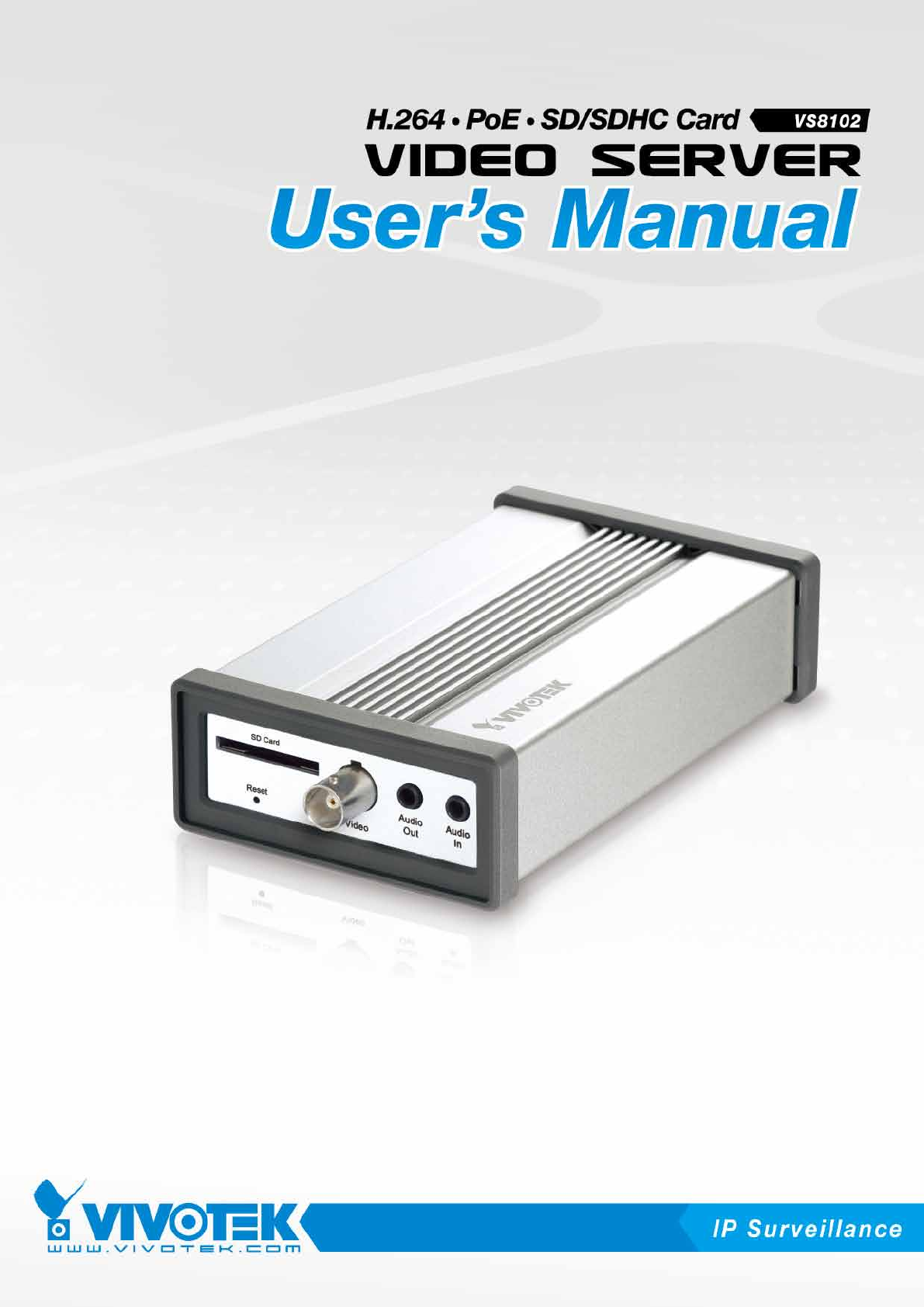
 (179 pages)
(179 pages)
 (9 pages)
(9 pages) (2 pages)
(2 pages) (12 pages)
(12 pages)







Comments to this Manuals