Vivotek IP Surveillance User Manual Page 116
- Page / 140
- Table of contents
- BOOKMARKS
Rated. / 5. Based on customer reviews


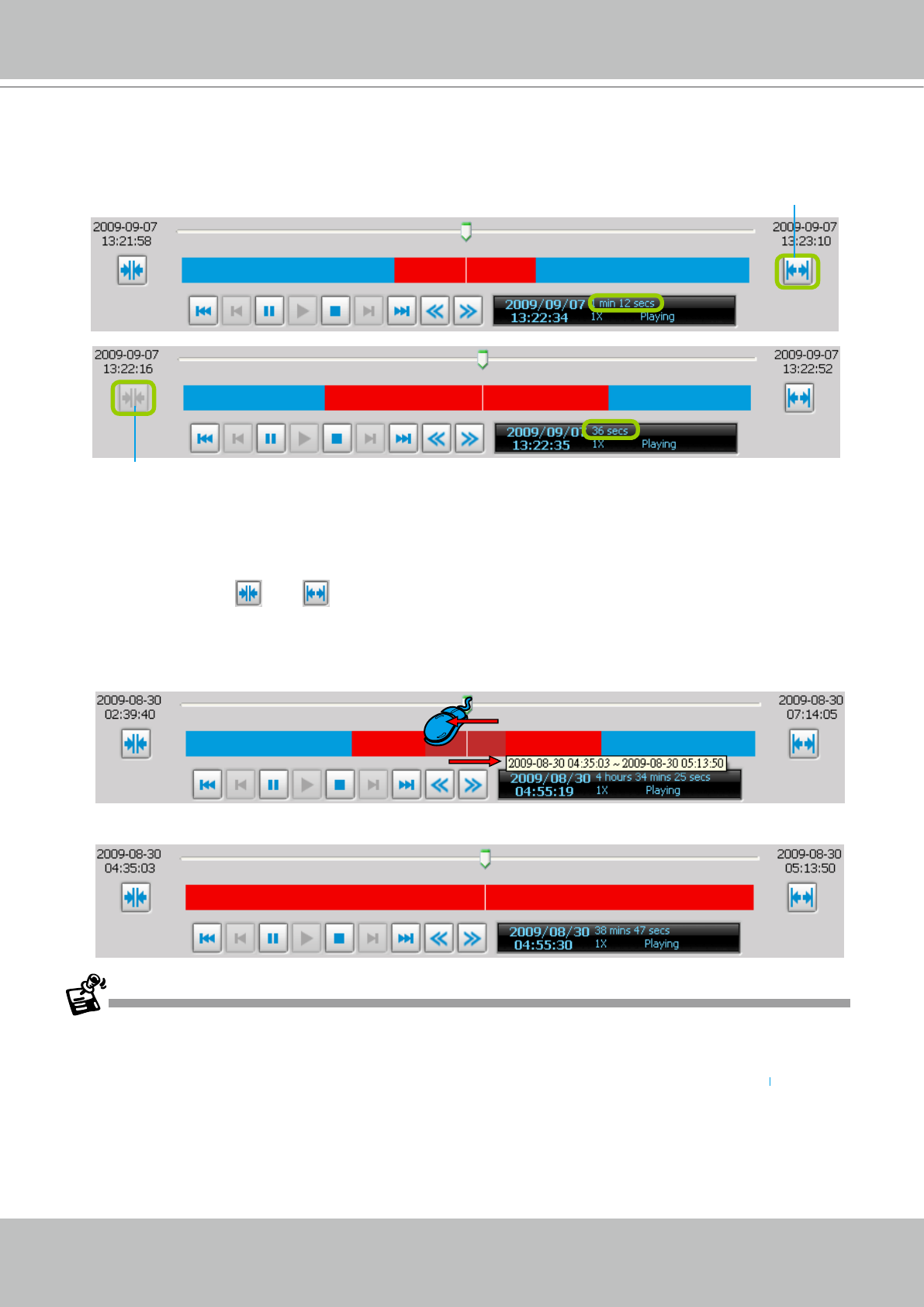
VIVOTEK - A Leading Provider of Multimedia Communication Solutions
User's Manual - 109
Zoom in / out of the Histogram
If you have only recorded a short video clip, you can click Zoom in to expand the histogram bar�
As the second picture shows, by clicking Histogram Zoom In, the total time range of the histogram will
shorten to half the original time range, while the red part of the histogram that shows the time range of
the video clip will extend to twice the original time span�
In addition to clicking
and to zoom in/ out of the histogram, you can use the mouse directly to
drag the histogram to zoom in on a section of the focused video clip�
For example:
a� Drag a section of the histogram� You can drag it to either direction�
b� The section will br extended as shown below�
For more functions of the playback control buttons, please refer to page 105 for a detailed description�
Histogram zoom out
Histogram zoom in
- IP S u r veillance 1
- User's Manual - ii 3
- User's Manual - iv 5
- User's Manual - vi 7
- Getting Started 8
- ST7501 Usage Scenario 9
- ST7501 Server Functionality 10
- 4 - User's Manual 11
- ST7501 Playback Functionality 12
- Minimum System Requirements 13
- ST7501 Installation 14
- 8 - User's Manual 15
- User's Manual - 9 16
- ST7501 Server 17
- User's Manual - 11 18
- 12 - User's Manual 19
- Live Video Monitoring Window 21
- Device tree 22
- Camera Control Panel 23
- User's Manual - 17 24
- Event Window 25
- How to Manage Devices 26
- 20 - User's Manual 27
- Insert Devices on the LAN 28
- 22 - User's Manual 29
- View Live Videos 30
- 24 - User's Manual 31
- User's Manual - 25 32
- Update Devices 33
- User's Manual - 27 34
- 28 - User's Manual 35
- User's Manual - 29 36
- User's Manual - 31 38
- 32 - User's Manual 39
- How to Manage User Accounts 41
- User's Manual - 35 42
- Delete a User Account 43
- Modify a User Account 44
- Association Management 45
- User's Manual - 39 46
- Event Management 47
- User's Manual - 41 48
- 42 - User's Manual 49
- User's Manual - 43 50
- Log Settings 51
- Port Settings 52
- UPnP Settings 52
- How to Edit Recording Groups 53
- Assign Camera in DefaultGroup 54
- 48 - User's Manual 55
- User's Manual - 49 56
- 50 - User's Manual 57
- User's Manual - 51 58
- 52 - User's Manual 59
- Edit Schedule List 60
- Load/Save Schedule Templates 61
- Edit Camera List 62
- Edit Time Frame List 63
- Add New Time Frames 64
- 58 - User's Manual 65
- User's Manual - 59 66
- 60 - User's Manual 67
- User's Manual - 61 68
- Hour Minute 69
- User's Manual - 63 70
- 64 - User's Manual 71
- User's Manual - 65 72
- 66 - User's Manual 73
- User's Manual - 67 74
- How to Use the Talking Panel 75
- User's Manual - 69 76
- 70 - User's Manual 77
- Upload an E-map 78
- 72 - User's Manual 79
- User's Manual - 73 80
- 74 - User's Manual 81
- Camera Deployment 82
- Open Live View Dialog 83
- E-map Link 84
- 78 - User's Manual 85
- User's Manual - 79 86
- DDNS Settings 87
- Network Storage Settings 88
- SMTP Settings 88
- Take a Snapshot 90
- 20090825_173015�avi 92
- Date and time 92
- (YYYYMMDD_hhmmss) 92
- Video format 92
- User's Manual - 87 94
- Joystick Settings 96
- Buttons Conguration 97
- User's Manual - 91 98
- 92 - User's Manual 99
- Proxy Settings 100
- 94 - User's Manual 101
- How to Print a Video Image 102
- How to Exit the Application 103
- ST7501 Playback Configuration 104
- Menu Bar 105
- Status Panel 105
- Quick Access Bar 106
- Language Selection 107
- Query Panel-- Browsing Page 107
- Query Panel--Time Search Page 108
- 102 - User's Manual 109
- Query Panel--Log Viewer Page 110
- Video Clips List Window 111
- Playback Control Panel 112
- How to View Recorded Video 113
- User's Manual - 107 114
- User's Manual - 109 116
- Audio Control 117
- Layout mode Description 118
- Single View 119
- Monitor 1 120
- Monitor 2 120
- Monitor 3 120
- 120
- How to Backup Recorded Video 121
- User's Manual - 115 122
- How to View Backup Files 123
- You can upload 124
- No user account information 124
- 118 - User's Manual 125
- How to Search for Events 126
- Select Event Category 127
- User's Manual - 121 128
- Start Event Search 129
- Backup the Event Videos 130
- How to Search Logs 131
- User's Manual - 125 132
- 126 - User's Manual 133
- Search Login Activities 134
- 128 - User's Manual 135
- Snapshot Settings 136
- AVI Settings 136
- View Settings 137
- General Settings 137
- User's Manual - 131 138
 (14 pages)
(14 pages) (2 pages)
(2 pages)







Comments to this Manuals