Vivotek FD8335H User Manual Page 119
- Page / 197
- Table of contents
- BOOKMARKS
Rated. / 5. Based on customer reviews


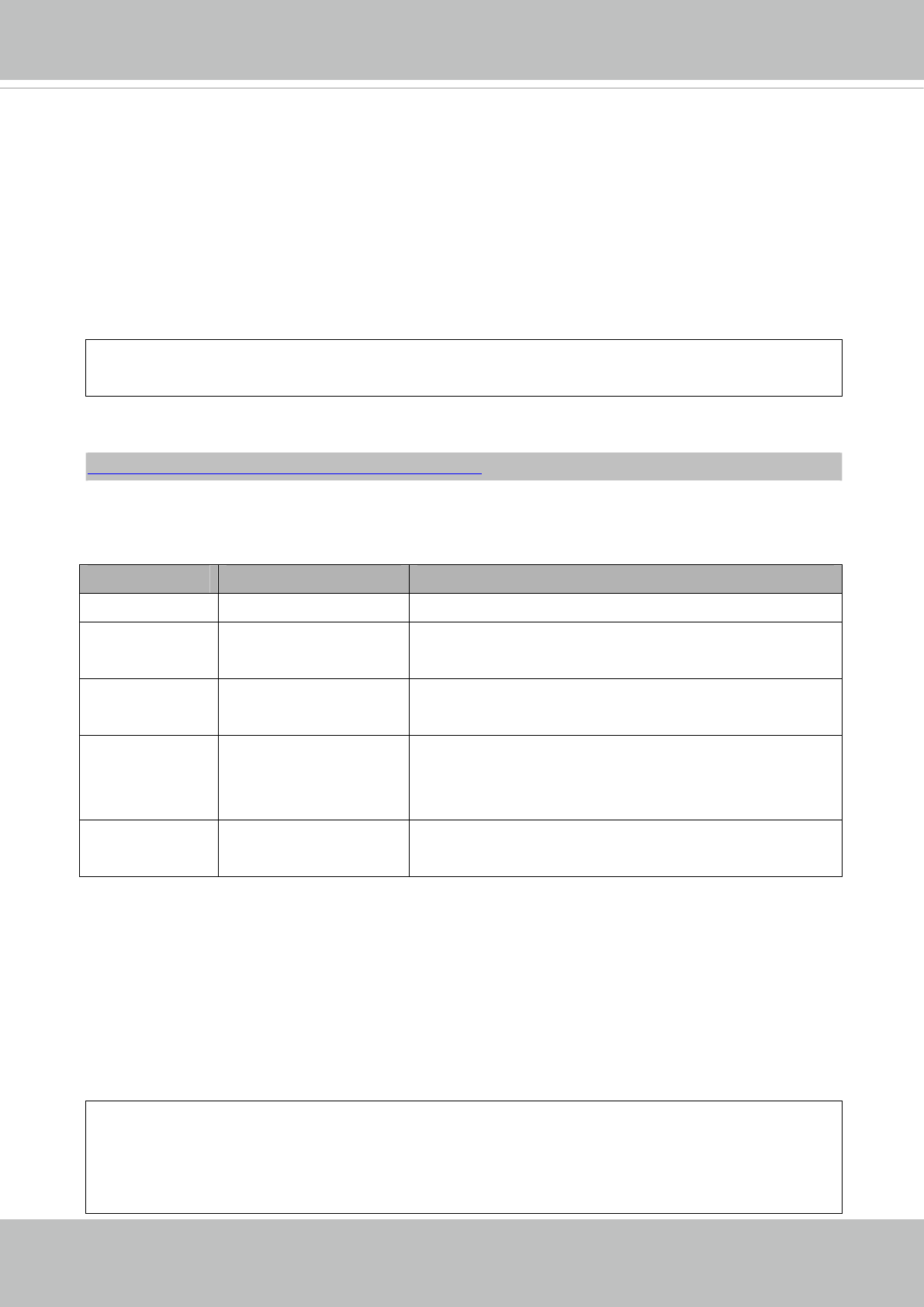
VIVOTEK
User's Manual - 119
3. General CGI URL Syntax and Parameters
CGI parameters are written in lower-case and as one word without any underscores or other separators.
When the CGI request includes internal camera parameters, these parameters must be written exactly as
they are named in the camera or video server. The CGIs are organized in functionally-related directories
under the cgi-bin directory. The file extension .cgi is required.
Syntax:
http://<servername>/cgi-bin/<subdir>[/<subdir>...]/<cgi>.<ext>
[?<parameter>=<value>[&<parameter>=<value>...]]
Example: Set digital output #1 to active
http://mywebserver/cgi-bin/dido/setdo.cgi?do1=1
4. Security Level
SECURITY LEVEL SUB-DIRECTORY DESCRIPTION
0 anonymous Unprotected.
1 [view] anonymous, viewer,
dido, camctrl
1. Can view, listen, talk to camera.
2. Can control DI/DO, PTZ of the camera.
4 [operator] anonymous, viewer,
dido, camctrl, operator
Operator access rights can modify most of the camera’s
parameters except some privileges and network options.
6 [admin] anonymous, viewer,
dido, camctrl, operator,
admin
Administrator access rights can fully control the camera’s
operations.
7 N/A Internal parameters. Unable to be changed by any external
interfaces.
5. Get Server Parameter Values
Note: The access right depends on the URL directory.
Method: GET/POST
Syntax:
http://<servername>/cgi-bin/anonymous/getparam.cgi?[<parameter>]
[&<parameter>…]
http://<servername>/cgi-bin/viewer/getparam.cgi?[<parameter>]
- User’s Manual 1
- 2 - User's Manual 2
- User's Manual - 3 3
- Overview 4
- Read Before Use 5
- Package Contents 5
- Physical Description 6
- DI/DO Diagram 7
- Recessed Reset 8
- Installation 9
- Waterproof Connector 10
- User's Manual - 11 11
- Rubber Seal 11
- 12 - User's Manual 12
- Black Cover 13
- 14 - User's Manual 14
- Network Deployment 15
- PARTITION 16
- User's Manual - 17 17
- Software Installation 18
- Ready to Use 19
- Completion 20
- Accessing the Network Camera 21
- 22 - User's Manual 22
- User's Manual - 23 23
- Using RTSP Players 24
- User's Manual - 25 25
- 26 - User's Manual 26
- Main Page 27
- Focus Assist Button 28
- Title and Time 29
- Video Title 29
- Zoom Indicator 29
- 30 - User's Manual 30
- Video Control Buttons 31
- Client Settings 32
- Local Streaming Buffer Time 33
- MP4 Saving Options 33
- Conguration 34
- System > General settings 35
- System time 36
- System > Homepage layout 37
- 38 - User's Manual 38
- User's Manual - 39 39
- System > Logs 40
- System > Parameters 41
- System > Maintenance 42
- General settings > Restore 43
- Import/Export les 43
- 44 - User's Manual 44
- User's Manual - 45 45
- Security > User Account 46
- Security > HTTPS 47
- 47
- 48 - User's Manual 48
- User's Manual - 49 49
- 50 - User's Manual 50
- Enable HTTPS 51
- Security > Access List 52
- User's Manual - 53 53
- Administrator IP address 54
- Security > IEEE 802.1X 55
- 56 - User's Manual 56
- Network > General settings 57
- 58 - User's Manual 58
- User's Manual - 59 59
- 60 - User's Manual 60
- User's Manual - 61 61
- 62 - User's Manual 62
- User's Manual - 63 63
- Mic Volume 64
- Talk Button 64
- HTTP streaming 65
- RTSP Streaming 66
- Video 16:38:01 2012/01/25 67
- 68 - User's Manual 68
- Network > DDNS 69
- Manual setup 70
- ■ Safe100�net 70
- ■ CustomSafe100 71
- DDNS providers: 71
- 72 - User's Manual 72
- QoS/DSCP (the DiffServ model) 73
- Network > SNMP 74
- Media > Image 75
- 76 - User's Manual 76
- Preference 77
- Exposure 78
- User's Manual - 79 79
- 80 - User's Manual 80
- User's Manual - 81 81
- Media > Video 82
- 84 - User's Manual 84
- User's Manual - 85 85
- 86 - User's Manual 86
- Media > Audio 87
- PTZ > PTZ settings 88
- Home page in E-PTZ Mode 89
- 90 - User's Manual 90
- 2012/01/10 17:08:56 91
- Event > Event settings 92
- 2� Trigger 93
- 3� Action 94
- Add server 95
- 96 - User's Manual 96
- User's Manual - 97 97
- 20100820 98
- 20100821 98
- 20100822 98
- 2011/02/20 99
- Trigger Activation 100
- User's Manual - 101 101
- Video_20101213_100341 102
- Date and time suffix 102
- File name prefix 102
- User's Manual - 103 103
- Customized Script 104
- 2010/12/10 17:08:56 105
- 106 - User's Manual 106
- User's Manual - 107 107
- Applications > DI and DO 108
- Recording Settings 109
- 110 - User's Manual 110
- User's Manual - 111 111
- 112 - User's Manual 112
- 20101210 113
- 20101211 113
- 20101212 113
- 114 - User's Manual 114
- User's Manual - 115 115
- Search Results 116
- User's Manual - 117 117
- Appendix 118
- 4. Security Level 119
- [<parameter pair>] 122
- 7.1 system 123
- 7.1.1 system.info 128
- 7.2 status 129
- 7.5 security 130
- 7.6 network 131
- 7.6.1 802.1x 132
- 7.6.2 QOS 133
- 7.6.3 IPV6 133
- 7.6.4 FTP 134
- 7.6.5 HTTP 134
- 7.6.6 HTTPS port 134
- 7.6.7.1 RTSP multicast 135
- 7.7 IP Filter 136
- 7.8 Video input 137
- 7.9 Video input preview 142
- 7.10 IR cut control 143
- 7.14 Audio input per channel 147
- 7.17 DDNS 149
- 7.18 Express link 150
- 7.19 UPnP presentation 150
- 7.20 UPnP port forwarding 150
- 7.21 System log 151
- 7.22 SNMP 151
- 7.24 Privacy mask 153
- 7.25 Capability 154
- 7.26 Customized event script 160
- 7.27 Event setting 160
- 7.30 Recording 165
- 7.31 HTTPS 167
- 7.33 Region of interest 168
- 7.34 ePTZ setting 169
- 170 - User's Manual 170
- 8. Useful Functions 171
- 8.4 3D Privacy Mask 173
- 8.5 Capture Single Snapshot 173
- 8.6 Account Management 174
- 8.7 System Logs 175
- 8.8 Upgrade Firmware 175
- 8.15 IP Filtering 182
- 8.18 Get SDP of Streams 185
- 8.19 Open the Network Stream 185
- Technical Specications 195
- Technology License Notice 196
- User's Manual - 197 197
 (216 pages)
(216 pages)







Comments to this Manuals