Vivotek VS2403 VS2403 VS2403 Specifications Page 60
- Page / 84
- Table of contents
- BOOKMARKS
Rated. / 5. Based on customer reviews


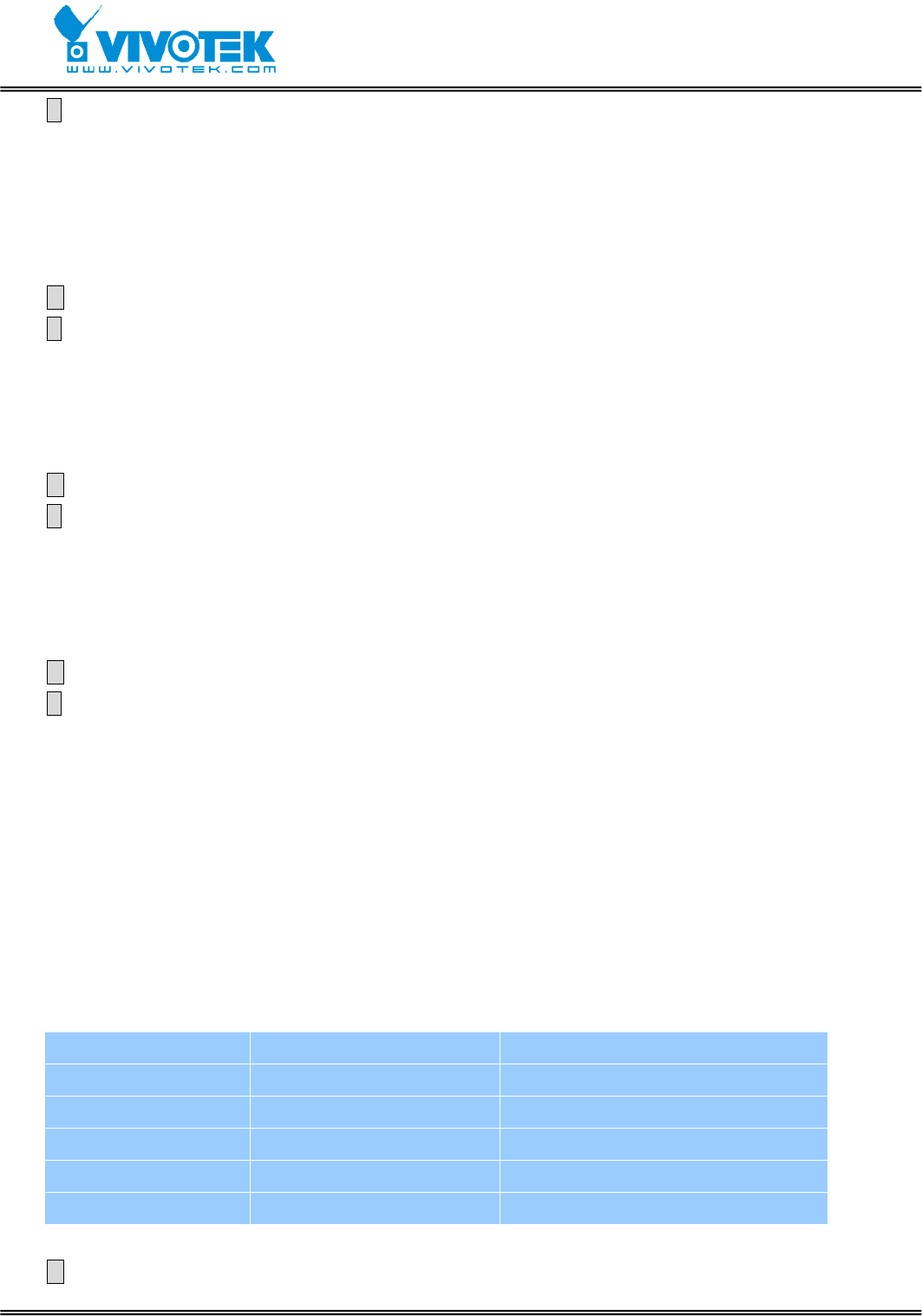
- 59 -
www.vivotek.com
A The plug-in provided by Video Server is used to display motion pictures on Internet
Explorer that does not support server push technology. If your system does not allow
installation of any plug-in software, the security level of web browser may need to be
lowered. It is recommended that you consult your network supervisor in your office
regarding the adjustment of the security level.
Q Why is the timestamp different from the system time of my PC or notebook?
A The timestamp is based on the system time of Video Server. It is maintained by a
real-time clock inside and automatically synchronizes with the time server if Video
Server is connected to the Internet and the function is enabled. Differences of several
hours may result from the time zone setting.
Q How many users are allowed to watch Video Server at the same time?
A To achieve the best effect, Video Server will allow twenty users to connect at the same
time. Excess users can get an auto-refreshed still image in homepage instead. It is
recommended to build another web server to host a large quantity of users by retrieving
images from Video Server periodically.
Q How fast is the video rate of Video Server?
A The JPEG codec can process 30 frames per second internally. However the total
performance is subject to many coefficients as follows,
1. network throughput,
2. bandwidth share,
3. number of users,
4. number of video inputs are accessed at one time,
5. the complicated objects in view results in larger image file,
6. the level of your PC or notebook which is responsible of displaying images.
In general, the transfer rate in general local network environment can achieve over 200
kilobytes per second and approximately 10 to 20 pictures of normal environment per
second. The general frame size is illustrated in the follow table for reference.
Quality setting Size of each frame Bandwidth demand for 30fps
Medium 6.51 kbyte 1562 kbps
Standard 6.69 kbyte 1606 kbps
Good 9.29 kbyte 2230 kbps
Detailed 14.28 kbyte 3427 kbps
Excellent 24.24 kbyte 5818 kbps
Q How can I keep Video Server as private as possible?
- - 1 2
- Before You Use 3
- Table of Contents 4
- - 4 5
- Package Contents 6
- Features and Benefits 7
- - 7 8
- Physical Description 9
- BNC video inputs 10
- DIP switches “1” to “4” 10
- Auxiliary button “RESET” 10
- Rear Panel 11
- Power source 12
- RS485 interface 12
- Digital I/O control 12
- Power adapter 13
- How to Install 14
- Ethernet Environment 15
- Software installation 16
- - 16 17
- www.vivotek.com 17
- How to Use 18
- Authentication 19
- Installing Plug-in 20
- Main Page 21
- Video input selection 22
- Video quality selection 22
- Video size selection 22
- System configuration 22
- Motorized camera control 23
- Custom camera commands 23
- System Configuration 24
- Definitions of Configuration 25
- Security privilege 26
- Network settings 27
- - 27 28
- DDNS & UPnP 29
- Mail & FTP 30
- Access list 31
- Enable video channels 32
- Adjust image settings 32
- - 32 33
- - 33 34
- Camera Control 35
- Homepage layout 36
- Application constitution 37
- Sequential operation 38
- Sending method 38
- View log file 39
- View parameters 39
- Factory default 39
- Advanced Functions 40
- Get Continuous Images 41
- - 41 42
- - 42 43
- - 43 44
- - 44 45
- Command format 46
- Parameter explanation 46
- - 46 47
- Practical examples 48
- - 48 49
- - 49 50
- URL of System Maintenance 51
- Configure System via FTP 52
- - 52 53
- - 53 54
- Telnet Commands 55
- Reset system 56
- Appendix 57
- A.2 System recovery 58
- - 58 59
- - 59 60
- - 60 61
- C. Upgrade System Firmware 62
- Page URL 63
- System resource URL 64
- Get server parameter values 65
- Set server parameter values 66
- [<parameter pair>] 67
- - 67 68
- - 68 69
- - 69 70
- - 70 71
- - 71 72
- - 72 73
- - 73 74
- - 74 75
- - 75 76
- - 76 77
- - 77 78
- F. Camera Control Cable 79
- G. Time Zone Table 80
- - 80 81
- - 81 82
- H. Technical Specifications 83
- - 83 84
 (115 pages)
(115 pages)







Comments to this Manuals