Vivotek VS3102 User Manual Page 60
- Page / 98
- Table of contents
- BOOKMARKS
Rated. / 5. Based on customer reviews


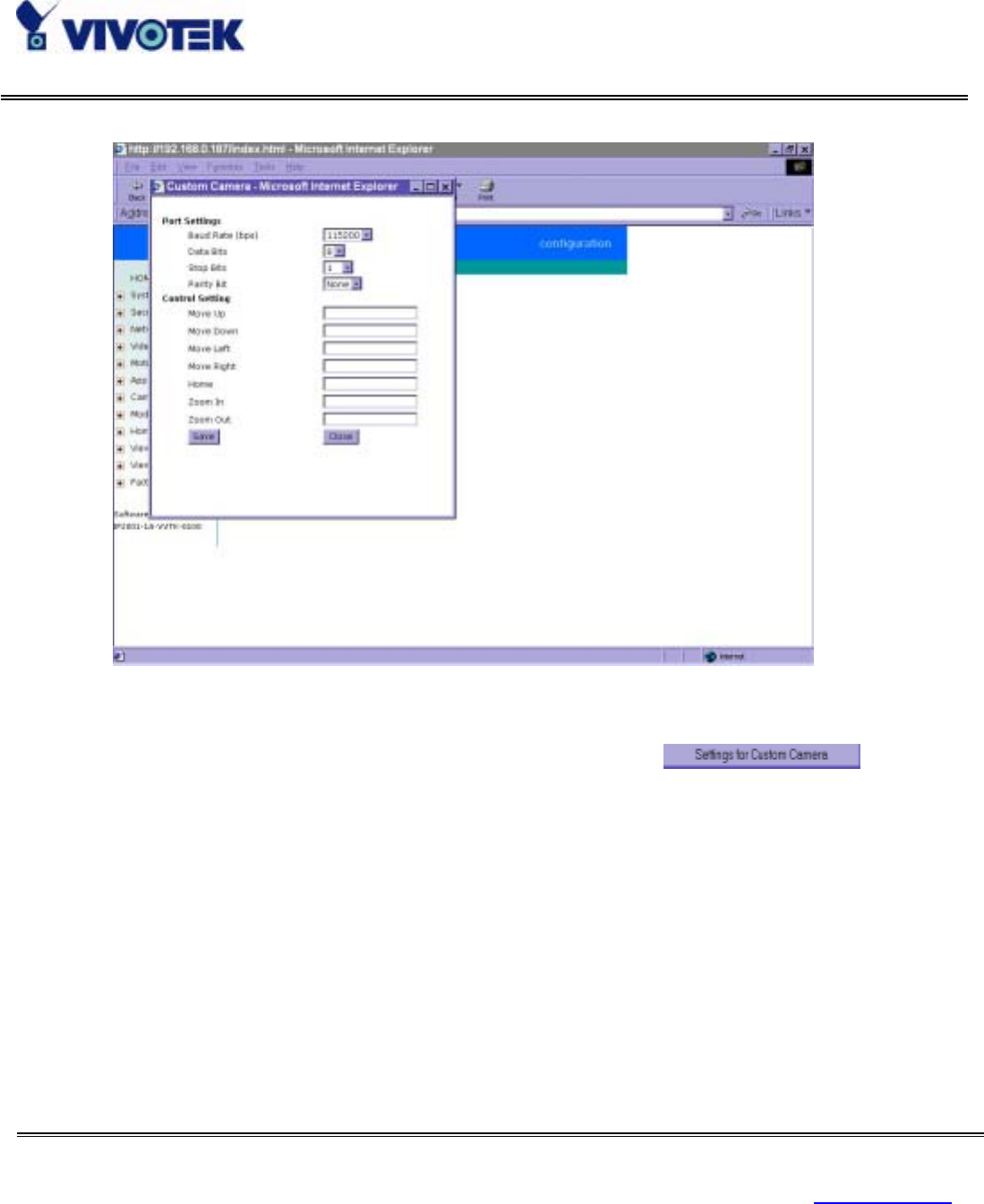
www.vivotek.com
T: 886-2-22404099
F: 886-2-22404097
59
If the attached motorized camera is not on the support driver list, choose the proper UART interface and
pull down the driver list to select Custom Camera type and click on
for further
configuration.
Setup the serial "Port Settings" according to the instruction manual of the custom camera. The "Baud
Rate (bps)" of the serial port is up to 115200 bps. Then enter the specific command related to PTZ in the
respective field. The custom command for "Control Setting" should be edited in ASCII format.
VisualServer will interpret the ASCII format command to binary string. For instance, “012000ABCD”
will be sent out of the COM port as five hexadecimal bytes of 01, 20, 00, AB and CD. If the command
string is composed of two or more commands, a comma ‘,’ should be inserted to separate each command.
Each comma represents 200 milliseconds. For instance, a command to pan left may be “01000305” and a
command to stop panning may be “01000300”. The user may edit the applicable command as
“01000305,01000300” in the Move Left field. This means the camera will pan left for 200 milliseconds.
- VisualServer 1
- Before You Use 2
- Table of Contents 3
- Package Contents 7
- Physical Description 9
- Rear Panel 10
- General I/O terminal block 11
- Status LEDs 12
- Restore button 13
- Power adapter 13
- How to Install 14
- Ethernet Environment 15
- Power on 16
- Software configuration 17
- First access to VisualServer 23
- Modem Environment 25
- Cable connection 26
- Setup a new connection 30
- How to Use 37
- Authentication 38
- Primary user’s capability 40
- PTZ camera control 41
- Client Setting 42
- System configuration 44
- System parameters 45
- User group administration 47
- Network settings 48
- Video codec parameters 52
- Motion detection 55
- PTZ camera configuration 57
- Modem and dialup settings 62
- Application 64
- Homepage layout settings 66
- Advanced functions 76
- Customizing homepage images 77
- Viewing system log 78
- Software revision upgrade 78
- URL commands of VisualServer 82
- Restart system 83
- Page URL 84
- System resource URL 85
- System configuration URL 85
- Security configuration URL 86
- Network configuration URL 86
- Video configuration URL 87
- Camera configuration URL 89
- Modem configuration URL 90
- Appendix 93
- C. Technical specifications 97
- Liability 98
 (90 pages)
(90 pages)







Comments to this Manuals