Vivotek IP3137 User Manual
Browse online or download User Manual for Video surveillance systems Vivotek IP3137. Vivotek IP3137 User Manual
- Page / 2
- Table of contents
- BOOKMARKS
Rated. / 5. Based on customer reviews



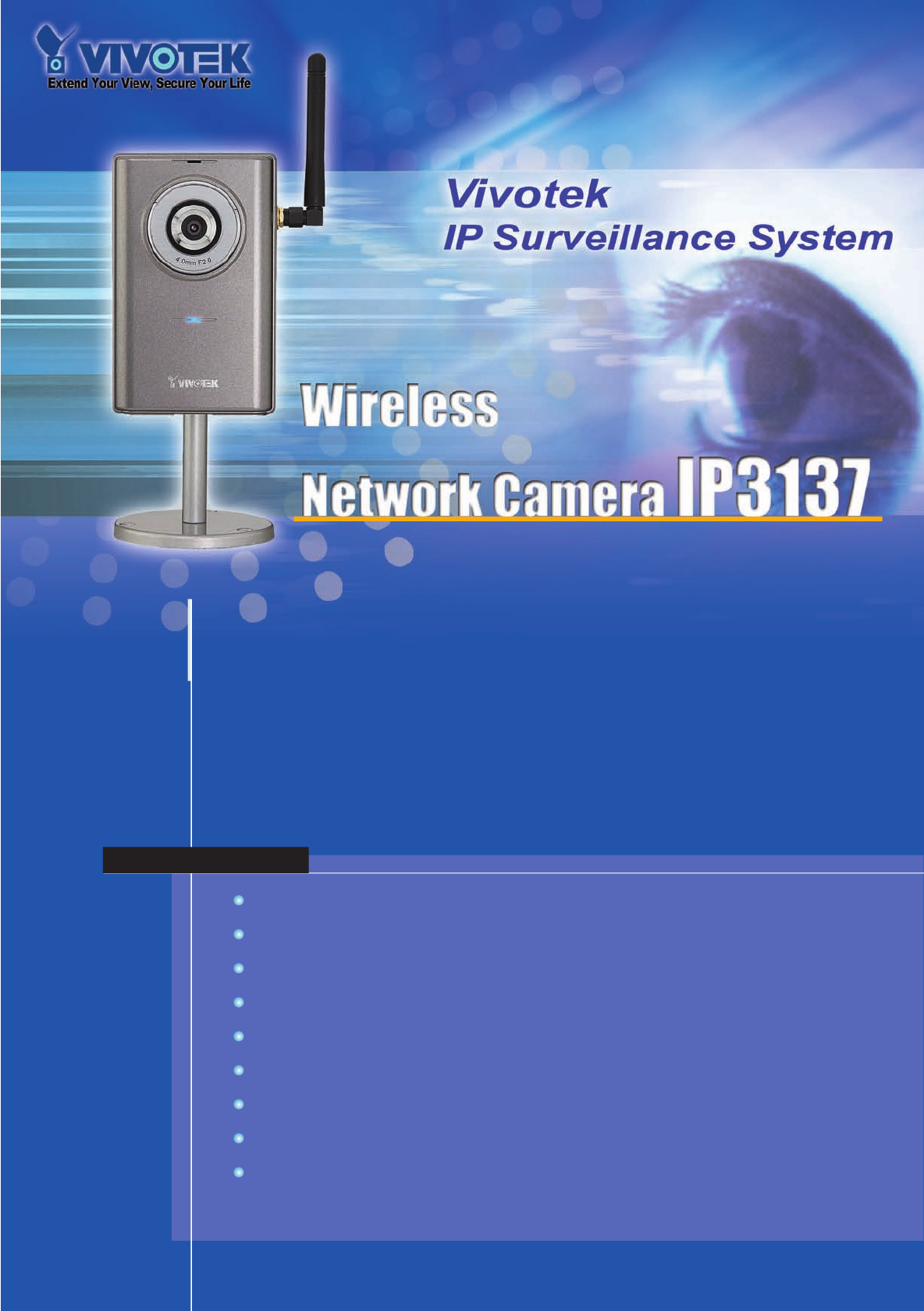
Extend Your View, Secure Your Life
F e a t u r e s
The Vivotek IP3137 is a compact-size, easy-to-use and affordable wireless network camera ideal for
home/office surveillance. With a built-in web server, IP3137 provides an easy user interface for remote
access to receive the optimal synchronized video and audio from anywhere anytime over the Internet with
the popular Internet Explorer browser, exactly as easy as surfing any regular web sites. More than just a
high-performance network camera, IP3137 also possesses many advanced features to provide the
adequate personal or SOHO applications/solutions, such as web attraction, remote surveillance,
home/business security, video conference, etc....
MPEG4 compression engine
Optimal synchronization of audio & video
UPnP & dynamic IP support
Intelligent motion detection
4X digital zoom
Adjustable network bandwidth
Customizable internet homepage
Free-bundled 16-CH audio/video recording software
802.11g Wireless LAN and WEP & WPA Support
1
2
Summary of Contents
Page 1 - F e a t u r e s
Extend Your View, Secure Your LifeF e a t u r e sThe Vivotek IP3137 is a compact-size, easy-to-use and affordable wireless network camera
Page 2 - NETWORK CAMERA
System.CPU: Trimedia PNX1300.RAM: 16MB SDRAM.ROM: 2MB FLASH ROMVIVOTEK INC.6F,No.192,Lien-Cheng Rd.,Chung-Ho,Taipei County,TaiwanTel:+886 2 82455282E-
 (2 pages)
(2 pages)







Comments to this Manuals