Vivotek IP7131 User Manual Page 39
- Page / 73
- Table of contents
- BOOKMARKS
Rated. / 5. Based on customer reviews


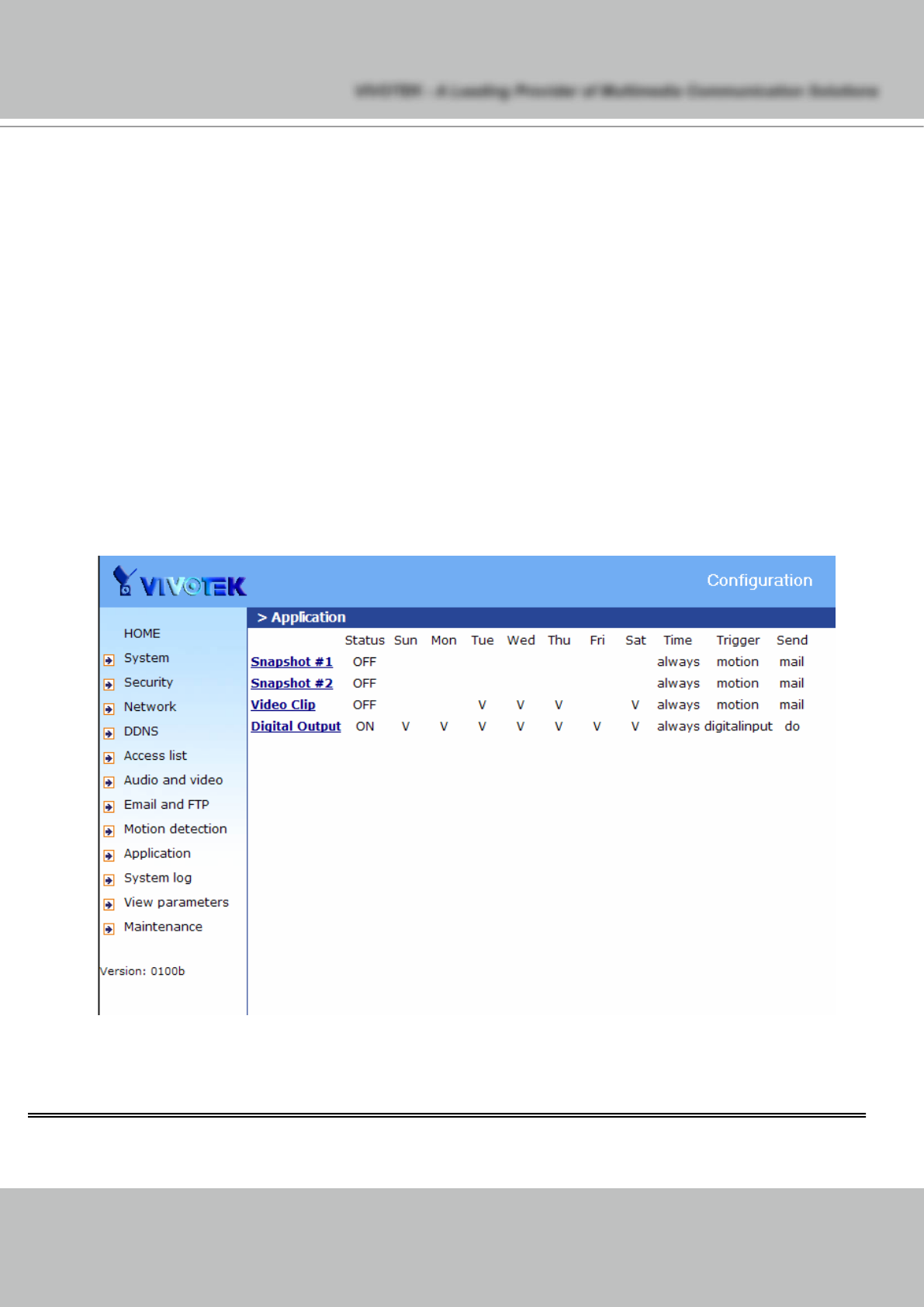
- 38 -
www.vivotek.com
Application settings
Application
Application has two snapshot, one video clip and one digital output.
“Status” ON/OFF show the status of application.
“Sun” ~ “Sat” Select the days of the week to perform the application.
“Time” show “Always” or input the time interval.
“Trigger” Event trigger type has digital input, motion detection and sequential.
“Send” After Event has been triggered, IP cam will send something by email, ftp or
trigger digital output.
User's Manual - 38
VIVOTEK - A Leading Provider of Multimedia Communication Solutions
- IP Surveillance 1
- 2007/11/10 2
- Before You Use This Product 3
- Table of Contents 4
- User's Manual - 4 5
- 5 - User's Manual 6
- Package Contents 7
- Installation 8
- Software installation 9
- Check Network Settings 10
- How to Use 11
- Installing plug-in 12
- Primary user’s capability 13
- Digital Zoom 14
- Snapshot 14
- Client settings 15
- 15 - User's Manual 16
- Digital output 17
- Administrator’s capability 18
- www.vivotek.com 19
- Build a security application 22
- Software revision upgrade 23
- Definitions in Configuration 24
- User's Manual - 24 25
- System parameters 26
- Security settings 27
- Network settings 28
- RTSP Streaming 29
- 29 - User's Manual 30
- User's Manual - 30 31
- Access List 32
- Audio and Video 33
- Audio settings 34
- Image Settings 35
- Email & FTP 36
- User's Manual - 36 37
- Motion detection 38
- Application settings 39
- Weekly schedule 40
- Snapshot file name prefix 40
- Digital input 40
- Sequential operation 41
- Method for sending snapshot 41
- User's Manual - 42 43
- User's Manual - 44 45
- User's Manual - 46 47
- System log 48
- Viewing system parameters 49
- Maintenance 50
- Appendix 51
- Get server parameter values 52
- Set server parameter values 53
- 53 - User's Manual 54
- User's Manual - 54 55
- 55 - User's Manual 56
- User's Manual - 56 57
- 57 - User's Manual 58
- User's Manual - 58 59
- 59 - User's Manual 60
- User's Manual - 60 61
- 61 - User's Manual 62
- User's Manual - 62 63
- 63 - User's Manual 64
- Application page CGI command 65
- Capture single snapshot 66
- Account management 67
- System logs 68
- Configuration file 69
- Upgrade firmware 69
- 69 - User's Manual 70
- Tel: 408-773-8686 71
- Fax: 408-773-8298 71
- E-mail: [email protected] 71
- Technology License Notice 72








Comments to this Manuals