Vivotek IZ7151 User Manual Page 104
- Page / 110
- Table of contents
- BOOKMARKS
Rated. / 5. Based on customer reviews


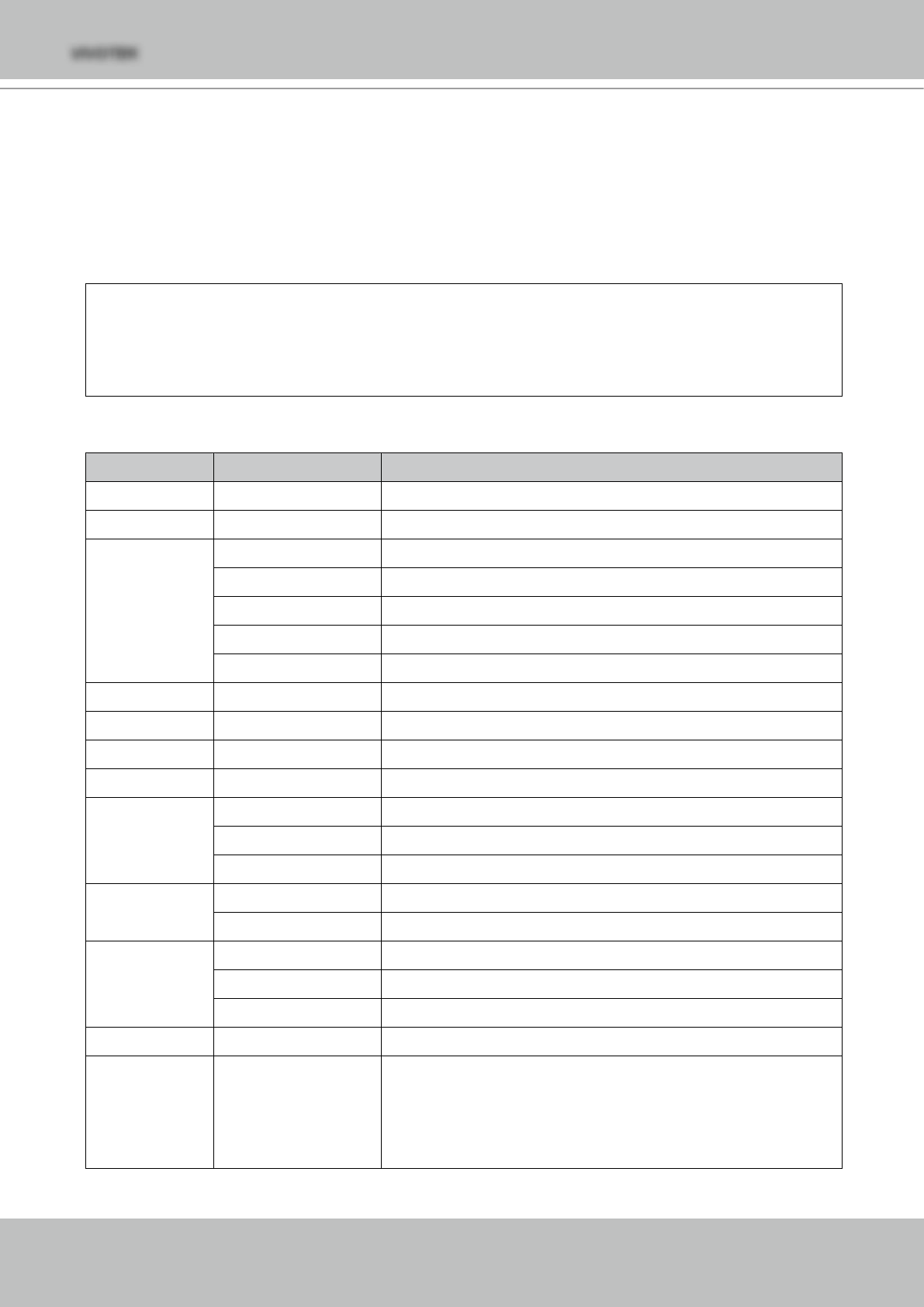
VIVOTEK
104 - User's Manual
Camera Control
Note: This request requires Viewer privileges.
Method: GET/POST
Syntax:
http://<servername>/cgi-bin/viewer/camctrl.cgi?[channel=<value>][&camid=<value>][&move=<value
>][&focus=<value>][&speedpan=<value>][&speedtilt=<value>][&speedzoom=<value>]
[&speedfocus=<value>][&auto=<value>][&zoom=<value>][&speedlink=<value>] [&return=<return
page>]
PARAMETER VALUE DESCRIPTION
channel <0~(n-1)> Channel of video source.
camid 0,<positive integer> Camera ID.
home Move to camera to home position.
up Move camera up.
down Move camera down.
left Move camera left.
move
right Move camera right.
speedpan -5 ~ 5 Set the pan speed.
speedtilt -5 ~ 5 Set the tilt speed.
speedzoom -3 ~ 3 Set the zoom speed.
speedfocus -3 ~ 3 Set the focus speed.
pan Auto pan.
patrol Auto patrol.
auto
stop Stop camera.
wide Zoom larger view with current speed. zoom
tele Zoom further with current speed.
auto Auto focus.
far Focus on further distance.
focus
near Focus on closer distance.
speedlink 0 ~ 4 Issue speed link command.
return <return page> Redirect to the page <return page> after the parameter is
assigned. The <return page> can be a full URL path or relative
path according to the current path. If you omit this parameter, it
will redirect to an empty page.
- User's Manual - 1 1
- 2 - User's Manual 2
- Overview 3
- Physical Description 4
- DI/DO Diagram 5
- Status LED 5
- Hardware Reset 6
- Installation 7
- Network Deployment 8
- User's Manual - 9 9
- Power over Ethernet (PoE) 10
- Software Installation 11
- Accessing the Network Camera 12
- Controls for your browser 13
- Using RTSP Players 14
- Using 3GPP Mobile Phones 15
- 16 - User's Manual 16
- Main Page 17
- Host Name 18
- Live Video Window 18
- Video title 19
- Title and time 19
- Video control 19
- Start MP4 Recording : 20
- Mic Volume : 20
- Client Settings 21
- Date and time suffix 22
- File name prefix 22
- Conguration 23
- DI and DO 24
- Security 25
- 26 - User's Manual 26
- Network Type 27
- 28 - User's Manual 28
- User's Manual - 29 29
- Click Finish� UPnP 30
- is enabled� 30
- User's Manual - 31 31
- Two way audio 32
- RTSP Streaming 33
- 34 - User's Manual 34
- Multicast TTL [1~255] : 35
- 36 - User's Manual 36
- User's Manual - 37 37
- Access List 39
- Click Delete to take effect� 40
- Audio and Video 41
- GATE 16:38:01 2008/01/03 42
- Privacy Mask 43
- CCD Settings 43
- Exposure : 44
- Day/Night : 44
- User's Manual - 45 45
- 46 - User's Manual 46
- Audio Settings 47
- 48 - User's Manual 48
- Motion Detection 49
- 50 - User's Manual 50
- User's Manual - 51 51
- PTZ control buttons 52
- Pan / Tilt speed 52
- Preset position 52
- Preset Position 53
- Custom Command 54
- User's Manual - 55 55
- Application 56
- Server name : 59
- Server Type : 59
- 60 - User's Manual 60
- Event Settings 61
- 62 - User's Manual 62
- Event Schedule : 63
- Action : 63
- Recording 64
- User's Manual - 65 65
- System Log 66
- View Parameters 67
- Maintenance 68
- User's Manual - 69 69
- User's Manual - 71 71
- Appendix 72
- Security Level 73
- Set Server Parameter Values 75
- Drive the Digital Output 99
- Capture Single Snapshot 101
- Account Management 102
- System Logs 103
- Upgrade Firmware 103
- Camera Control 104
- Preset Locations 105
- Get SDP of Streams 106
- IP Filtering 106
- Open the Network Stream 107
- Network Camera 108
- Technology License Notice 109
- 110 - User's Manual 110
 (2 pages)
(2 pages)







Comments to this Manuals