Vivotek IP8133 Specifications Page 24
- Page / 161
- Table of contents
- BOOKMARKS
Rated. / 5. Based on customer reviews


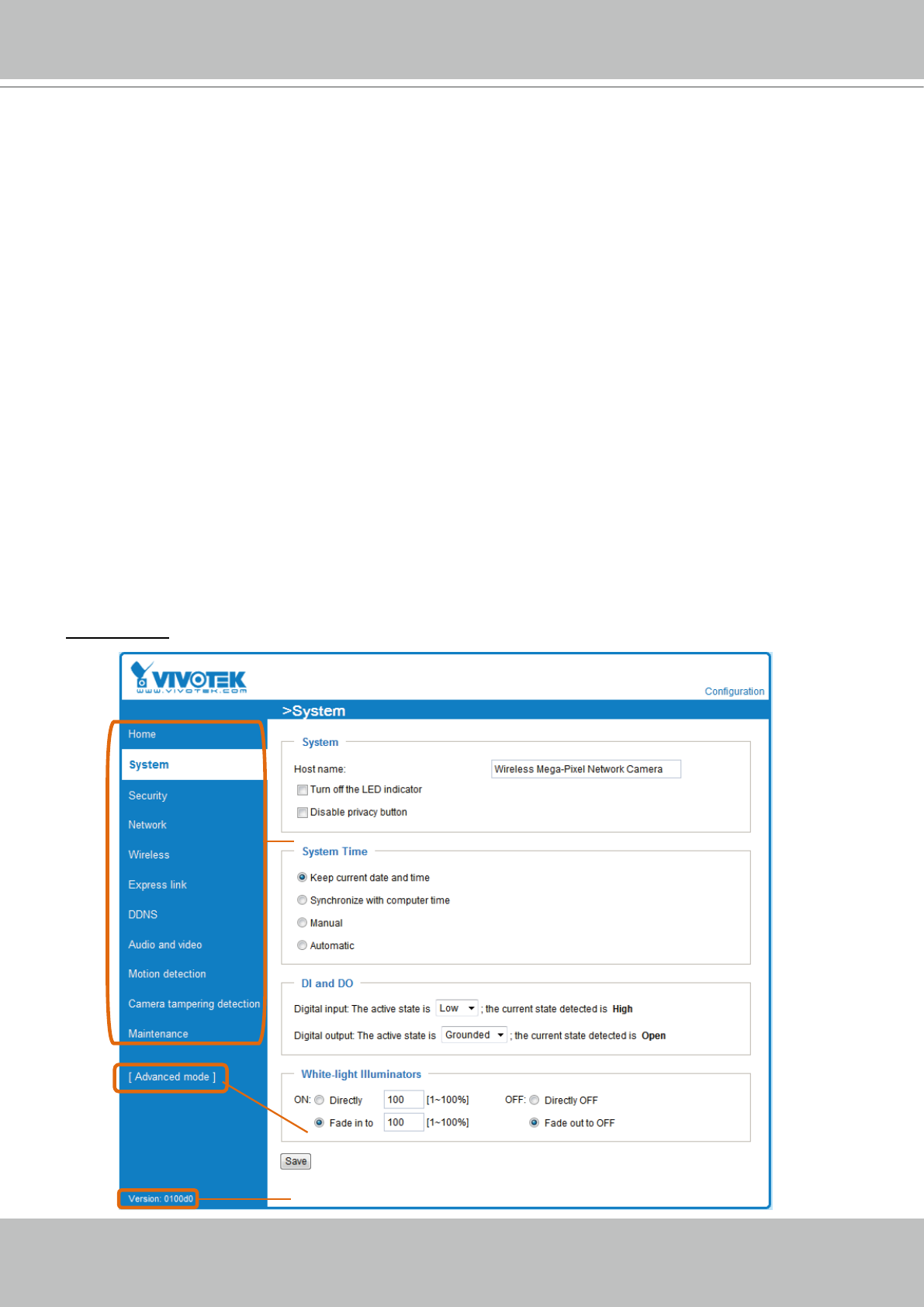
VIVOTEK
24 - User's Manual
Conguration
Click Configuration on the main page to enter the camera setting pages� Note that only
Administrators can access the conguration page.
VIVOTEK offers an easy-to-use user interface that helps you set up your network camera with
minimal effort. To simplify the setting procedure, two types of user interfaces are available:
Advanced Mode for professional users and Basic Mode for entry-level users� Some advanced
functions (HTTPS/ SNMP/ Access list/ Homepage layout/ Application/ Recording/ System log/
View parameters) are not displayed in Basic Mode�
If you want to set up advanced functions, please click [Advanced Mode] on the bottom of the
conguration list to quickly switch to Advanced Mode.
In order to simplify the user interface, the detailed information will be hidden unless you click on
the function item. When you click on the rst sub-item, the detailed information for the rst sub-
item will be displayed; when you click on the second sub-item, the detailed information for the
second sub-item will be displayed and that of the rst sub-item will be hidden.
The following is the interface of the Basic Mode and the Advanced Mode:
Basic Mode
Click to switch to Advanced Mode
Firmware Version
Configuration List
- IP Surveillance 1
- 2 - User's Manual 2
- Overview 3
- Physical Description 4
- Back Panel 5
- Install Ferrite Core 6
- User's Manual - 7 7
- Network Deployment 8
- Internet 9
- Software Installation 10
- Ready to Use 11
- Accessing the Network Camera 12
- User's Manual - 13 13
- 14 - User's Manual 14
- Using RTSP Players 15
- 16 - User's Manual 16
- User's Manual - 17 17
- Main Page 18
- User's Manual - 19 19
- Video 13:44:17 2011/01/17 20
- 2011/01/17 13:44:17 20
- User's Manual - 21 21
- Client Settings 22
- Date and time suffix 23
- File name prefix 23
- Conguration 24
- Configuration List 25
- Firmware Version 25
- Click to switch to Basic Mode 25
- System Time 26
- DI and DO 26
- White-light Illuminators 27
- Security 28
- User's Manual - 29 29
- 30 - User's Manual 30
- User's Manual - 31 31
- 32 - User's Manual 32
- User's Manual - 33 33
- 34 - User's Manual 34
- Network Type 35
- 36 - User's Manual 36
- User's Manual - 37 37
- From the Internet In LAN 38
- User's Manual - 39 39
- 40 - User's Manual 40
- User's Manual - 41 41
- 42 - User's Manual 42
- User's Manual - 43 43
- QoS/DSCP (the DiffServ model) 44
- On the LAN 45
- ► Microsoft 46
- Video 16:38:01 2011/01/17 47
- 48 - User's Manual 48
- Wireless (IP8133W) 49
- 50 - User's Manual 50
- None: No data encryption 51
- 52 - User's Manual 52
- User's Manual - 53 53
- 54 - User's Manual 54
- User's Manual - 55 55
- 56 - User's Manual 56
- User's Manual - 57 57
- Express Link 58
- User's Manual - 59 59
- ■ CustomSafe100 60
- Access List 61
- Filter Type 62
- Administrator IP address 63
- Audio and Video 64
- IP8133W 2011/09/08 15:07:09 65
- 2010/06/30 13:44:17 67
- User's Manual - 69 69
- Output Frame Size 70
- User's Manual - 71 71
- 72 - User's Manual 72
- Audio Settings 73
- Motion Detection 74
- Percentage = 30% 75
- 76 - User's Manual 76
- Camera Tampering Detection 77
- Homepage Layout 78
- Preset Patterns 79
- 80 - User's Manual 80
- Application 81
- Event Settings 82
- User's Manual - 83 83
- 84 - User's Manual 84
- User's Manual - 85 85
- 86 - User's Manual 86
- User's Manual - 87 87
- 88 - User's Manual 88
- User's Manual - 89 89
- 90 - User's Manual 90
- User's Manual - 91 91
- 92 - User's Manual 92
- User's Manual - 93 93
- 2011/01/18 94
- Media Settings 95
- Customized Script 96
- Recording 97
- 98 - User's Manual 98
- User's Manual - 99 99
- 20110118 100
- System Log 101
- View Parameters 102
- Maintenance 103
- Export / Upload Files 104
- Upgrade Firmware 105
- This connection will close 106
- Reboot system now!! 106
- Appendix 107
- 108 - User's Manual 108
- 4. Security Level 109
- <parameter pair> 110
- User's Manual - 111 111
- 112 - User's Manual 112
- User's Manual - 113 113
- 7.1 System 115
- 7.1.1 system.info 118
- 7.2 Status 119
- 7.5 Security 120
- 7.6 Network 121
- 7.6.1 802.1x 122
- 7.6.2 QOS 122
- 7.6.3 IPV6 123
- 7.6.4 FTP 123
- 7.6.5 HTTP 123
- 7.6.6 HTTPS port 124
- 7.6.7 RTSP 124
- 7.7 Wireless 125
- Wireless domain 126
- AES, TKIP 126
- 7.8 IP Filter 127
- 7.9 Video input 127
- 7.10 Video input preview 131
- Group: imagepreview 132
- 7.13 Audio input per channel 133
- 7.17 DDNS 135
- 7.18 UPnP presentation 135
- 7.19 UPnP port forwarding 135
- 7.20 System log 136
- 7.21 SNMP 136
- 7.23 Privacy mask 137
- 7.24 Capability 138
- 7.25 Customized event script 142
- 7.26 Event setting 142
- Group: server_i<0~4> 144
- 7.29 Recording 146
- 7.30 HTTPS 148
- 7.31 Region of interest 148
- 7.32 Express link 149
- 7.33 White light LED 149
- 7.34 Audio clip 149
- 8. Useful Functions 150
- User's Manual - 151 151
- 8.4 Capture Single Snapshot 152
- 8.5 Account Management 152
- 8.6 System Logs 153
- 8.7 Upgrade Firmware 154
- 8.8 IP Filtering 154
- User's Manual - 155 155
- 8.10 Get SDP of Streams 156
- 8.11 Open the Network Stream 156
- User's Manual - 157 157
- 158 - User's Manual 158
- Technical Specications 159
- Technology License Notice 160
- User's Manual - 161 161
 (194 pages)
(194 pages) (128 pages)
(128 pages)


 (2 pages)
(2 pages)









Comments to this Manuals