Vivotek IP7153 Specifications Page 60
- Page / 148
- Table of contents
- BOOKMARKS
Rated. / 5. Based on customer reviews


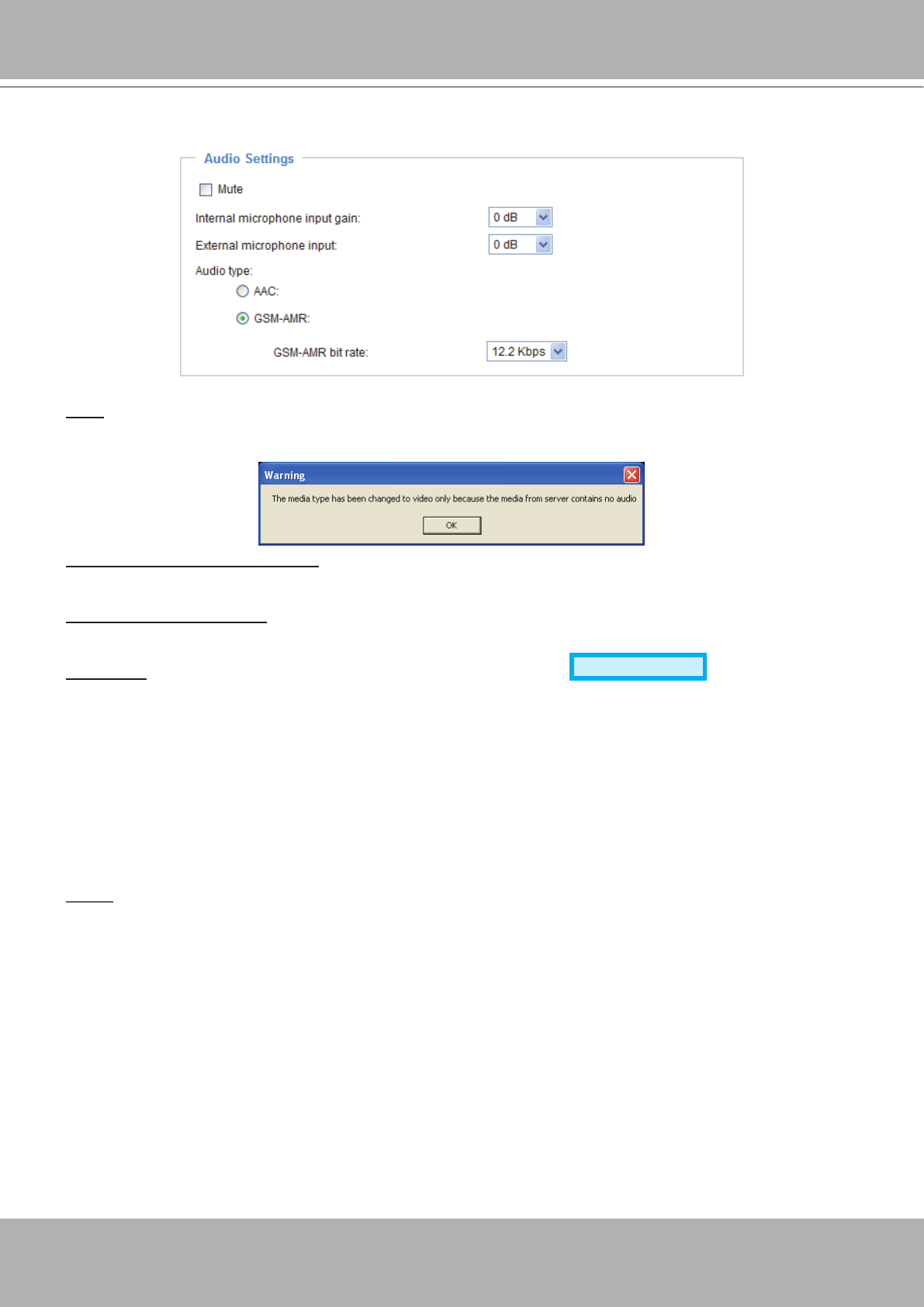
VIVOTEK - A Leading Provider of Multimedia Communication Solutions
60 - User's Manual
Audio Settings
Mute: Select this option to disable audio transmission from the Network Camera to all clients� Note that
if mute mode is turned on, no audio data will be transmitted even if audio transmission is enabled on the
Client Settings page� In that case, the following message is displayed:
Internal microphone input gain: Select the gain of the internal audio input according to ambient
conditions� Adjust the gain from +12 db (most sensitive) ~ -34�5 db (least sensitive)�
External microphone input: Select the gain of the external audio input according to ambient conditions.
Adjust the gain from +20 db (most sensitive) or 0 db (least sensitive)�
Audio type: Select audio codec AAC or GSM-AMR and the bit rate
Advanced Mode
�
■ AAC provides good sound quality at the cost of higher bandwidth consumption. The bit rates are
selectable from: 16Kbps, 32Kbps, 48Kbps, 64Kbps, 96Kbps, and 128Kbps�
■ GSM-ARM is designed to optimize speech quality and requires less bandwidth. The bit rates are
selectable from: 4�75Kbps, 5�15Kbps, 5�90Kbps, 6�7Kbps, 7�4Kbps, 7�95Kbps,10�2Kbps, and
12�2Kbps�
When completed with the settings on this page, click Save to enable the settings�
NOTE
► The Network Camera offers two inputs to capture audio - internal microphone or external microphone.
The internal/external microphone switch is located on the back panel of the Network Camera.
- 2 - User's Manual 2
- Overview 3
- Physical Description 4
- DI/DO Diagram 5
- Status LED 5
- Installation 6
- Network Deployment 7
- 8 - User's Manual 8
- User's Manual - 9 9
- 10 - User's Manual 10
- Software Installation 11
- Ready to Use 12
- Accessing the Network Camera 13
- Using RTSP Players 15
- 16 - User's Manual 16
- User's Manual - 17 17
- Main Page 18
- Video Title 19
- Title and Time 19
- Video Control Buttons 20
- Client Settings 22
- MP4 Saving Options 23
- Conguration 24
- Configuration List 25
- Firmware Version 25
- Click to switch to Basic Mode 25
- Security 27
- User's Manual - 31 31
- 32 - User's Manual 32
- User's Manual - 35 35
- From the Internet In LAN 36
- IPv6 address 38
- Secondary HTTP port 38
- ► Microsoft 40
- Mic Volume 41
- Talk Button 41
- Video 16:38:01 2008/01/03 42
- Wireless LAN (IP7154 only) 44
- Access List 49
- Allowed 51
- Video 17:08:56 2008/06/25 52
- 17:08:56 2008/06/25 53
- Audio Settings 60
- Video(TCP-AV) 61
- User's Manual - 63 63
- Camera Control 64
- 66 - User's Manual 66
- Custom Command 68
- Camera Tampering Detection 69
- Homepage Layout 70
- Theme Options 71
- Event Trigger 73
- Event Settings 74
- Server Settings 79
- Media Settings 82
- Trigger Activation 83
- 20081120 84
- 20081121 84
- 20081122 84
- Network storage path 86
- System Log 89
- View Parameters 90
- Maintenance 91
- Export / Upload Files 92
- 94 - User's Manual 94
- Appendix 95
- Security Level 96
- Set Server Parameter Values 98
- Drive the Digital Output 130
- Capture Single Snapshot 133
- Account Management 133
- System Logs 134
- Upgrade Firmware 135
- Configuration File (optional) 135
- System Information 138
- IP Filtering 139
- Get SDP of Streams 141
- Open the Network Stream 142
- Technical Specications 146
- Technology License Notice 147
 (151 pages)
(151 pages)







Comments to this Manuals