Vivotek MD8531H User Manual Page 163
- Page / 207
- Table of contents
- BOOKMARKS
Rated. / 5. Based on customer reviews


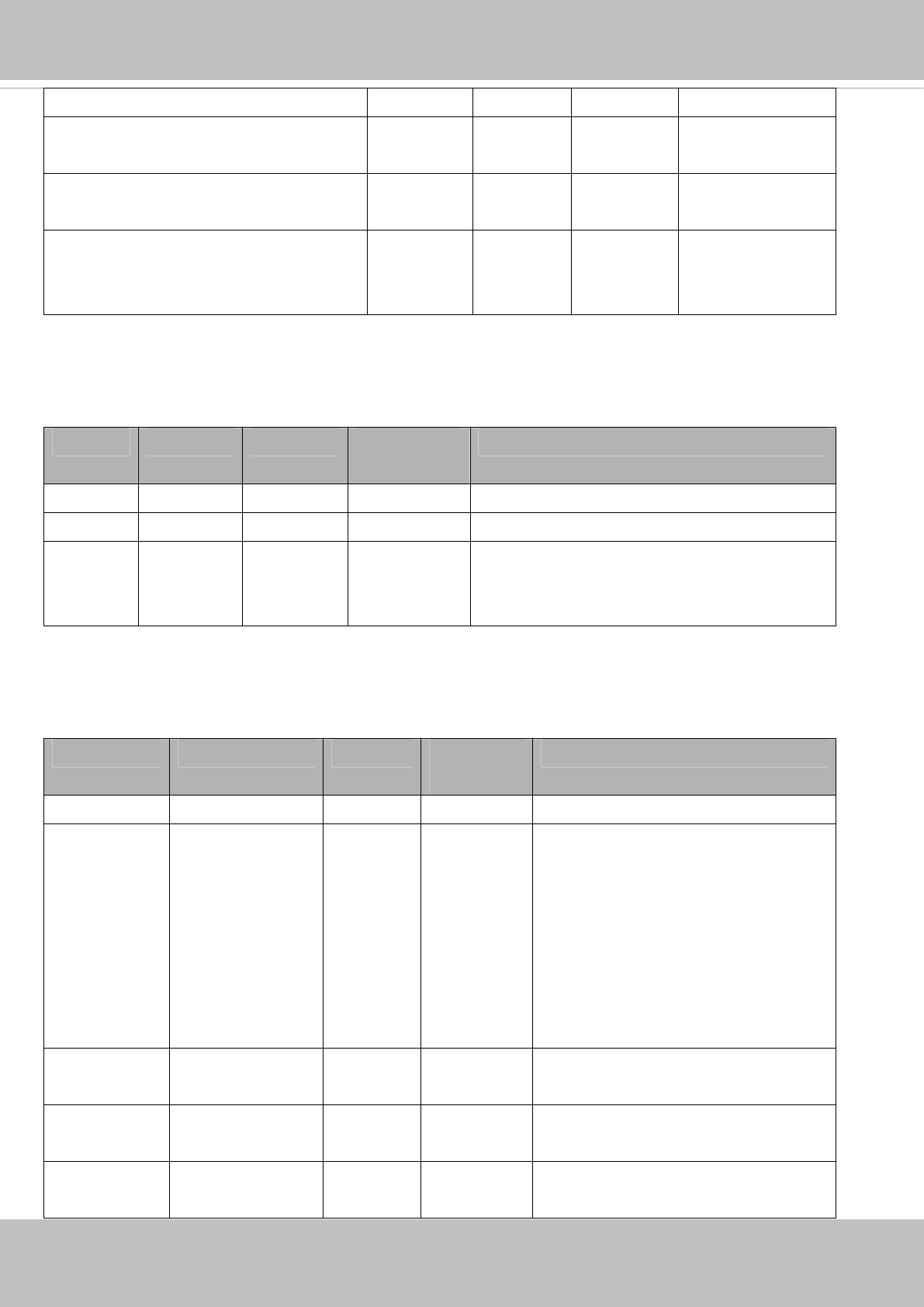
VIVOTEK
User's Manual - 163
detection window.
i<0~(m-1)>_win_i<0~2>_height 0 ~ 240 0 4/4 Height of motion
detection window.
i<0~(m-1)>_win_i<0~2>_objsize 0 ~ 100 0 4/4 Percent of motion
detection window.
i<0~(m-1)>_win_i<0~2>_sensitivity 0 ~ 100 0 4/4 Sensitivity of
motion detection
window.
7.14 Tempering detection settings
Group: tampering_c<0~(n-1)> for n channel product (capability.tampering > 0)
NAME VALUE DEFAULT SECURITY
(get/set)
DESCRIPTION
enable <boolean> 0 4/4 Enable or disable tamper detection.
threshold 0 ~ 255 32 1/7 Threshold of tamper detection.
duration 10 ~ 600 10 4/4 If tampering value exceeds the ‘threshold’ for
more than ‘duration’ second(s), then tamper
detection is triggered.
7.15 DDNS
Group: ddns (capability.ddns > 0)
NAME VALUE DEFAULT SECURITY
(get/set)
DESCRIPTION
enable <boolean> 0 6/6 Enable or disable the dynamic DNS.
provider Safe100,
PeanutHull,
DyndnsDynamic,
DyndnsCustom,
DynInterfree,
CustomSafe100
DyndnsDyn
amic
6/6 Safe100 => safe100.net
PeanutHull => PeanutHull
DyndnsDynamic => dyndns.org
(dynamic)
DyndnsCustom => dyndns.org (custom)
DynInterfree =>dyn-interfree.it
CustomSafe100 => Custom server using
safe100 method
<provider>_ho
stname
string[128] <blank> 6/6 Your DDNS hostname.
<provider>_us
ernameemail
string[64] <blank> 6/6 Your user name or email to login to the
DDNS service provider
<provider>_pa
sswordkey
string[64] <blank> 6/6 Your password or key to login to the
DDNS service provider.
- User’s Manual 1
- 2 - User's Manual 2
- Overview 4
- Read Before Use 5
- Package Contents 5
- Physical Description 6
- DI/DO Diagram 7
- Dimensions 7
- Installation 8
- Rubber Seal Plug 9
- 3.2 Connecting IO cables: 10
- User's Manual - 11 11
- 3.3 Ceiling Mount 12
- Network Deployment 13
- 14 - User's Manual 14
- User's Manual - 15 15
- 0002D1730202 16
- Ready to Use 17
- Adjusting the Lens 18
- Completion 19
- Accessing the Network Camera 20
- User's Manual - 21 21
- 22 - User's Manual 22
- Using RTSP Players 23
- 24 - User's Manual 24
- User's Manual - 25 25
- Main Page 26
- The viewing region of 27
- The largest frame size 27
- Live Video Window 28
- User's Manual - 29 29
- Video Control Buttons 30
- Client Settings 31
- Date and time suffix 32
- File name prefix 32
- Joystick Settings 33
- Enable Joystick 33
- Buttons Conguration 34
- Conguration 35
- System > General settings 36
- System time 37
- System > Homepage layout 38
- Theme Options 39
- 40 - User's Manual 40
- System > Logs 41
- Internet 42
- System > Parameters 43
- System > Maintenance 44
- General settings > Restore 45
- Import/Export les 45
- 46 - User's Manual 46
- User's Manual - 47 47
- Media > Image 48
- MirrorNormal Flip Rotate 90° 49
- 50 - User's Manual 50
- Image settings 51
- Exposure 52
- AE (Automatic Exposure) 53
- 54 - User's Manual 54
- Media > Video 55
- 56 - User's Manual 56
- Region of Interest 57
- (Viewing Region) 57
- Output Frame Size 57
- 58 - User's Manual 58
- User's Manual - 59 59
- 60 - User's Manual 60
- Media > Audio 61
- Network > General settings 62
- User's Manual - 63 63
- 64 - User's Manual 64
- From the Internet In LAN 65
- 66 - User's Manual 66
- User's Manual - 67 67
- 68 - User's Manual 68
- HTTP streaming 69
- RTSP Streaming 70
- Video 16:38:01 2014/1/25 71
- 72 - User's Manual 72
- Network > DDNS 73
- 73
- Manual setup 74
- ■ Safe100.net 74
- ■ CustomSafe100 75
- DDNS providers: 75
- 76 - User's Manual 76
- QoS/DSCP (the DiffServ model) 77
- Network > SNMP 78
- Security > User Account 79
- Account management 80
- Security > HTTPS 81
- 82 - User's Manual 82
- User's Manual - 83 83
- 84 - User's Manual 84
- User's Manual - 85 85
- 86 - User's Manual 86
- Note that 87
- Security > Access List 88
- User's Manual - 89 89
- Administrator IP address 90
- Security > IEEE 802.1X 91
- 92 - User's Manual 92
- PTZ > PTZ settings 93
- Home page in E-PTZ Mode 94
- 2011/03/10 17:08:56 95
- 96 - User's Manual 96
- Event > Event settings 97
- 2. Trigger 98
- User's Manual - 99 99
- 3. Action 100
- Add server 101
- 102 - User's Manual 102
- User's Manual - 103 103
- 20130820 104
- 20130821 104
- 20130822 104
- 2013/08/20 105
- Add media 106
- Trigger Activation 107
- Video_20130813_100341 108
- User's Manual - 109 109
- Customized Script 110
- 2014/1/5 14:39:12 111
- Percentage = 30% 112
- User's Manual - 113 113
- Applications > DI and DO 114
- User's Manual - 115 115
- 116 - User's Manual 116
- User's Manual - 117 117
- Platform) 118
- User's Manual - 119 119
- Recording Settings 120
- Activity Adaptive Streaming 121
- Continuous recording 121
- 122 - User's Manual 122
- User's Manual - 123 123
- 20131010 124
- 20131011 124
- 20131012 124
- User's Manual - 125 125
- 126 - User's Manual 126
- 2014/1/20 10:43:06 127
- Click to switch 128
- Appendix 129
- 4. Security Level 130
- [<parameter pair>] 133
- 7.1 system 134
- 7.1.1 system.info 138
- 7.2 status 139
- 7.5 security 140
- 7.6 network 141
- 7.6.1 802.1x 142
- 7.6.2 QOS 143
- 7.6.3 IPV6 143
- 7.6.4 FTP 144
- 7.6.5 HTTP 144
- 7.6.6 HTTPS port 145
- 7.6.7 RTSP 145
- 7.6.7.1 RTSP multicast 146
- 7.7 IP Filter 147
- 7.8 Video input 148
- 7.9 Video input preview 157
- 7.12 Audio input per channel 161
- 7.15 DDNS 163
- 7.16 Express link 164
- 7.17 UPnP presentation 164
- 7.18 UPnP port forwarding 164
- 7.19 System log 165
- 7.20 UART control 165
- 7.21 SNMP 166
- 7.23 Privacy mask 168
- 7.24 Capability 168
- 7.28 Customized event script 178
- 7.29 Event setting 178
- 7.32 Recording 183
- 7.33 HTTPS 185
- 7.35 Region of interest 186
- 7.36 ePTZ setting 187
- User's Manual - 189 189
- 8. Useful Functions 190
- Capture Single Snapshot 192
- Account Management 192
- System Logs 193
- Upgrade Firmware 194
- IP Filtering 197
- IP Filtering for ONVIF 199
- Get SDP of Streams 200
- Open the Network Stream 201
- User's Manual - 205 205
- Technology License Notice 206
- User's Manual - 207 207
 (2 pages)
(2 pages) (25 pages)
(25 pages) (2 pages)
(2 pages) (126 pages)
(126 pages)







Comments to this Manuals