Vivotek PD8136 User Manual
Browse online or download User Manual for Security cameras Vivotek PD8136. Integration Note - ELAN Home Systems
- Page / 7
- Table of contents
- BOOKMARKS




Summary of Contents
ELAN Home Systems ● 1690 Corporate Circle ● Petaluma, CA 94954 USA tech support: 800.622.3526 • main: 760.710.0990 • sales: 877.289.3526 • email: elan
2 of 7 INSTALLATION OVERVIEW Installing the Vivotek camera can be broken down into the following steps: 1. Install cameras at desired locations, and
3 of 7 5. Click Network to access the IP address assignment window as shown in the window below. a. Select the radio button for “LAN”. Assign the
4 of 7 7. Enable Motion Detection and create a Motion Detection Window on all desired feeds by entering the Configuration>Motion Detection section
5 of 7 g! CONFIGURATION DETAILS The following table provides settings used in the g! Configurator when connecting to a camera. Please refer to the Co
6 of 7 VIVOTEK CAMERA MODELS/FEATURES: Use this chart to determine the appropriate settings for your camera: Model Type Feature Pan/Tilt Zoom Moti
7 of 7 Model Type Feature Pan/Tilt Zoom Motion Settings Tilt PT8133W Pan Tilt WiFi PT8133 Yes No Yes 480/240 PZ7111
More documents for Security cameras Vivotek PD8136
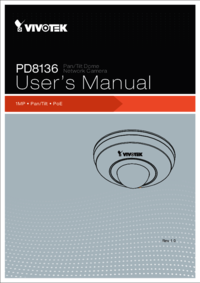
 (13 pages)
(13 pages) (91 pages)
(91 pages) (2 pages)
(2 pages) (14 pages)
(14 pages)







Comments to this Manuals