Vivotek IZ7151 User Manual Page 25
- Page / 110
- Table of contents
- BOOKMARKS
Rated. / 5. Based on customer reviews


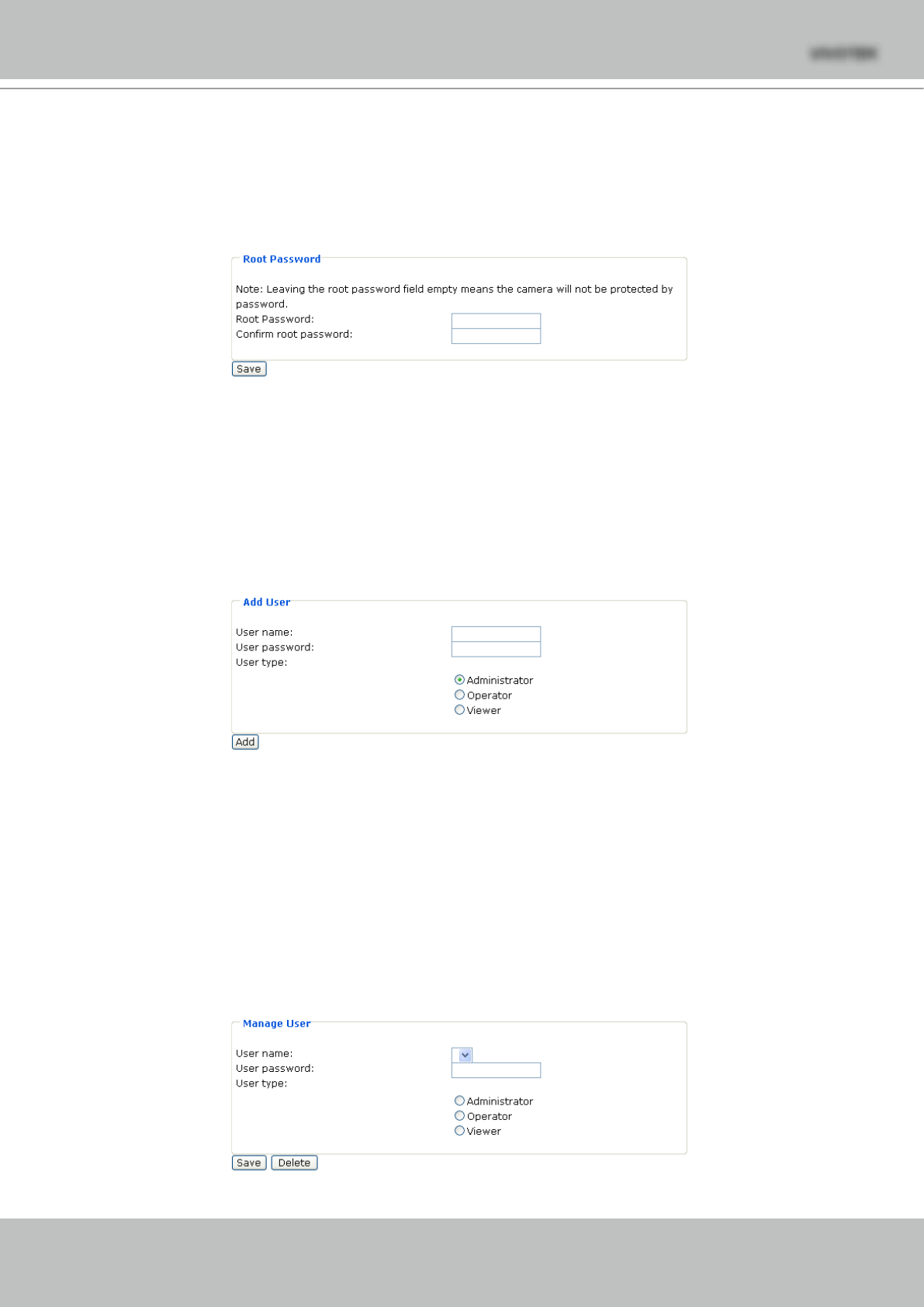
VIVOTEK
User's Manual - 25
Security
This section explains how to enable password protection and create multiple accounts� It is
composed of the following three columns: Root Password, Add User and Manage User�
Root Password
The administrator account "root" is permanent and can not be deleted� Please note that if you want
to add more accounts, you must apply a password for the root administrator first�
1
:
Type the password identically in both text boxes�
2
:
Click Save to enable password protection�
3
:
A window will be prompted for authentication; type the correct user's name and password
in related elds to access the Network Camera.
Add User
Administrators can add up to twenty separate user accounts�
1
:
Type the new user's name and password�
2
:
Select the desired security level� Click Add to take effect�
Access rights are sorted by user types� There are three kinds of user types� Only administrators
can access the Configuration page� Operators and viewers can not access the configuration page�
Though operators can not access the page, they are capable of using the url commands to get and
set the value of parameters� For more information, see URL Commands for the Network Camera
on page 72� Viewers can only monitor the main page�
Manage User
- User's Manual - 1 1
- 2 - User's Manual 2
- Overview 3
- Physical Description 4
- DI/DO Diagram 5
- Status LED 5
- Hardware Reset 6
- Installation 7
- Network Deployment 8
- User's Manual - 9 9
- Power over Ethernet (PoE) 10
- Software Installation 11
- Accessing the Network Camera 12
- Controls for your browser 13
- Using RTSP Players 14
- Using 3GPP Mobile Phones 15
- 16 - User's Manual 16
- Main Page 17
- Host Name 18
- Live Video Window 18
- Video title 19
- Title and time 19
- Video control 19
- Start MP4 Recording : 20
- Mic Volume : 20
- Client Settings 21
- Date and time suffix 22
- File name prefix 22
- Conguration 23
- DI and DO 24
- Security 25
- 26 - User's Manual 26
- Network Type 27
- 28 - User's Manual 28
- User's Manual - 29 29
- Click Finish� UPnP 30
- is enabled� 30
- User's Manual - 31 31
- Two way audio 32
- RTSP Streaming 33
- 34 - User's Manual 34
- Multicast TTL [1~255] : 35
- 36 - User's Manual 36
- User's Manual - 37 37
- Access List 39
- Click Delete to take effect� 40
- Audio and Video 41
- GATE 16:38:01 2008/01/03 42
- Privacy Mask 43
- CCD Settings 43
- Exposure : 44
- Day/Night : 44
- User's Manual - 45 45
- 46 - User's Manual 46
- Audio Settings 47
- 48 - User's Manual 48
- Motion Detection 49
- 50 - User's Manual 50
- User's Manual - 51 51
- PTZ control buttons 52
- Pan / Tilt speed 52
- Preset position 52
- Preset Position 53
- Custom Command 54
- User's Manual - 55 55
- Application 56
- Server name : 59
- Server Type : 59
- 60 - User's Manual 60
- Event Settings 61
- 62 - User's Manual 62
- Event Schedule : 63
- Action : 63
- Recording 64
- User's Manual - 65 65
- System Log 66
- View Parameters 67
- Maintenance 68
- User's Manual - 69 69
- User's Manual - 71 71
- Appendix 72
- Security Level 73
- Set Server Parameter Values 75
- Drive the Digital Output 99
- Capture Single Snapshot 101
- Account Management 102
- System Logs 103
- Upgrade Firmware 103
- Camera Control 104
- Preset Locations 105
- Get SDP of Streams 106
- IP Filtering 106
- Open the Network Stream 107
- Network Camera 108
- Technology License Notice 109
- 110 - User's Manual 110
 (2 pages)
(2 pages)







Comments to this Manuals