Vivotek 63E-M User Manual Page 54
- Page / 216
- Table of contents
- BOOKMARKS
Rated. / 5. Based on customer reviews


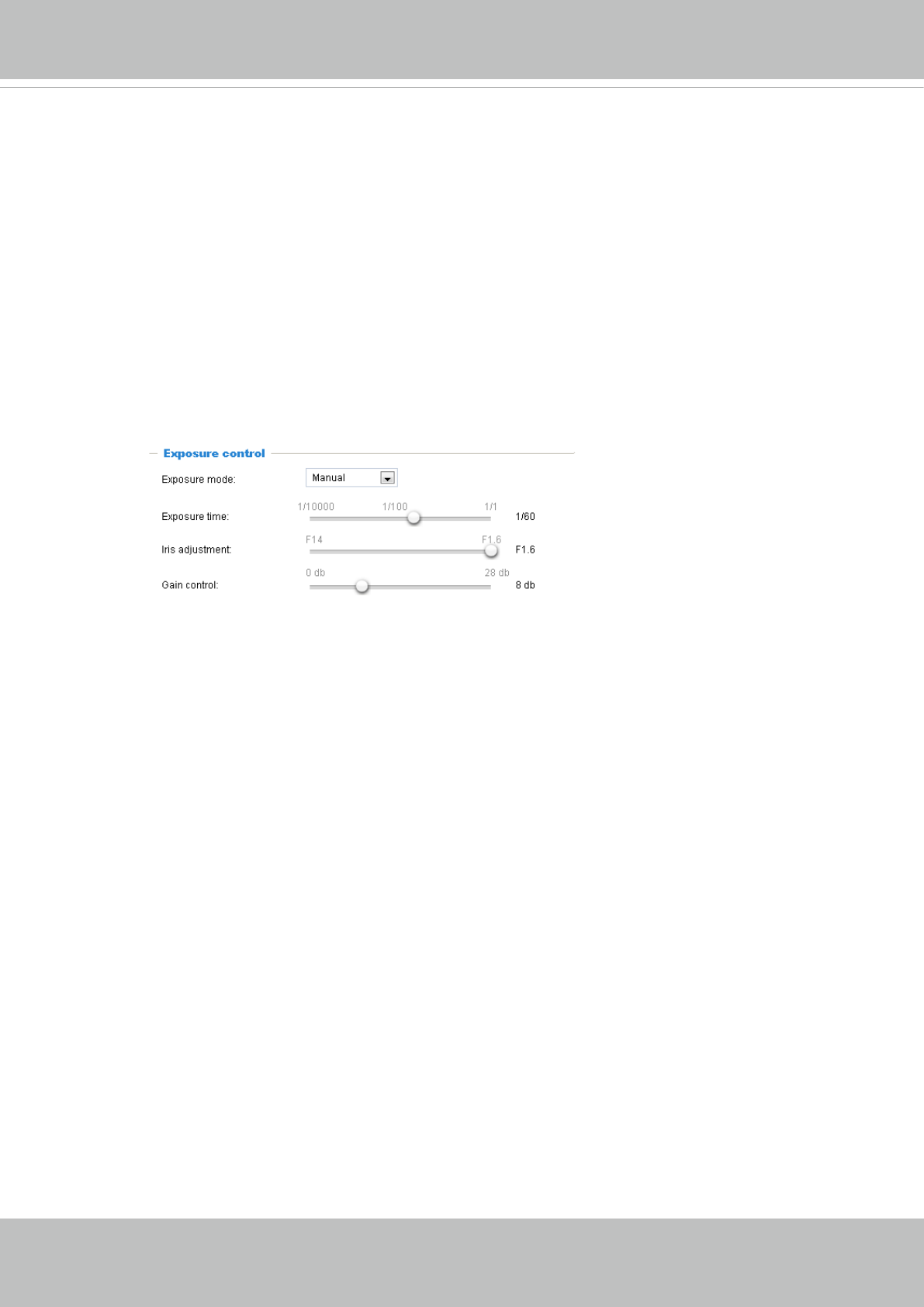
VIVOTEK
54 - User's Manual
- Shutter Priority: When selected, the Exposure time slide bar will appear, allowing you to select an
exposure time ranging from 1/10,000, to 1/1 second. Once a xed value is selected, system rmware
will automatically tune the gain and iris settings to match an optimal exposure level.
- Iris Priority: When selected, the Iris adjustment slide bar will appear, allowing you to select
an aperture size ranging from F14 to F1.6. Once a fixed value is selected, system firmware will
automatically tune the gain and exposure time to match an optimal exposure level.
The value is
measured in the F-number as the ratio of the focal length to the lens diameter. Iris size is inversely
proportional to the F-number; therefore, the smaller the F-number, the greater is the exposure ratio.
Smaller F-number (larger exposure ratio, largest size of lens aperture opening) is shown on the right of
the slide bar.
- Quality Priority: When selected, the embedded mapping table of aperture size and depth of eld will
apply when operating with the auto focus mechanism.
- Manual: Select Manual to set a xed exposure time, iris, and gain. Then, tune the slide bar to set the
Exposure time, Iris adjustment, and Gain Control to the best image quality. A shorter exposure time
allows less amount of light to enter the sensor; while a higher gain control value generates certain
amount of noises.
Note the following when the Manual mode is selected:
1. The Exposure level bar will not be available.
2. The IR cut lter setting will switch to Day Mode. If it was previously congured into other modes,
the previous setting remains intact.
- User’s Manual 1
- 2 - User's Manual 2
- User's Manual - 3 3
- Overview 4
- Read Before Use 5
- Package Contents 5
- Physical Description 6
- Status LED 7
- Hardware Reset 7
- SD/SDHC/SDXC Card Capacity 7
- DI/DO Diagram 8
- Installation 9
- 10 - User's Manual 10
- (E)(D)(B)(A) 11
- Mount bracket 12
- Dome cap 12
- Interface Section 12
- User's Manual - 13 13
- 14 - User's Manual 14
- HD WDR Pro 15
- 16 - User's Manual 16
- Network Deployment 18
- User's Manual - 19 19
- Software Installation 21
- Ready to Use 22
- Accessing the Network Camera 23
- 24 - User's Manual 24
- Using RTSP Players 25
- 26 - User's Manual 26
- User's Manual - 27 27
- Main Page 28
- User's Manual - 29 29
- Conguration Area 30
- Hide Button 30
- Title and Time 31
- Video Title 31
- 32 - User's Manual 32
- Video Control Buttons 33
- Client Settings 34
- MP4 Saving Options 35
- Local Streaming Buffer Time 35
- Joystick Settings 36
- Enable Joystick 36
- Buttons Conguration 37
- 38 - User's Manual 38
- Conguration 39
- System > General settings 40
- System time 41
- System > Homepage layout 42
- Theme Options 43
- Color Selector 44
- System > Logs 45
- System > Parameters 46
- System > Maintenance 47
- General settings > Restore 48
- Import/Export les 48
- User's Manual - 49 49
- 50 - User's Manual 50
- Media > Image 51
- Image settings 52
- Exposure 53
- 54 - User's Manual 54
- IMPORTANT: 57
- 58 - User's Manual 58
- User's Manual - 59 59
- 60 - User's Manual 60
- Media > Video 61
- 62 - User's Manual 62
- VAST Server 63
- 64 - User's Manual 64
- Media > Audio 65
- Network > General settings 66
- User's Manual - 67 67
- 68 - User's Manual 68
- From the Internet In LAN 69
- 70 - User's Manual 70
- User's Manual - 71 71
- 72 - User's Manual 72
- Mic Volume 73
- Talk Button 73
- HTTP streaming 74
- RTSP Streaming 75
- Video 16:38:01 2012/01/25 76
- User's Manual - 77 77
- Network > DDNS 78
- 78
- Manual setup 79
- ■ Safe100.net 79
- ■ CustomSafe100 80
- User's Manual - 81 81
- QoS/DSCP (the DiffServ model) 82
- Network > SNMP 83
- Security > User Account 84
- Security > HTTPS 85
- 86 - User's Manual 86
- User's Manual - 87 87
- 88 - User's Manual 88
- User's Manual - 89 89
- 90 - User's Manual 90
- Note that a 91
- Security > Access List 92
- User's Manual - 93 93
- Administrator IP address 94
- Security > IEEE 802.1x 95
- 96 - User's Manual 96
- PTZ > PTZ settings 97
- Click and hold down 98
- Click to bring to 98
- Pan button 99
- Patrol button 99
- SD8363E-VVTK(TCP-V) 100
- User's Manual - 101 101
- Event > Event settings 102
- User's Manual - 103 103
- 104 - User's Manual 104
- Current field of view 105
- User's Manual - 105 105
- Motion detection 105
- Add server 106
- User's Manual - 107 107
- 108 - User's Manual 108
- User's Manual - 109 109
- Add media 110
- Snapshot_20110320_100341 111
- Video_20110320_100341 112
- 20130320 113
- 20130321 113
- 20130322 113
- 114 - User's Manual 114
- 2013/03/20 115
- 2011/03/10 17:08:56 116
- 2011/03/21 17:08:56 117
- 118 - User's Manual 118
- Applications > DI and DO 119
- 120 - User's Manual 120
- User's Manual - 121 121
- Recording Settings 122
- User's Manual - 123 123
- Network storage path 124
- User name and 124
- User's Manual - 125 125
- 126 - User's Manual 126
- User's Manual - 127 127
- Search Results 128
- Click to switch 129
- Appendix 130
- 4. Security Level 131
- [<parameter pair>] 134
- 7.1 system 135
- 7.1.1 system.info 139
- 7.2 status 140
- 7.5 security 141
- 7.6 network 142
- 7.6.1 802.1x 143
- 7.6.2 QOS 144
- 7.6.3 IPV6 144
- 7.6.4 FTP 145
- 7.6.5 HTTP 145
- 7.6.6 HTTPS port 146
- 7.6.7 RTSP 146
- 7.6.7.1 RTSP multicast 147
- 7.7 IP Filter 148
- 7.8 Video input 149
- 7.10 IR cut control 159
- 7.14 Audio input per channel 162
- 7.15 Time Shift settings 163
- 7.18 DDNS 165
- 7.19 Express link 167
- 7.20 UPnP presentation 167
- 7.21 UPnP port forwarding 167
- 7.22 System log 168
- 7.23 camera PTZ control 168
- 7.25 SNMP 170
- 7.27 Privacy mask 172
- 7.28 Capability 172
- 7.29 Customized event script 178
- 7.30 Event setting 178
- 7.33 Recording 183
- 7.34 HTTPS 186
- 7.36 Object tracking setting 187
- 8. Useful Functions 189
- 8.4 3D Privacy Mask 191
- 8.5 Capture Single Snapshot 192
- 8.6 Account Management 193
- 8.7 System Logs 194
- 8.8 Upgrade Firmware 194
- 8.15 IP Filtering 201
- 8.18 Get SDP of Streams 204
- 8.19 Open the Network Stream 204
- SD8363E/63E-M 214
- Technology License Notice 215
- 216 - User's Manual 216
 (2 pages)
(2 pages)







Comments to this Manuals