Vivotek IP8173H User Manual Page 50
- Page / 204
- Table of contents
- BOOKMARKS
Rated. / 5. Based on customer reviews


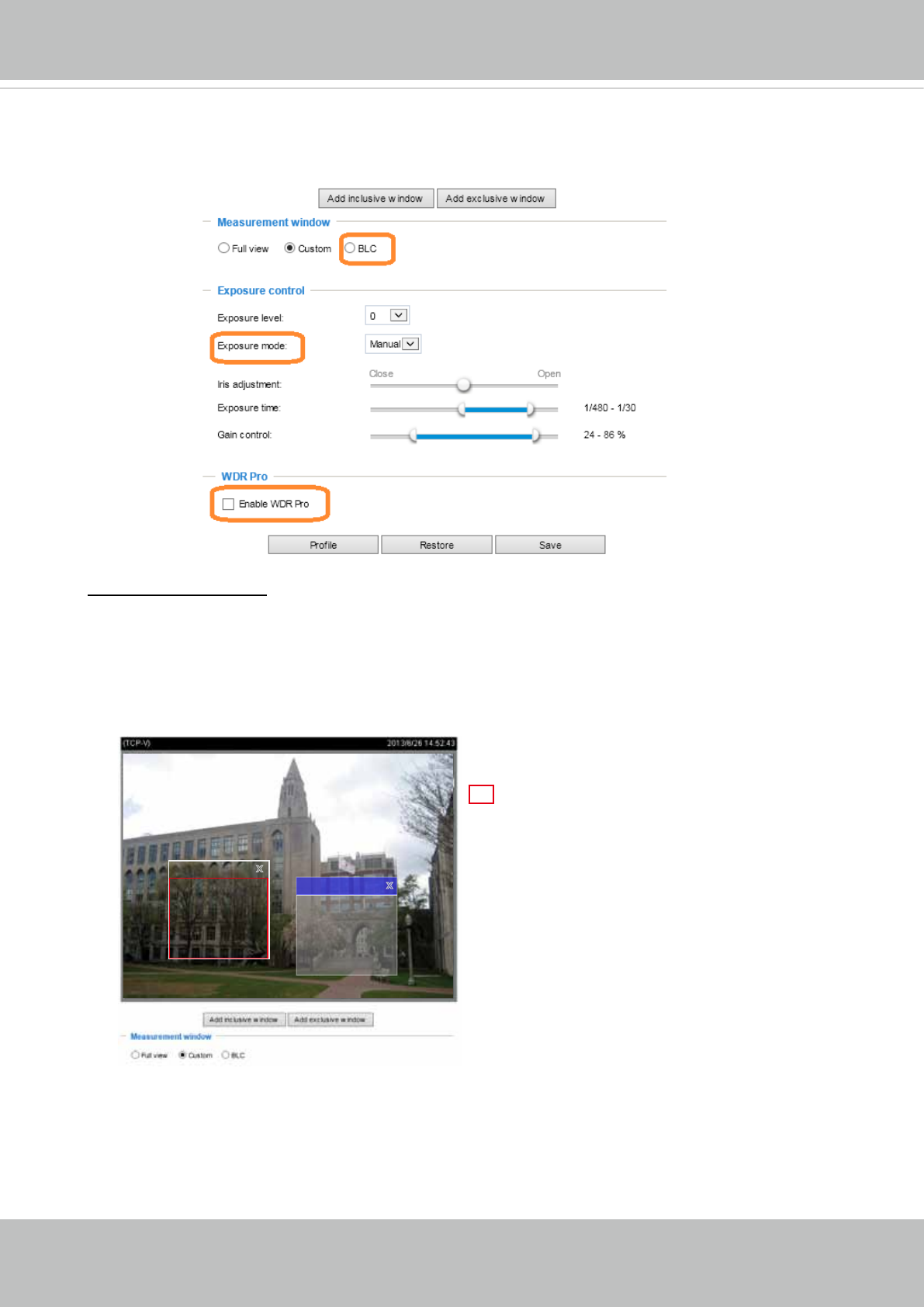
VIVOTEK
50 - User's Manual
Weighted region
X
Include
Exclude X
Note that when the WDR feature is enabled, the Exposure mode and the BLC functions will be
uncongurable. When WDR is enabled, the Exposure mode will be congured into the Auto mode.
Measurement Window: This function allows user to set measurement window(s) for low light
compesation�
■ Full view: Calculate the full range of view and offer appropriate
light compesation�
■ Custom: This option allows you to manually add customized windows as inclusive or exclusive
regions� A total of 10 windows can be set� The inclusive window refers to “weighted window“; the
exclusive window refers to “ignored window“� It adopts the weighted averages method to calculate
the value�
A total of 10 inclusive and exclusive windows can be created for a view� You can create Exclude
windows for the camera to ignore the lighting condition of certain areas�
Note that the title pane of the Include/Exclude windows is not included into the calculation� The
inclusive and exclusive windows can be placed one on top of another� The inclusive windows have a
higher priority� You can overlap these windows, and, if you place an exclusive window within a larger
inclusive window, the exclusive part of the overlapped windows will be deducted from the inclusive
window�
- User’s Manual 1
- 2 - User's Manual 2
- User's Manual - 3 3
- Overview 4
- Read Before Use 5
- Package Contents 5
- Physical Description 6
- User's Manual - 7 7
- Mounting the Camera to Stand 8
- Digital Input Diagram 9
- Network Deployment 10
- User's Manual - 11 11
- 12 - User's Manual 12
- User's Manual - 13 13
- 0002D1730202 14
- Installation 14
- Wizard 2 14
- Ready to Use 15
- 16 - User's Manual 16
- User's Manual - 17 17
- Accessing the Network Camera 18
- User's Manual - 19 19
- 20 - User's Manual 20
- Using RTSP Players 21
- 22 - User's Manual 22
- User's Manual - 23 23
- Main Page 24
- Zoom Indicator 25
- Title and Time 25
- Video Title 25
- The viewing region of 26
- The largest frame size 26
- User's Manual - 27 27
- Video Control Buttons 28
- Client Settings 29
- Date and time suffix 30
- File name prefix 30
- Joystick settings 31
- Enable Joystick 31
- Buttons Conguration 32
- Conguration 33
- System > General settings 34
- System time 35
- System > Homepage layout 36
- Theme Options 37
- 38 - User's Manual 38
- System > Logs 39
- Internet 40
- System > Parameters 41
- System > Maintenance 42
- General settings > Restore 43
- Import/Export les 43
- 44 - User's Manual 44
- User's Manual - 45 45
- Media > Image 46
- User's Manual - 47 47
- Image settings 48
- Exposure 49
- 50 - User's Manual 50
- User's Manual - 51 51
- 52 - User's Manual 52
- User's Manual - 53 53
- Media > Video 54
- 56 - User's Manual 56
- User's Manual - 57 57
- 58 - User's Manual 58
- User's Manual - 59 59
- Media > Audio 60
- Network > General settings 61
- 62 - User's Manual 62
- User's Manual - 63 63
- From the Internet In LAN 64
- User's Manual - 65 65
- 66 - User's Manual 66
- User's Manual - 67 67
- 68 - User's Manual 68
- Mic Volume 69
- Talk Button 69
- HTTP streaming 70
- RTSP Streaming 71
- Video 16:38:01 2012/01/25 72
- User's Manual - 73 73
- Network > DDNS 74
- 74
- User's Manual - 75 75
- 76 - User's Manual 76
- User's Manual - 77 77
- QoS/DSCP (the DiffServ model) 78
- Network > SNMP 79
- Security > User Account 80
- Security > HTTPS 81
- 82 - User's Manual 82
- User's Manual - 83 83
- 84 - User's Manual 84
- User's Manual - 85 85
- 86 - User's Manual 86
- Note that 87
- Security > Access List 88
- User's Manual - 89 89
- Administrator IP address 90
- Security > IEEE 802.1X 91
- 92 - User's Manual 92
- PTZ > PTZ settings 93
- Home page in E-PTZ Mode 94
- User's Manual - 95 95
- 96 - User's Manual 96
- Mechanical PTZ Operation 97
- Functions are the same as 98
- User's Manual - 99 99
- Custom Command 100
- Event > Event settings 101
- 2� Trigger 102
- 3� Action 103
- Add server 104
- User's Manual - 105 105
- 106 - User's Manual 106
- 20130620 107
- 20130621 107
- 20130622 107
- 2013/06/20 108
- Add media 109
- Snapshot_20101213_100341 110
- Video_20130613_100341 111
- 112 - User's Manual 112
- Customized Script 113
- 2013/6/20 14:39:12 114
- Percentage = 30% 115
- 116 - User's Manual 116
- Advanced Mode 117
- Recording Settings 118
- Activity Adaptive Streaming 119
- Continuous recording 119
- 120 - User's Manual 120
- User's Manual - 121 121
- 20130610 122
- 20130611 122
- 20130612 122
- User's Manual - 123 123
- 124 - User's Manual 124
- Search Results 125
- Click to switch 126
- Appendix 127
- 4. Security Level 128
- [<parameter pair>] 131
- 7.1 system 132
- 7.1.1 system.info 136
- 7.2 status 137
- 7.5 security 138
- 7.6 network 139
- 7.6.1 802.1x 140
- 7.6.2 QOS 141
- 7.6.3 IPV6 141
- 7.6.4 FTP 142
- 7.6.5 HTTP 142
- 7.6.6 HTTPS port 143
- 7.6.7 RTSP 143
- 7.6.7.1 RTSP multicast 144
- 7.7 IP Filter 145
- 7.8 Video input 146
- 7.9 Video input preview 155
- 7.10 IR cut control 156
- 7.13 Audio input per channel 159
- 7.16 DDNS 161
- 7.17 Express link 162
- 7.18 UPnP presentation 162
- 7.19 UPnP port forwarding 162
- 7.20 System log 163
- 7.21 UART control 163
- 7.22 SNMP 164
- 7.24 Privacy mask 166
- 7.25 Capability 166
- 7.28 Customized event script 175
- 7.29 Event setting 176
- 7.32 Recording 180
- 7.33 HTTPS 183
- 7.35 Region of interest 184
- 7.36 ePTZ setting 184
- 8. Useful Functions 187
- Account Management 188
- System Logs 189
- Upgrade Firmware 189
- IP Filtering 193
- Get SDP of Streams 195
- Open the Network Stream 195
- Technical Specications 202
- Technology License Notice 203
- 204 - User's Manual 204
 (11 pages)
(11 pages)



 (2 pages)
(2 pages) (24 pages)
(24 pages)








Comments to this Manuals