Vivotek IP8162 Specifications
Browse online or download Specifications for Security cameras Vivotek IP8162. Vivotek IP8162 Specifications [en] User Manual
- Page / 199
- Table of contents
- BOOKMARKS
- Rev. 1.2 1
- 2 - User's Manual 2
- Overview 4
- Read Before Use 5
- Package Contents 5
- Physical Description 6
- DI/DO Diagram 7
- Status LED 7
- Installation 8
- Network Deployment 9
- 10 - User's Manual 10
- User's Manual - 11 11
- Software Installation 12
- Ready to Use 13
- Fine-tune the CS-Mount 14
- Accessing the Network Camera 16
- User's Manual - 17 17
- Using RTSP Players 18
- User's Manual - 19 19
- 20 - User's Manual 20
- Main Page 21
- The viewing region of 22
- The largest frame size 22
- Title and Time 23
- Video Title 23
- Zoom Indicator 23
- VAST Server 24
- User's Manual - 25 25
- Video Control Buttons 26
- Client Settings 27
- Configuration List 29
- Navigation Area 29
- Firmware Version 29
- Conguration 29
- Click to switch to Basic Mode 30
- System time 31
- System > Homepage layout 32
- Theme Options 33
- 34 - User's Manual 34
- System > Logs 35
- System > Parameters 36
- System > Maintenance 37
- General settings > Restore 38
- Import/Export les 38
- User's Manual - 39 39
- 40 - User's Manual 40
- Video 17:08:56 2010/11/25 41
- 2010/12/09 17:08:56 41
- 42 - User's Manual 42
- Picture settings 43
- Exposure 44
- User's Manual - 45 45
- 46 - User's Manual 46
- User's Manual - 47 47
- Media > Video 48
- (current maximum resolution)� 49
- 50 - User's Manual 50
- User's Manual - 51 51
- 52 - User's Manual 52
- Network Camera� 53
- Network > General settings 54
- User's Manual - 55 55
- 56 - User's Manual 56
- From the Internet In LAN 57
- 58 - User's Manual 58
- IPv6 address 59
- Secondary HTTP port 59
- 60 - User's Manual 60
- 2011/06/09 17:08:56 61
- Mic Volume 61
- Talk Button 61
- HTTP streaming 62
- RTSP Streaming 63
- Video 16:38:01 2011/06/25 64
- User's Manual - 65 65
- Network > DDNS 66
- 66
- Manual setup 67
- ■ Safe100�net 67
- ■ CustomSafe100 68
- DDNS providers: 68
- User's Manual - 69 69
- QoS/DSCP (the DiffServ model) 70
- Network > SNMP 71
- Security > User Account 72
- Security > HTTPS 73
- 74 - User's Manual 74
- User's Manual - 75 75
- 76 - User's Manual 76
- Enable HTTPS 77
- Security > Access List 78
- User's Manual - 79 79
- Administrator IP address 80
- Security > IEEE 802.1X 81
- 82 - User's Manual 82
- PTZ > PTZ settings 83
- User's Manual - 85 85
- Functions are the same 86
- 2011/03/10 17:08:56 87
- 2011/03/13 17:08:56 87
- 88 - User's Manual 88
- Event > Event settings 90
- 2� Trigger 91
- 3� Action 92
- Add server 93
- 94 - User's Manual 94
- User's Manual - 95 95
- 20100820 96
- 20100821 96
- 20100822 96
- 2011/02/20 97
- Add media 98
- User's Manual - 99 99
- Video_20101213_100341 100
- Date and time suffix 100
- File name prefix 100
- User's Manual - 101 101
- Customized Script 102
- 2010/12/10 17:08:56 103
- Video(TCP-AV) 103
- Percentage = 30% 104
- User's Manual - 105 105
- Applications > DI and DO 106
- Recording Settings 107
- 108 - User's Manual 108
- User's Manual - 109 109
- 110 - User's Manual 110
- 20101210 111
- 20101211 111
- 20101212 111
- 112 - User's Manual 112
- IMPORTANT! 113
- Search Results 114
- For example: 115
- Appendix 116
- 4. Security Level 117
- [<parameter pair>] 120
- 7.1 system 121
- 7.1.1 system.info 124
- 7.2 status 125
- 7.5 security 126
- 7.6 network 127
- 7.6.1 802.1x 128
- 7.6.2 QOS 128
- 7.6.3 IPV6 129
- 7.6.4 FTP 129
- 7.6.5 HTTP 130
- 7.6.6 HTTPS port 130
- 7.6.7 RTSP 131
- 7.6.7.1 RTSP multicast 132
- 7.6.8 SIP port 132
- 7.6.9 RTP port 132
- 7.6.10 PPPoE 132
- 7.7 IP Filter 133
- 7.8 Video input 133
- 7.9 Video input preview 142
- 7.10 IR cut control 143
- 7.14 Audio input per channel 147
- 7.15 Time Shift settings 148
- 7.18 DDNS 149
- 7.19 Express link 151
- 7.20 UPnP presentation 151
- 7.21 UPnP port forwarding 151
- 7.22 System log 152
- 7.23 camera PTZ control 152
- 7.24 UART control 153
- 7.25 SNMP 154
- 7.27 Privacy mask 156
- 7.28 Capability 156
- 7.29 Customized event script 161
- 7.30 Event setting 161
- 7.33 Recording 166
- 7.34 HTTPS 168
- 7.36 Region of interest 169
- 7.37 ePTZ setting 169
- 8. Useful Functions 172
- 8.4 3D Privacy Mask 174
- 8.5 Capture Single Snapshot 174
- 8.6 Account Management 175
- 8.7 System Logs 176
- 8.8 Upgrade Firmware 176
- 8.15 IP Filtering 183
- 8.18 Get SDP of Streams 186
- 8.19 Open the Network Stream 186
- 8. 25 Media on demand 195
- 196 - User's Manual 196
- IP8162/62P 197
- Technology License Notice 198
- User's Manual - 199 199
Summary of Contents
Rev. 1.2
VIVOTEK 10 - User's ManualInternet connection via a routerBefore setting up the Network Camera over the Internet, make sure you have a router a
VIVOTEK 100 - User's Manual Maximum le sizeSpecify the maximum le size allowed. File name prexEnter the text that will be appended to the
VIVOTEK User's Manual - 101 In the Event settings column, the Servers and Medias you congured will be listed; please make sure the Event ->
VIVOTEK 102 - User's ManualCustomized ScriptThis function allows you to upload a sample script (.xml le) to the webpage, which will save your
VIVOTEK User's Manual - 103 Applications > Motion detectionThis section explains how to congure the Network Camera to enable motion detect
VIVOTEK 104 - User's ManualA green bar indicates that even though motions have been detected, the event has not been triggered because the imag
VIVOTEK User's Manual - 105 NOTE► How does motion detection work?There are two motion detection parameters: Sensitivity and Percentage. In
VIVOTEK 106 - User's ManualApplications > DI and DODigital input: Select High or Low to dene normal status for the digital input. The Netwo
VIVOTEK User's Manual - 107 Recording > Recording settings Advanced ModeThis section explains how to congure the recording settings for th
VIVOTEK 108 - User's ManualThe alarm trigger includes: motion detection and DI detection. Please refer to Event Settings on page 90. Pre-event
VIVOTEK User's Manual - 109 2� Destination You can select the SD card or network storage (NAS) for the recorded video les.1234Network storage
VIVOTEK User's Manual - 11 Set up the Network Camera through Power over Ethernet (PoE)When using a PoE-enabled switchThe Network Camera is PoE
VIVOTEK 110 - User's ManualIf successful, you will receive a test.txt le on the network storage server. 3� Enter a server name�4� Click Sav
VIVOTEK User's Manual - 111 To remove a recording setting from the list, select a recording name from the drop-down list and click Delete� Cl
VIVOTEK 112 - User's ManualLocal storage > SD card managementThis section explains how to manage the local storage on the Network Camera� He
VIVOTEK User's Manual - 113 Local storage > Content managementThis section explains how to manage the content of recorded videos on the Net
VIVOTEK 114 - User's ManualSearch ResultsThe following is an example of search results. There are four columns: Trigger time, Media type, Trigg
VIVOTEK User's Manual - 115 Lock/Unlock: Select the desired search results, then click this button. The selected items will become Locked
VIVOTEK 116 - User's ManualAppendix URL Commands for the Network Camera1. OverviewFor some customers who already have their own web site or web
VIVOTEK User's Manual - 117 3. General CGI URL Syntax and Parameters CGI parameters are written in lower-case and as one word without any unde
VIVOTEK 118 - User's Manual[&<parameter>…] http://<servername>/cgi-bin/operator/getparam.cgi?[<parameter>][&<param
VIVOTEK User's Manual - 119 6. Set Server Parameter Values Note: The access right depends on the URL directory. Method: GET/POST Syntax: http:
VIVOTEK 12 - User's ManualSoftware InstallationInstallation Wizard 2 (IW2), free-bundled software included on the product CD, helps you set up
VIVOTEK 120 - User's Manual<parameter>=<value>\r\n [<parameter pair>] Only the parameters that you set and are readable will
VIVOTEK User's Manual - 121 everything inside <> A description integer primary key SQLite data type. A 32-bit signed integer. The valu
VIVOTEK 122 - User's Manual<ipaddress>, <blank> default value. timezoneindex -489 ~ 529 6/6 Indicate timezone and area. -480: GM
VIVOTEK User's Manual - 123 Tbilisi, Yerevan 180: GMT 04:30 Kabul 200: GMT 05:00 Ekaterinburg, Islamabad, Karachi, Tashkent 220: GMT 05:30 Cal
VIVOTEK 124 - User's Manualinteger> reset 0, <positive integer> 7/6 Restart the server after <value> seconds if <value> i
VIVOTEK User's Manual - 125 firmwareversion string[40] 0/7 Firmware version, including model, company, and version number in the format: &l
VIVOTEK 126 - User's Manual7.3 digital input behavior define Group: di_i<0~(ndi-1)> (capability.ndi > 0) NAME VALUE SECURITY (get/se
VIVOTEK User's Manual - 127 7.6 network Group: networkNAME VALUE SECURITY (get/set) DESCRIPTION preprocess<positive integer> 7/6 An 3
VIVOTEK 128 - User's Manualwins1 <ip address> 6/6 Primary WINS server. wins2 <ip address> 6/6 Secondary WINS server. 7.6.1 802.1x
VIVOTEK User's Manual - 129 dependent> eventalarm 0~7 6/6 Event/alarm channel for CoS management 0~7 6/6 Management channel for CoS e
VIVOTEK User's Manual - 13 Ready to Use1� Access the Network Camera on the LAN�2� Retrieve live video through a web browser or the included ST
VIVOTEK 130 - User's Manual7.6.5 HTTP Subgroup of network: httpNAME VALUE SECURITY (get/set) DESCRIPTION port 80, 1025 ~ 65535 1/6 HTTP por
VIVOTEK User's Manual - 131 7.6.7 RTSP Subgroup of network: rtsp (capability.protocol.rtsp > 0) NAME VALUE SECURITY (get/set) DESCRIPTION
VIVOTEK 132 - User's Manual7.6.7.1 RTSP multicast Subgroup of network_rtsp_s<0~(n-1)>: multicast, n is stream count (capability.protocol.
VIVOTEK User's Manual - 133 7.7 IP Filter Group: ipfilter NAME VALUE SECURITY (get/set) DESCRIPTION enable <boolean> 6/6 Enable a
VIVOTEK 134 - User's Manualin IP8162) enableblc <boolean> 4/4 Enable backlight compensation. agc 0,1,2 4/4 Set auto gain control to
VIVOTEK User's Manual - 135 enablepreview <boolean> 1/4 Usage for UI of exposure settings. Preview settings of video profile. 7.8.1 V
VIVOTEK 136 - User's Manualseparately as follows: Bit 0 => Support camera control function; 0(not support), 1(support) Bit 1 => Built-in
VIVOTEK User's Manual - 137 capability_videoin_resolution s<0~(m-1)>_mpeg4_intraperiod 250, 500, 1000, 2000, 3000, 4000 4/4 Intra fram
VIVOTEK 138 - User's Manuals<0~(m-1)>_svc_bitraterestriction average, upperbound 4/4 “average” indicates the average bit rate will be eq
VIVOTEK User's Manual - 139 olicy imagequality rate is not sufficient to satisfy current encoded conditions. “framerate” indicates frame rat
VIVOTEK 14 - User's Manual1324 Lens mounting screw CS-mounting ringFine-tune the CS-Mount1�Detach the CS-mount lens from the camera body�2�Turn
VIVOTEK 140 - User's Manual99, 100 99 is the customized manual input setting. 1 = worst quality, 5 = best quality. 100 is percentage mode. s&l
VIVOTEK User's Manual - 141 7.8.1.1 Alternative video input profiles per channelIn addition to the primary setting of video input, there can b
VIVOTEK 142 - User's Manualpiris_mode manual, indoor, outdoor 1/4 P-Iris mode. piris_sensitivity 1~10 4/4 P-Iris sensitivity for indoor an
VIVOTEK User's Manual - 143 1: auto 2: always on 3: keep current value wdrc_strength 0~2 4/4 WDR enhanced. 0: low 1: medium 2: high agc 0,
VIVOTEK 144 - User's Manual7.11 Image setting per channel Group: image_c<0~(n-1)> for n channel products NAME VALUE SECURITY (get/set) D
VIVOTEK User's Manual - 145 0: off 1: auto 2: always on 3:keep current value 7.12 Image setting for preview Group: imagepreview_c<0~(n-1)&g
VIVOTEK 146 - User's Manual7.13 Exposure window setting per channel Group: exposure_c<0~(n-1)> for n channel products NAME VALUE SECURIT
VIVOTEK User's Manual - 147 7.14 Audio input per channel Group: audioin_c<0~(n-1)> for n channel products (capability.audioin>0)NAME
VIVOTEK 148 - User's Manual7.15 Time Shift settings Group: timeshift, c for n channel products, m is stream number (capability.timeshift > 0
VIVOTEK User's Manual - 149 position. i<0~(m-1)>_win_i<0~2>_width 0 ~ 320 4/4 Width of motion detection window. i<0~(m-1)&
VIVOTEK User's Manual - 15 NOTEWhen choosing the lens for your IP8162/62P, please notice the specications as below. 1.Flange back length (dis
VIVOTEK 150 - User's ManualADAMA_LAND, AddressNet, Luna_VC,Mars_VC, Planex_VC, Sun_VC,Nexus_Control, DO_JP_FREE, EPolice, PCCW, MegaChips, DLin
VIVOTEK User's Manual - 151 7.19 Express link Group: expresslink PARAMETER VALUE SECURITY (get/set) DESCRIPTION enable <boolean> 6/
VIVOTEK 152 - User's Manual7.22 System log Group: syslogNAME VALUE SECURITY (get/set) DESCRIPTION enableremotelog <boolean> 6/6 Enab
VIVOTEK User's Manual - 153 focusspeed -5 ~ 5 1/4 Auto focus speed patrolseq string[64] 1/4 (For external device) The indexes of patrol
VIVOTEK 154 - User's Manual<productdependent> paritybit none, odd, even4/4 For error checking. stopbit 1,2 4/4 1 2-1.5 , data bit is 5
VIVOTEK User's Manual - 155 encrypttypero DES 6/6 Read only encryption type rwcommunity string[31] 6/6 Read/write community rocommunity
VIVOTEK 156 - User's Manual7.27 Privacy mask Group: privacymask_c<0~(n-1)> for n channel product NAME VALUE SECURITY (get/set) DESCRIPT
VIVOTEK User's Manual - 157 nvideoin <positive integer> 0/7 Number of video inputs. nmediastream <positive integer> 0/7 Numb
VIVOTEK 158 - User's Manualcontrol. storage_dbenabled <boolean> 0/7 Media files are indexed in database. ptzenabledclient <boolean
VIVOTEK User's Manual - 159 <product dependent> videoin_codec mpeg4. mjpeg, h264 <product dependent> 0/7 Available codec list. v
VIVOTEK 16 - User's ManualAccessing the Network CameraThis chapter explains how to access the Network Camera through web browsers, RTSP players
VIVOTEK 160 - User's Manualnetwork_wire <boolean> 0/7 Indicate whether to support Ethernet. network_wireless <boolean> 0/7 In
VIVOTEK User's Manual - 161 image_ focusassist <Boolean> 0/7 Indicate whether to support focus assist.localstorage_manageable <boo
VIVOTEK 162 - User's Manualtrigger boot, di, motion,seq, recnotify, tampering, visignal, vi 6/6 Indicate the trigger condition: “boot” = Syst
VIVOTEK User's Manual - 163 begintime hh:mm 6/6 Begin time of the weekly schedule. endtime hh:mm 6/6 End time of the weekly schedule. (0
VIVOTEK 164 - User's Manualaction_ patrol _server (only for VS series) <product dependent> 0~255 6/6 Indicate the target servers to whi
VIVOTEK User's Manual - 165 email_port 0~65535 6/6 Port to connect to the server. email_username string[64] 6/6 Username to log in to th
VIVOTEK 166 - User's Manualvideoclip_source <integer> 6/6 Indicate the source of media stream. 0 means the first stream. 1 means the s
VIVOTEK User's Manual - 167 notifyserver 0~31 6/6 Indicate which notification server is scheduled. One bit represents one application server
VIVOTEK 168 - User's Manualadaptive_postevent <product dependent> 0~10 6/6 Indicate when is the adaptive recording stopped after the ev
VIVOTEK User's Manual - 169 7.35 Storage management setting Currently it’s for local storage (SD, CF card) Group: disk_i<0~(n-1)> n is t
VIVOTEK User's Manual - 17 ► By default, the Network Camera is not password-protected. To prevent unauthorized access, it is highly recommende
VIVOTEK 170 - User's Manualzoomspeed -5 ~ 5 1/7 Zoom speed (It should be set by eCamCtrl.cgi rather than by setparam.cgi.) autospeed 1 ~ 5
VIVOTEK User's Manual - 171 guid<0~2>_id string[127] 1/6 The connected seamless streaming ID. (Read only) guid<0~2>_number 0~3
VIVOTEK 172 - User's Manual8. Useful Functions 8.1 Drive the Digital Output (capability.ndo > 0)Note: This request requires Viewer privilege
VIVOTEK User's Manual - 173 Example: Query the status of digital input 1 . Request: http://myserver/cgi-bin/dido/getdi.cgi?di1Response: HTTP/1
VIVOTEK 174 - User's Manual\r\ndo1=1\r\n 8.4 3D Privacy Mask Note: This request requires admin user privilege <SD81X1> You can set privac
VIVOTEK User's Manual - 175 resolution> quality 1~5 3 The quality of the image. streamid 0~(m-1) <product dependent> The stream n
VIVOTEK 176 - User's Manualoperator Operator privilege. admin Administrator privilege. Return <return page> Redirect to the page <
VIVOTEK User's Manual - 177 8.9 Camera Control (capability.ptzenabled) Note: This request requires Viewer privileges. Method: GET/POST Syn
VIVOTEK 178 - User's Manualspeedapp -5 ~ 5 Set the auto pan/patrol speed. auto pan Auto pan. patrol Auto patrol. stop Stop camera. zoom
VIVOTEK User's Manual - 179 return <return page> Redirect to the page <return page> after the parameter is assigned. The <ret
VIVOTEK 18 - User's ManualUsing RTSP PlayersTo view the MPEG-4 streaming media using RTSP players, you can use one of the following players tha
VIVOTEK 180 - User's Manualpatrol Auto patrol. stop Stop auto pan/patrol. zoom wide Zoom larger view with current speed. tele Zoom further
VIVOTEK User's Manual - 181 8.11 Recall (capability.ptzenabled) Note: This request requires Viewer privileges. Method: GET Syntax: http://
VIVOTEK 182 - User's Manual8.13 Preset Locations (capability.ptzenabled) Note: This request requires Operator privileges. Method: GET/POST Sy
VIVOTEK User's Manual - 183 delpos <Text string less than 40 characters> Delete preset location from the preset list. return <retur
VIVOTEK 184 - User's Manual8.16 UART HTTP Tunnel Channel (capability.nuart > 0)Note: This request requires Operator privileges. Method: GET
VIVOTEK User's Manual - 185 8.17 Event/Control HTTP Tunnel Channel (capability. evctrlchannel > 0) Note: This request requires Administrato
VIVOTEK 186 - User's Manual8.18 Get SDP of Streams Note: This request requires Viewer access privileges. Method: GET/POST Syntax: http://<se
VIVOTEK User's Manual - 187 8.20 Senddata (capability.nuart > 0) Note: This request requires Viewer privileges. Method: GET/POST Syntax:
VIVOTEK 188 - User's Manual8.21 Storage managements (capability.storage.dbenabled > 0) Note: This request requires administrator privilege
VIVOTEK User's Manual - 189 Indicate if the file is locked or not. 0: file is not locked. 1: file is locked. A locked file would not be remove
VIVOTEK User's Manual - 19 Using 3GPP-compatible Mobile DevicesTo view the streaming media through 3GPP-compatible mobile devices, make sure t
VIVOTEK 190 - User's ManualCommand: updatePARAMETER VALUE DESCRIPTION label <integer primary key> Required. Identify the designated r
VIVOTEK User's Manual - 191 8.22 Virtual input (capability.nvi > 0)Note: Change virtual input (manual trigger) status. Method: GET Syntax:
VIVOTEK 192 - User's Manual8.23 Open Timeshift Stream (capability.timeshift > 0, timeshift_enable=1, timeshift_c<n>_s<m>_allow=1
VIVOTEK User's Manual - 193 (Used by forcechk) Return Code Description 400 Bad Request Request is rejected because some parameter values are
VIVOTEK 194 - User's Manual<product dependent> dependent> is equal to 0, 99) <product dependent> mjpeg_maxframe 1~25, 26~30 (
VIVOTEK User's Manual - 195 <product dependent> h264_bitrate 1000~8000000 1000~4000000 <product dependent> 512000 <productdepen
VIVOTEK 196 - User's Manualrtsp://10.10.1.2/mod.sdp?filename=/mnt/link0/
VIVOTEK User's Manual - 197 Technical SpecificationsFixed Network CameraIP8162/62P2-megapixel • Full HD • Focus Assist • WDR EnhancedVer 1.0
VIVOTEK 198 - User's ManualTechnology License NoticeMPEG-4 AAC TechnologyTHIS PRODUCT IS LICENSED UNDER THE MPEG-4 AAC AUDIO PATENT LICENSE� TH
VIVOTEK User's Manual - 199 Electromagnetic Compatibility (EMC)FCC StatementThis device compiles with FCC Rules Part 15� Operation is subject
VIVOTEK 2 - User's ManualTable of Contents Overview ...
VIVOTEK 20 - User's ManualUsing VIVOTEK Recording SoftwareThe product software CD also contains recording software, allowing simultaneous monit
VIVOTEK User's Manual - 21 Main PageThis chapter explains the layout of the main page. It is composed of the following sections: VIVOTEK IN
VIVOTEK 22 - User's ManualFocus Assist_There are two options for you to ne-tune the camera focus. You can either connect the camera to ananalo
VIVOTEK User's Manual - 23 Conguration AreaClient Settings: Click this button to access the client setting page. For more information, please
VIVOTEK 24 - User's ManualFrame Rate Level: SVC The camera supports the latest SVC-T (Scalable Video Coding - Temporal) feature� The SVC featur
VIVOTEK User's Manual - 25 Video and Audio Control Buttons: Depending on the Network Camera model and Network Camera conguration, some b
VIVOTEK 26 - User's Manual The following window is displayed when the video mode is set to MJPEG:Video Title: The video title can be congured
VIVOTEK User's Manual - 27 Client SettingsThis chapter explains how to select the stream transmission mode and saving options on the local com
VIVOTEK 28 - User's ManualMP4 Saving OptionsUsers can record live video as they are watching it by clicking Start MP4 Recording on the main p
VIVOTEK User's Manual - 29 CongurationClick Configuration on the main page to enter the camera setting pages� Note that only Administrators
VIVOTEK User's Manual - 3 Technology License Notice ������������������������������������������������������������������������������������������
VIVOTEK 30 - User's ManualAdvanced ModeEach function on the conguration list will be explained in the following sections. Those functions that
VIVOTEK User's Manual - 31 System timeKeep current date and time: Select this option to preserve the current date and time of the Network
VIVOTEK 32 - User's ManualSystem > Homepage layout Advanced ModeThis section explains how to set up your own customized homepage layout� Gen
VIVOTEK User's Manual - 33 Theme OptionsHere you can change the color of your homepage layout� There are three types of preset patterns for yo
VIVOTEK 34 - User's Manual Follow the steps below to set up the customed homepage:1� Click Custom on the left column�2. Click the eld where y
VIVOTEK User's Manual - 35 System > Logs Advanced ModeThis section explains how to congure the Network Camera to send the system log to a
VIVOTEK 36 - User's ManualAccess logAccess log displays the access time and IP address of all viewers (including operators and administrators)
VIVOTEK User's Manual - 37 System > MaintenanceThis chapter explains how to restore the Network Camera to factory default, upgrade rmware
VIVOTEK 38 - User's ManualGeneral settings > RestoreThis feature allows you to restore the Network Camera to factory default settings�Networ
VIVOTEK User's Manual - 39 3. Open the le with Microsoft® Notepad and locate your time zone; set the start and end time of DST� When complet
VIVOTEK 4 - User's ManualOverviewVIVOTEK IP8162/62P are part of the SUPREME series product line offering 1080p HD resolution with superb image
VIVOTEK 40 - User's ManualThe following message is displayed when attempting to upload an incorrect le format.Export language file: Click to
VIVOTEK User's Manual - 41 Media > Image Advanced Mode This section explains how to configure the image setting
VIVOTEK 42 - User's ManualDay/Night SettingsSwitch to B/W in night modeSelect this to enable the Network Camera to automatically switch to B/W
VIVOTEK User's Manual - 43 Picture settings On this page, you can tune the White balance, Image adjustment and WDR enhanced �White balance: Ad
VIVOTEK 44 - User's Manual Enable low light compensation: Select this option in low light mode, and the values of sharpness and brightness wil
VIVOTEK User's Manual - 45 Measurement Window: This function allows user to set measurement window(s) for low light compesation� Full v
VIVOTEK 46 - User's Manual(long depth of eld). • The smallest number, 1, means the iris is open as wide as possible (largest amount of light
VIVOTEK User's Manual - 47 Privacy mask Advanced ModeClick Privacy Mask to open the settings page� On this page, you can block out sensitive
VIVOTEK 48 - User's ManualMedia > VideoStream settings This Network Camera supports multiple streams with frame size ranging from 176 x 14
VIVOTEK User's Manual - 49 NOTE► All the items in the “Region of Interest” should not be larger than the “Output Frame Size“ (current m
VIVOTEK User's Manual - 5 Read Before UseThe use of surveillance devices may be prohibited by law in your country� The Network Camera is not
VIVOTEK 50 - User's ManualClick the stream item to display the detailed information� The maximum frame size will follow your settings in the ab
VIVOTEK User's Manual - 51 The frame rate will decrease if you select a higher resolution� Intra frame periodDetermine how often to plant an
VIVOTEK 52 - User's ManualFixed quality: On the other hand, if Fixed quality is selected, all frames are transmitted with the same quality; ban
VIVOTEK User's Manual - 53 Media > AudioAudio SettingsMute: Select this option to disable audio transmission from the Network Camera to all
VIVOTEK 54 - User's ManualNetwork > General settingsThis section explains how to congure a wired network connection for the Network Camera.
VIVOTEK User's Manual - 55 Primary DNS: The primary domain name server that translates hostnames into IP addresses.Secondary DNS: Secondary do
VIVOTEK 56 - User's ManualNOTE► If the default ports are already used by other devices connected to the same router, the Network Camera w
VIVOTEK User's Manual - 57 4� In the Networking Services dialog box, select Universal Plug and Play and click OK� 5� Click Next
VIVOTEK 58 - User's ManualEnable IPv6Select this option and click Save to enable IPv6 settings� Please note that this only works if your networ
VIVOTEK User's Manual - 59 Please follow the steps below to link to an IPv6 address:1� Open your web browser�2� Enter the link-global or link-
VIVOTEK 6 - User's ManualPhysical DescriptionFront PanelBack PanelLensGeneral I/O Terminal BlockThis Network Camera provides a general I/O term
VIVOTEK 60 - User's ManualPortHTTPS port: By default, the HTTPS port is set to 443. It can also be assigned to another port number between 1025
VIVOTEK User's Manual - 61 2011/06/09 17:08:56Audio is being transmitted to the Network CameraMute Mic Volume Talk Button Click to enable a
VIVOTEK 62 - User's ManualNetwork > Streaming protocols Advanced ModeHTTP streaming To utilize HTTP authentication, make sure that your hav
VIVOTEK User's Manual - 63 URL command -- http://<ip address>:<http port>/<access name for stream 1 ~ 5>For example, when th
VIVOTEK 64 - User's ManualAuthentication: Depending on your network security requirements, the Network Camera provides three types of security
VIVOTEK User's Manual - 65 Multicast settings for stream 1 ~ 4: Click the items to display the detailed configuration information. Select
VIVOTEK 66 - User's ManualNetwork > DDNS This section explains how to congure the dynamic domain name service for the Network Camera� DDNS
VIVOTEK User's Manual - 67 Manual setupDDNS: Dynamic domain name serviceEnable DDNS: Select this option to enable the DDNS setting.Provider: S
VIVOTEK 68 - User's Manual[Register] Successfully Your account information has been mailed to registered e-mail address4� Select Enable DDN
VIVOTEK User's Manual - 69 Network > QoS (Quality of Service) Advanced ModeQuality of Service refers to a resource reservation control me
VIVOTEK User's Manual - 7 DI/DO DiagramPlease refer to the following illustration for the connection method�12V+12VDigital outputPIN 1Power+12
VIVOTEK 70 - User's ManualQoS/DSCP (the DiffServ model)DSCP-ECN defines QoS at Layer 3 (Network Layer)� The Differentiated Services (DiffServ)
VIVOTEK User's Manual - 71 Network > SNMP (Simple Network Management Protocol)
VIVOTEK 72 - User's ManualSecurity > User AccountThis section explains how to enable password protection and create multiple accounts�Root P
VIVOTEK User's Manual - 73 Security > HTTPS (Hypertext Transfer Protocol over SSL)
VIVOTEK 74 - User's Manual5� Click Home to return to the main page� Change the address from “http://” to “https://“ in the address bar and pres
VIVOTEK User's Manual - 75 Create certificate and install : Select this option if you want to create a certicate from a certi-cation authori
VIVOTEK 76 - User's Manual4. The Certicate Information will automatically be displayed in the third column as shown below. You can click Prope
VIVOTEK User's Manual - 77 NOTE► How do I cancel the HTTPS settings?1� Click on the Remove certicate button� 2� If you are currently running
VIVOTEK 78 - User's ManualSecurity > Access List Advanced ModeThis section explains how to control access permission by verifying the clien
VIVOTEK User's Manual - 79 Refresh: Click this button to refresh all current connections. Add to deny list: You can select entries from the
VIVOTEK 8 - User's ManualHardware ResetThe reset button is used to reset the system or restore the factory default settings� Sometimes resettin
VIVOTEK 80 - User's ManualNetwork: This rule allows the user to assign a network address and corresponding subnet mask to the Allow/Deny List�
VIVOTEK User's Manual - 81 Security > IEEE 802.1X Advanced ModeEnable this function if your network environment uses IEEE 802�1x, which
VIVOTEK 82 - User's Manual3� When all settings are complete, move the Network Camera to the protected LAN by connecting it to an 802�1x enabled
VIVOTEK User's Manual - 83 PTZ > PTZ settingsThis section explains how to control the Network Camera’s Pan/Tilt/Zoom operation� There are t
VIVOTEK 84 - User's ManualAuto pan/patrol speed: Select the speed from 1~5 (slow/fast) to set up the Auto pan/patrol speed control�When complet
VIVOTEK User's Manual - 85 Mechanical PTZ Operation (When camera is mounted on an external pan/tilt scan-ner)If you have your camera mounted a
VIVOTEK 86 - User's Manual Transparent HTTP Tunnel: HTTP tunnel is useful when exerting commands over the Internet. Response time ca
VIVOTEK User's Manual - 87 Patrol settingsYou can select some preset positions for the Network Camera to patrol�Please follow the steps below
VIVOTEK 88 - User's ManualNOTE►The Preset Positions will also be displayed on the home page. Select one from the Go to drop-down list, and
VIVOTEK User's Manual - 89 Custom commandIf Custom Camera (pan/tilt head or scanner) is selected as the PTZ driver, the Preset Position and PT
VIVOTEK User's Manual - 9 Network DeploymentSetting up the Network Camera over the InternetThis section explains how to congure the Network C
VIVOTEK 90 - User's ManualEvent > Event settingsThis section explains how to congure the Network Camera to responds to particular situation
VIVOTEK User's Manual - 91 Event name: Enter a name for the event setting. Enable this event: Select this option to enable the event settin
VIVOTEK 92 - User's Manual Camera tampering detectionThis option allows the Network Camera to trigger when the camera detects that is is being
VIVOTEK User's Manual - 93 Add serverTo set an event with recorded video or snapshots, it is necessary to configure the server and media setti
VIVOTEK 94 - User's ManualTo verify if the email settings are correctly congured, click Test� The result will be shown in a pop-up window� If
VIVOTEK User's Manual - 95 Passive modeMost firewalls do not accept new connections initiated from external requests� If the FTP server supp
VIVOTEK 96 - User's ManualNetwork storage: Select to send the media les to a network storage location when a trigger is activated� Please refe
VIVOTEK User's Manual - 97 Click 20110220 to open the directory:Click to delete selected itemsClick to delete all recorded dataClick to go
VIVOTEK 98 - User's ManualAdd mediaClick Add media to open the media setting window� You can specify the type of media that will be sent when a
VIVOTEK User's Manual - 99 Add date and time sufx to the le nameSelect this option to add a date/time sufx to the le name. For exampl

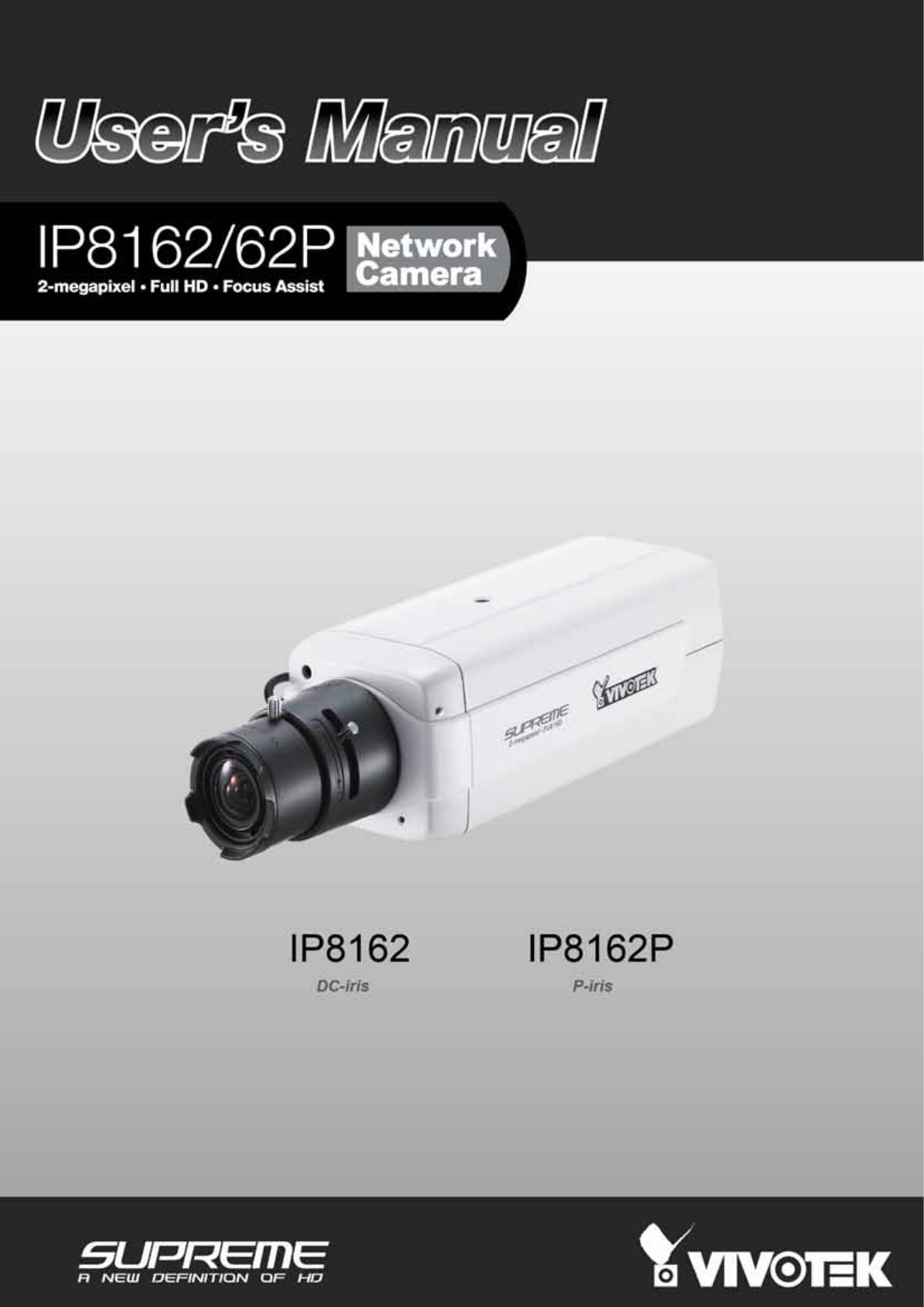
 (2 pages)
(2 pages) (2 pages)
(2 pages) (68 pages)
(68 pages)
 (9 pages)
(9 pages)







Comments to this Manuals